I’m not sure how I missed this, but you can now use the shortcuts app on iOS 14 and watchOS 7 to create time and event based shortcuts that can do things like change the watch face. So, for example, I always do a workout sometime in the morning, and wake between about 6 and 7, so I have a shortcut that runs every morning at 6 am to change my watch face to Infograph, which has complications for activity, workout, and my podcast app Overcast - all things I can launch from the watch face as I start my workout - and then another that switches my watch face to my preferred Meridian watch face every time a workout ends.
This is amazing!
This is amazing!



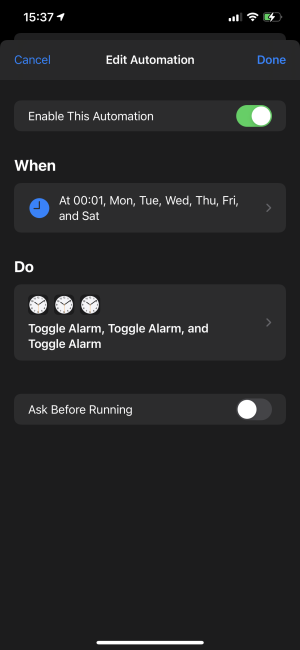
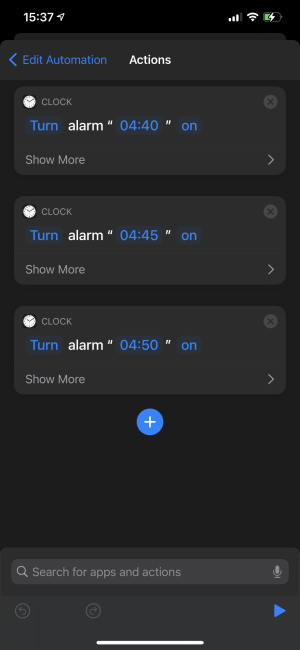

 are you referring to shortcuts?
are you referring to shortcuts?

