SwissTasks (https://itunes.apple.com/app/id1114375441?at=10l3Vy)
New iOS app SwissTasks: emails, calendar events, goals, notes, time logging, event logging, value logging
Do you use many different apps with tasks such as a todo manager, an email app, a notebook, a calendar, a time logger, and a motivational app? SwissTasks shows due items such as notes, emails, calendar events and things to log in one list. It also supports you to achieve your goals by means of a weekly score.
SwissTasks offers
* A unified task list to see at a glance what’s next
* A weekly score that reflects goal achievement
* Detailed reports to improve your weekly score
Items shown that can have due dates
* Notes
* Emails (postponable)
* Calendar events (iCloud, Exchange)
* Event categories with goals (example: go swimming every 7 days)
* Event categories with exact-time goals (example: go to bed at 10 pm)
* Value categories with goals (example: weight of 74 kg)
* Duration categories with goals (example: study 10 hours per week)
* Meta categories with goals (example: do sports every day)
* Command categories (example: tap to show the latest weekly report)
* Tags (can hold various other items)
* Associated tags (shown together with other items such as calendar events)
* Flashcards (Leitner system)
* Intentions (shown at random)
Other noteworthy features
* Use intuitive swipe gestures
* Use stopwatches to log durations
* Import iCloud Reminders
* Save encrypted backups to Dropbox
* Automatically log your steps
* See whether you have walked enough during each hour
* Visualize data to see trends over time
* Search globally and within a list
* Perform actions on selected rows
* Long-press for a powerful context menu
Apple Watch
* Log an event or a value
* Start/stop a stopwatch
* Add a new note via Scribble or dictation
Made in Switzerland
SwissTasks (https://itunes.apple.com/app/id1114375441?at=10l3Vy)
New iOS app SwissTasks: emails, calendar events, goals, notes, time logging, event logging, value logging
Do you use many different apps with tasks such as a todo manager, an email app, a notebook, a calendar, a time logger, and a motivational app? SwissTasks shows due items such as notes, emails, calendar events and things to log in one list. It also supports you to achieve your goals by means of a weekly score.
SwissTasks offers
* A unified task list to see at a glance what’s next
* A weekly score that reflects goal achievement
* Detailed reports to improve your weekly score
Items shown that can have due dates
* Notes
* Emails (postponable)
* Calendar events (iCloud, Exchange)
* Event categories with goals (example: go swimming every 7 days)
* Event categories with exact-time goals (example: go to bed at 10 pm)
* Value categories with goals (example: weight of 74 kg)
* Duration categories with goals (example: study 10 hours per week)
* Meta categories with goals (example: do sports every day)
* Command categories (example: tap to show the latest weekly report)
* Tags (can hold various other items)
* Associated tags (shown together with other items such as calendar events)
* Flashcards (Leitner system)
* Intentions (shown at random)
Other noteworthy features
* Use intuitive swipe gestures
* Use stopwatches to log durations
* Import iCloud Reminders
* Save encrypted backups to Dropbox
* Automatically log your steps
* See whether you have walked enough during each hour
* Visualize data to see trends over time
* Search globally and within a list
* Perform actions on selected rows
* Long-press for a powerful context menu
Apple Watch
* Log an event or a value
* Start/stop a stopwatch
* Add a new note via Scribble or dictation
Made in Switzerland
SwissTasks (https://itunes.apple.com/app/id1114375441?at=10l3Vy)
Attachments
-
 Screenshot 1.png409.5 KB · Views: 0
Screenshot 1.png409.5 KB · Views: 0 -
 Screenshot 2.png355.1 KB · Views: 0
Screenshot 2.png355.1 KB · Views: 0 -
 Screenshot 3.png401 KB · Views: 0
Screenshot 3.png401 KB · Views: 0 -
 Screenshot 4.png430.7 KB · Views: 0
Screenshot 4.png430.7 KB · Views: 0 -
 Screenshot 5.png569 KB · Views: 0
Screenshot 5.png569 KB · Views: 0 -
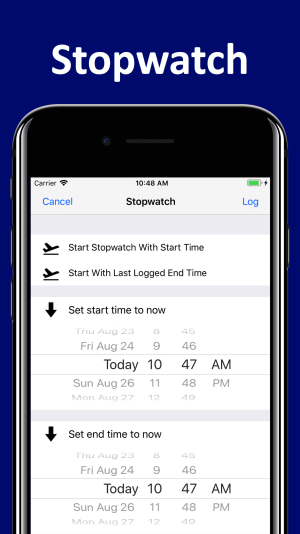 Screenshot 6.png444.5 KB · Views: 0
Screenshot 6.png444.5 KB · Views: 0 -
 Screenshot 7.png380.6 KB · Views: 0
Screenshot 7.png380.6 KB · Views: 0 -
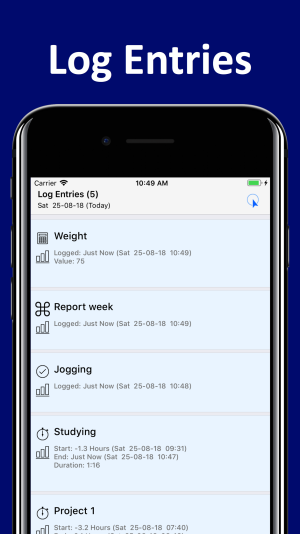 Screenshot 8.png478.1 KB · Views: 0
Screenshot 8.png478.1 KB · Views: 0 -
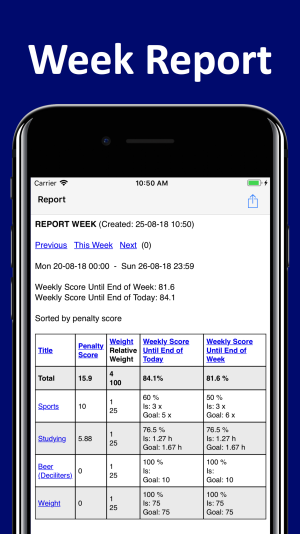 Screenshot 9.png534 KB · Views: 0
Screenshot 9.png534 KB · Views: 0 -
 Screenshot 10.png388.3 KB · Views: 0
Screenshot 10.png388.3 KB · Views: 0


