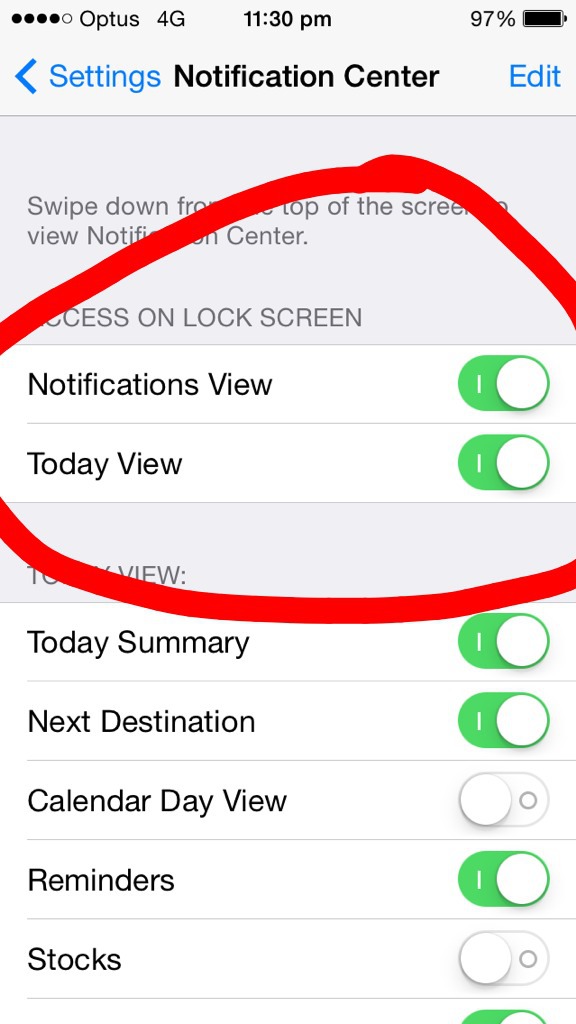Hi,
i have some notifications on, on the lockscreen, for example, gmail, hangouts etc. But sometimes i don't want that these notifications popup on the lockscreen, for example when i am in a meeting. How can i switch off the notifications with one switch, not to go in the notifications center and switch off hangouts, email, gmail, bbm etc, and after that, when i need the notifications i need to switch on all separately.
thanks for the help.
i have some notifications on, on the lockscreen, for example, gmail, hangouts etc. But sometimes i don't want that these notifications popup on the lockscreen, for example when i am in a meeting. How can i switch off the notifications with one switch, not to go in the notifications center and switch off hangouts, email, gmail, bbm etc, and after that, when i need the notifications i need to switch on all separately.
thanks for the help.