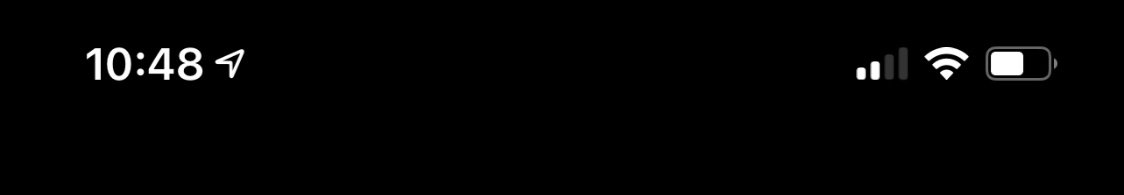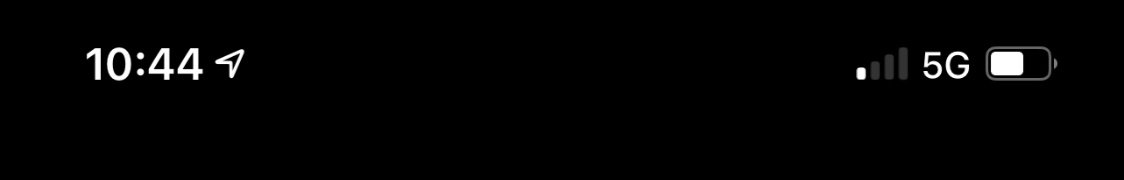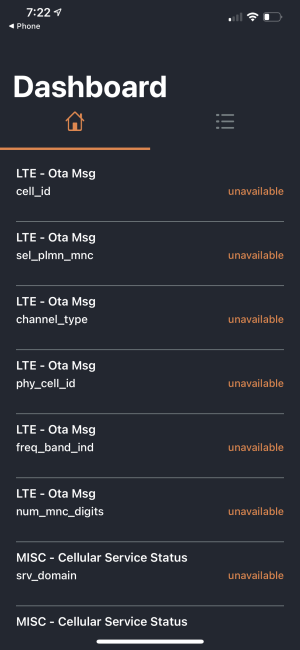I even tried to switch SIM cards and used the T-Mobile.. I have one bar and lots of drop calls. I’m a drop call away from switching to Verizon
5G on this 12 pro max (sprint) is terrible
- Thread starter NewYorkChic
- Start date
You are using an out of date browser. It may not display this or other websites correctly.
You should upgrade or use an alternative browser.
You should upgrade or use an alternative browser.
TwitchyPuppy
Moderator
I even tried to switch SIM cards and used the T-Mobile.. I have one bar and lots of drop calls. I’m a drop call away from switching to Verizon
Odds are T-Mo don’t have a 5G tower close enough to where you are

EdwinG
Ambassador
Have you tried disabling 5G on your mobile phone?
Like @TwitchyPuppy mentioned, you might be just a little bit too far from the cellular antenna to have a reliable signal. Fifth generation networks have only barely started their deployments, so it is normal to have dead spots.
Like @TwitchyPuppy mentioned, you might be just a little bit too far from the cellular antenna to have a reliable signal. Fifth generation networks have only barely started their deployments, so it is normal to have dead spots.
Annie_M
Moderator
My bro have 5G and has full bars in the house.. just like u said they may not have a tower near but I doubt it.. I live New York Manhattan to be exact and there’s towers everywhere. The tech tried to help me but he failed
imwjl
Well-known member
My bro have 5G and has full bars in the house.. just like u said they may not have a tower near but I doubt it.. I live New York Manhattan to be exact and there’s towers everywhere. The tech tried to help me but he failed
Did you set up the phone as new or migrate from a backup? A reset of your network settings might be the answer. I had carrier side problems with my new phone. After they fixed that they still saw problems. I hated to do the settings reset but it solved the problem.
A reset of network settings does not wipe your phone but will wipe your cellular and WiFi settings. Thus why I didn't want to. In my case I had and now redo lots of settings for hidden networks. That's no fun but the cellular network issues truly a problem are gone.
Even after the setting reset there are still matters you need know can occur from all the 5G build out going on. We get enterprise tier support from two carriers because we have a delivery division in the business and cellular backup for network links. The carrier staff admit there are areas where LTE will be best while all the work is going on. 5G works as advertised at one of our work sites and my home. Not by my HQ data center that showed up in 5G coverage map later.
Regardless, know about the settings reset. It's not fun to have some tedious work after that but we support mobile at some scale where over and over I see it solves problems.
Did you set up the phone as new or migrate from a backup? A reset of your network settings might be the answer. I had carrier side problems with my new phone. After they fixed that they still saw problems. I hated to do the settings reset but it solved the problem.
A reset of network settings does not wipe your phone but will wipe your cellular and WiFi settings. Thus why I didn't want to. In my case I had and now redo lots of settings for hidden networks. That's no fun but the cellular network issues truly a problem are gone.
Even after the setting reset there are still matters you need know can occur from all the 5G build out going on. We get enterprise tier support from two carriers because we have a delivery division in the business and cellular backup for network links. The carrier staff admit there are areas where LTE will be best while all the work is going on. 5G works as advertised at one of our work sites and my home. Not by my HQ data center that showed up in 5G coverage map later.
Regardless, know about the settings reset. It's not fun to have some tedious work after that but we support mobile at some scale where over and over I see it solves problems.
Well the t mobile support guy had me reset everything but still at one bar. I didn’t have problems with drop calls on the 11 pro max but I do now i literally have to sit by a window to get a good reception to make a call.. super strenuous!!
imwjl
Well-known member
Well the t mobile support guy had me reset everything but still at one bar. I didn’t have problems with drop calls on the 11 pro max but I do now i literally have to sit by a window to get a good reception to make a call.. super strenuous!!
Do you see the 5G on, auto and LTE settings? Have you tried different settings there?
EdwinG
Ambassador
Can you dial "*3001#12345#*" in the phone app?
This will trigger an app called "Field Test Mode", that give you low-level cellular network information.
Look at "Servicing Cell Meas", as those are the perceived signal strength, in dBm, by your phone.
I would also go outdoors if possible, to compare the numbers.
Important to note that you can't use these to compare device to device, as their antenna organization and sensitivity will be different.
On my iPhone 11 Pro, it looks like this:
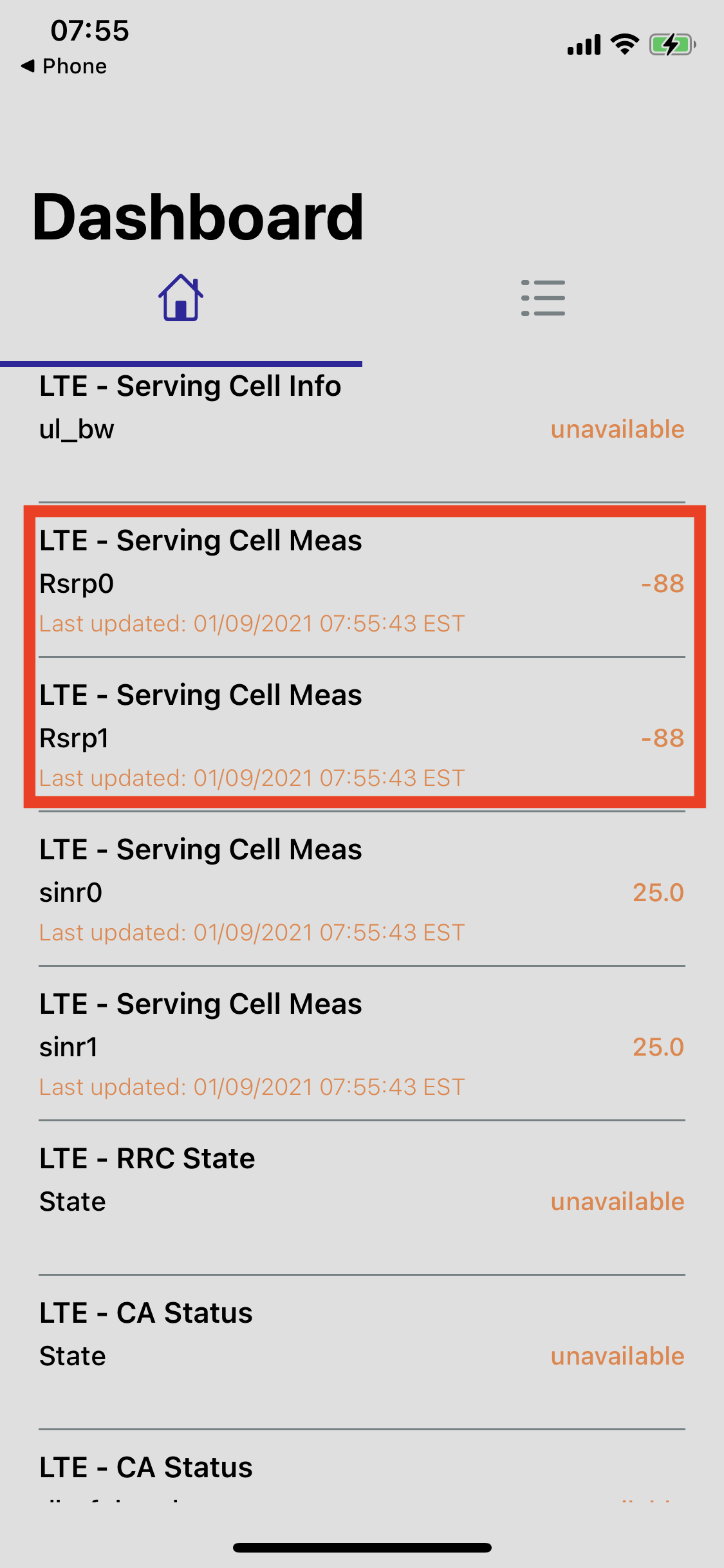
Rsrp0 represents your active cell tower, and Rsrp1 would be the backup tower.
The higher the value, the higher the strength. Note that you'll never get 0 dBm. You would ideally want to be in the -40 to -105 range.
Based on https://www.macworld.com/article/33...-strength-with-the-iphone-field-test-app.html and https://ios.gadgethacks.com/how-to/see-actual-signal-strength-your-iphone-ios-11-0182733/
This will trigger an app called "Field Test Mode", that give you low-level cellular network information.
Look at "Servicing Cell Meas", as those are the perceived signal strength, in dBm, by your phone.
I would also go outdoors if possible, to compare the numbers.
Important to note that you can't use these to compare device to device, as their antenna organization and sensitivity will be different.
On my iPhone 11 Pro, it looks like this:
Rsrp0 represents your active cell tower, and Rsrp1 would be the backup tower.
The higher the value, the higher the strength. Note that you'll never get 0 dBm. You would ideally want to be in the -40 to -105 range.
Based on https://www.macworld.com/article/33...-strength-with-the-iphone-field-test-app.html and https://ios.gadgethacks.com/how-to/see-actual-signal-strength-your-iphone-ios-11-0182733/
Last edited:
EdwinG
Ambassador
imwjl
Well-known member
It can take a while for the fields to populate. My suggestion is you hold your case/ticket/reference numbers from your carrier and Apple support. With that explain your results with the field test mode. If not done already with Apple support have them run the diagnostics remotely. If they say no problems use that with your carrier.
That sort of methodology, persistence and keeping a reasonably cheery tone though unhappy ultimately got the Verizon support I needed.
FWIW, I don't have reception issues but I again noticed call quality go away when I moved to a next tower. I'll have to be back at Verizon.
Similar threads
- Replies
- 23
- Views
- 9K
- Replies
- 4
- Views
- 2K
- Replies
- 12
- Views
- 3K
- Replies
- 16
- Views
- 2K
Trending Posts
-
-
The iMore 20K / 50K Post Challenge - Are you up for it?
- Started by Jaguarr40
- Replies: 31K
-
-
-
Forum statistics

iMore is part of Future plc, an international media group and leading digital publisher. Visit our corporate site.
© Future Publishing Limited Quay House, The Ambury, Bath BA1 1UA. All rights reserved. England and Wales company registration number 2008885.