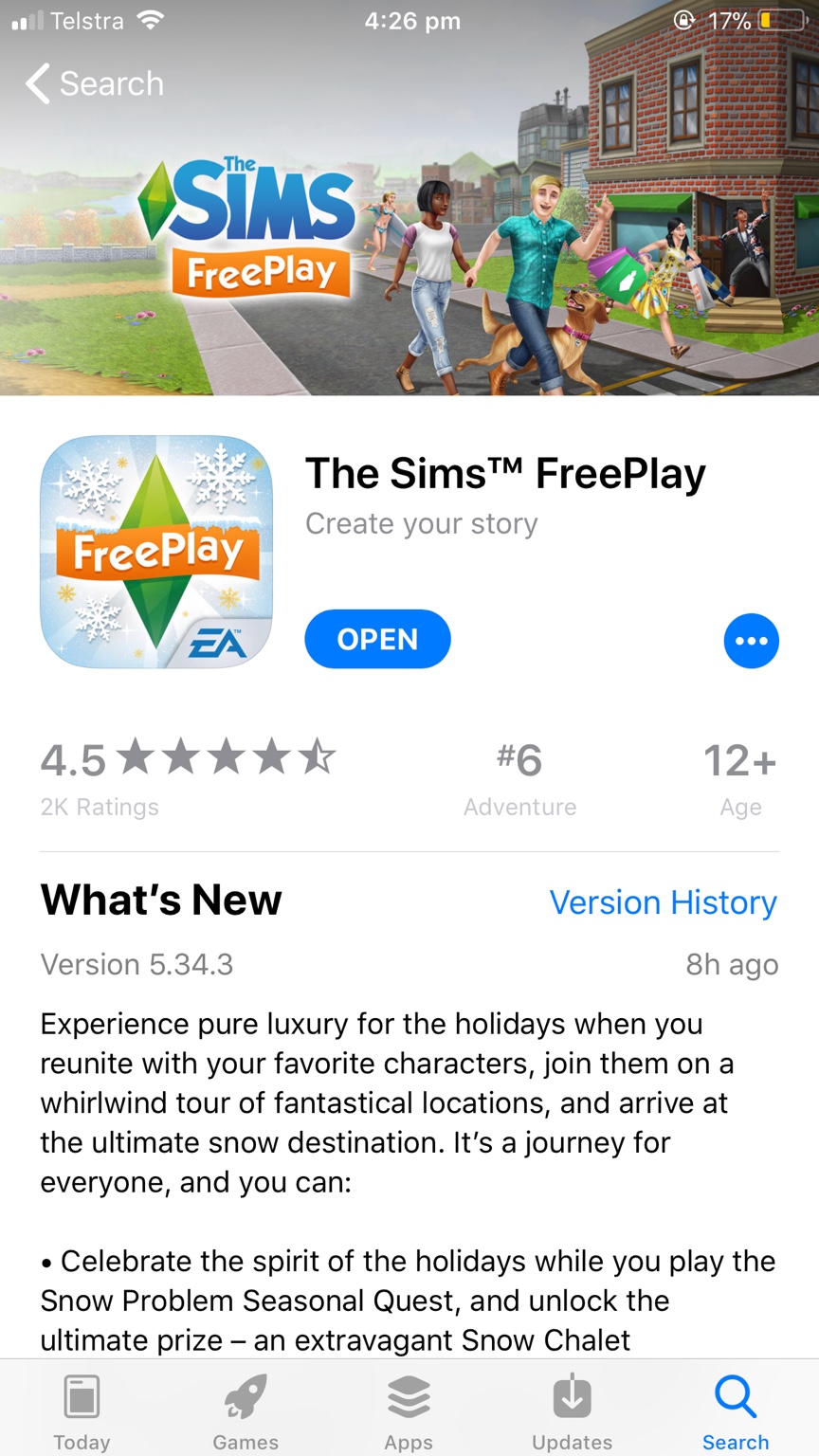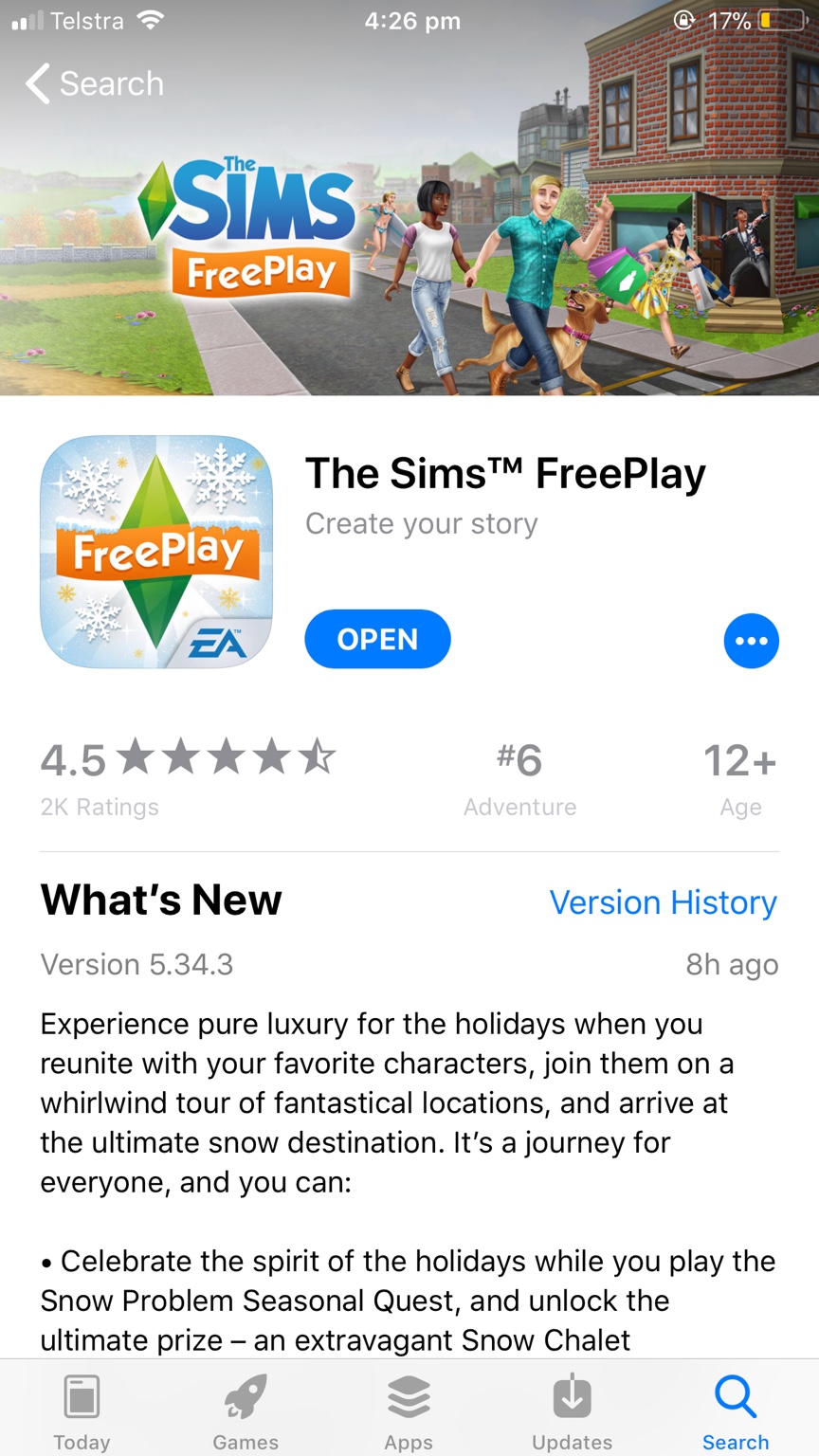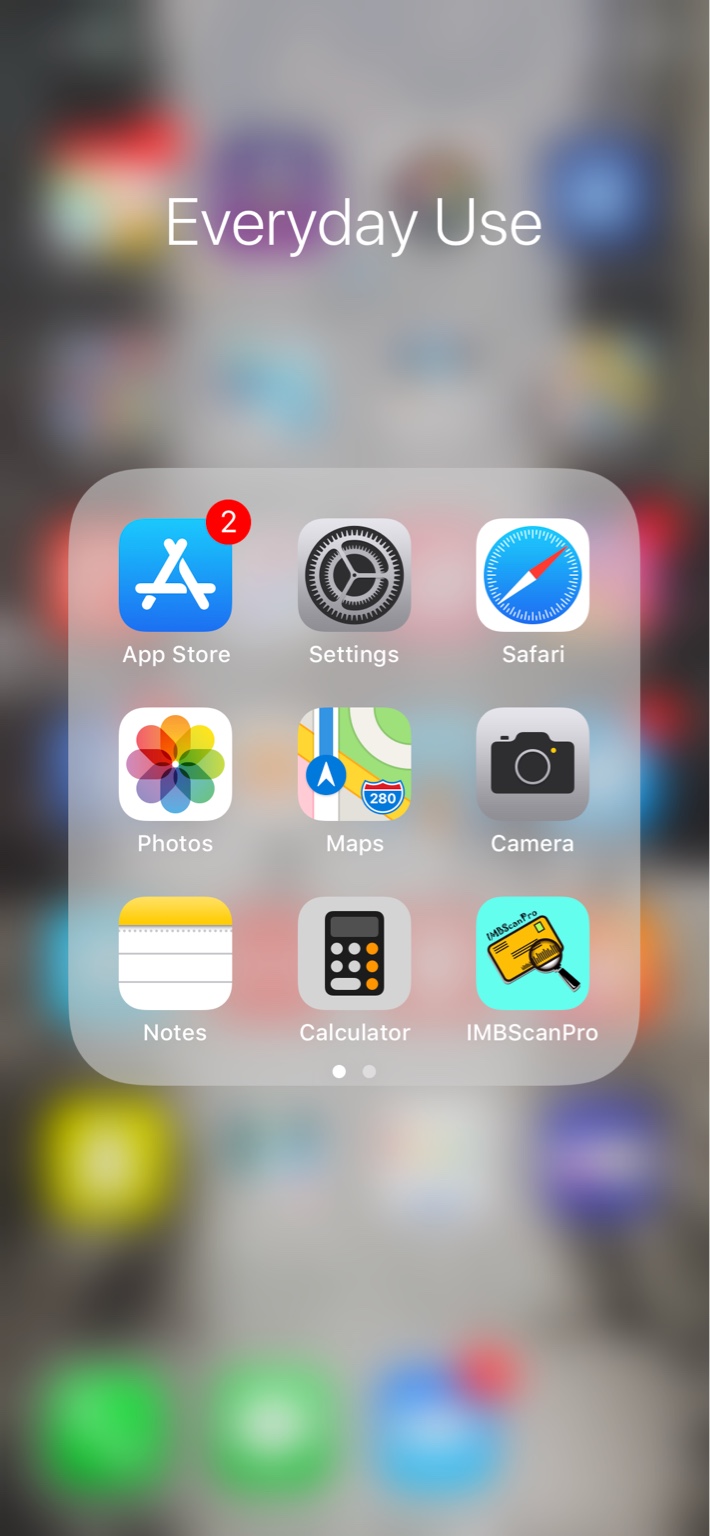Stop refreshing and let it do its thing. If I check repeatedly it will show updates. It doesn’t work like a push notification immediately.
Right, this is my experience as well. It seems that the App Store checks for updates periodically, not continuously. However, I agree that under iOS 10 and iOS 9, as I recall, if I went into the updates tab in the App Store it would check to see if there were more updates since the last check. In iOS 11, this doesn't happen (IIRC) unless I pull to refresh.
I have no desire to have my apps update as soon as they are available; that's just my choice. And I am ok with the App Store not continuously checking for updates, too. I understand why people dislike this behavior, though.