Ledsteplin
Ambassador
Re: Siri/spotlight suggestions (nearby) is not showing in ios 9
Spotlight suggestions uses Apple Maps to show local places. Apple Maps uses your address in your contact card in your contacts. So be sure you have your address entered in the correct place in your contact card.
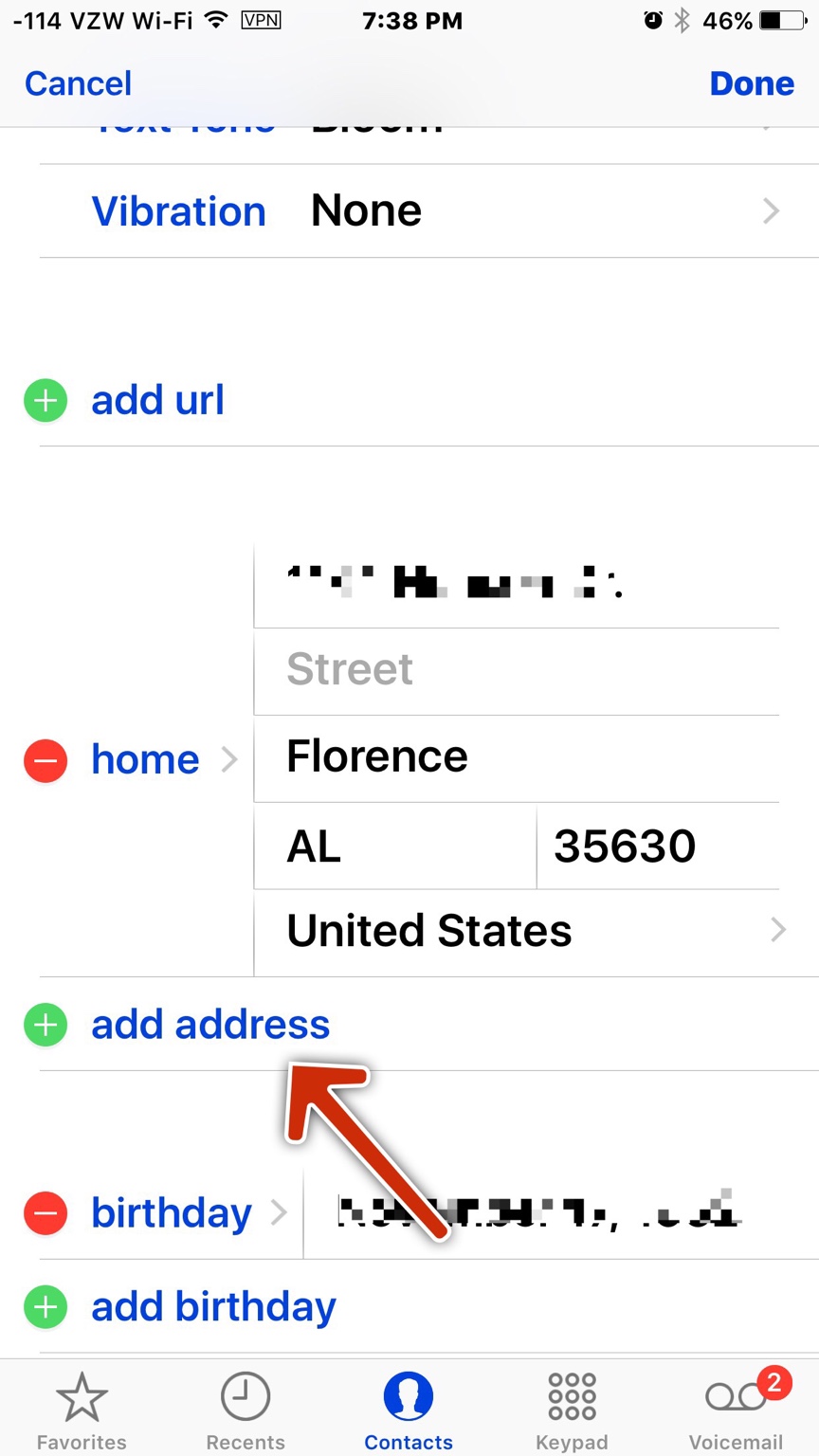
If you're still having issues, try these steps.
Siri Suggestions
1.Toggle Siri Suggestions off
2. Turn off Siri and allow "hey Siri".
3. Turn off Location Services
4. Reset Network Settings
Reset Network Settings Settings>General>Reset>Tap Reset Network Settings. You may need to enter your wifi passcode back in afterwards.
5. Now a hard reset
Hold the top or side power/sleep button and the home button at the same time until the Apple logo appears, then release.
6. Now enable the Siri Suggestions, Siri from Spotlight, Turn On Location Services and setup Wi-Fi on your device.
Spotlight suggestions uses Apple Maps to show local places. Apple Maps uses your address in your contact card in your contacts. So be sure you have your address entered in the correct place in your contact card.
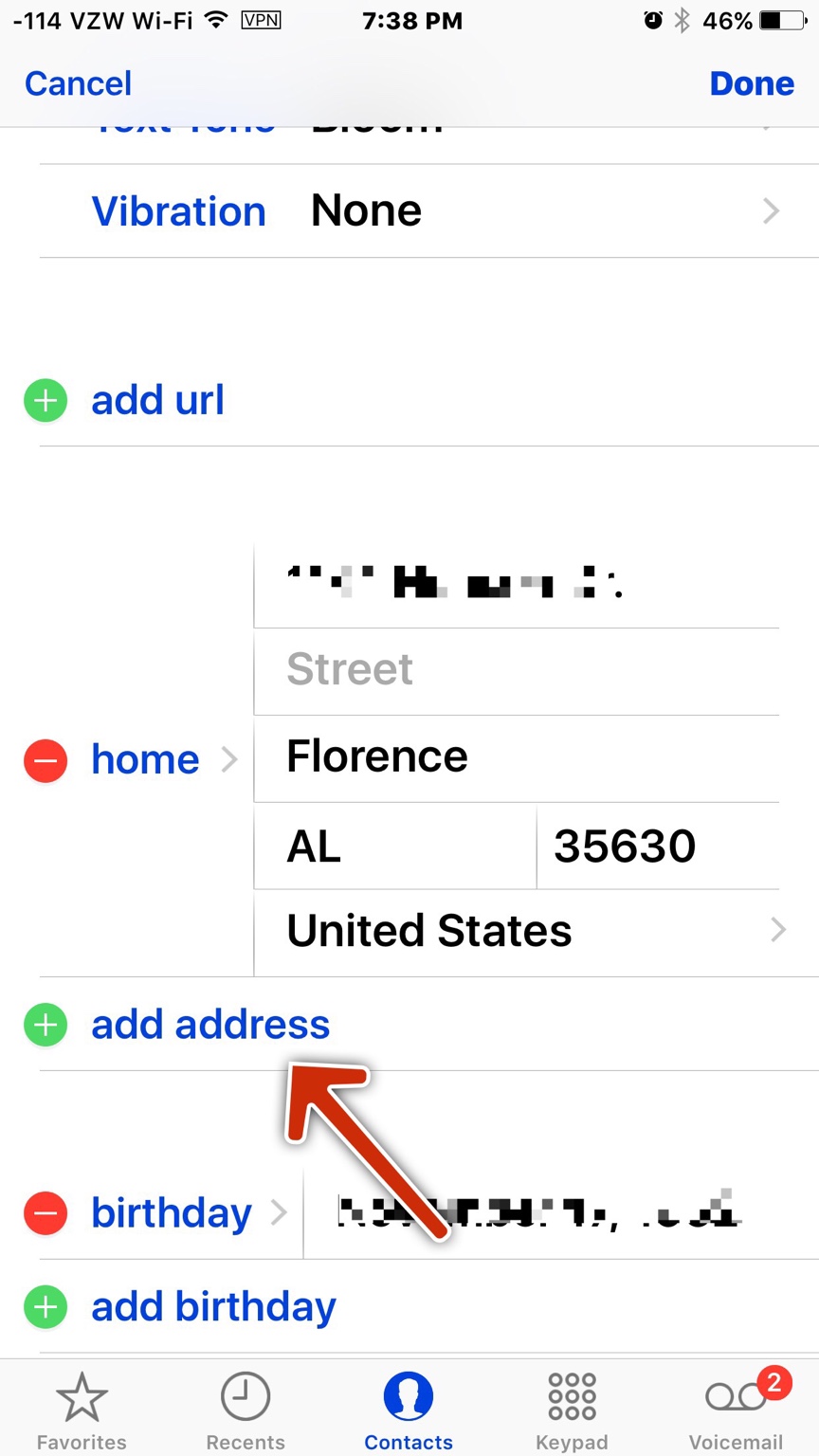
If you're still having issues, try these steps.
Siri Suggestions
1.Toggle Siri Suggestions off
2. Turn off Siri and allow "hey Siri".
3. Turn off Location Services
4. Reset Network Settings
Reset Network Settings Settings>General>Reset>Tap Reset Network Settings. You may need to enter your wifi passcode back in afterwards.
5. Now a hard reset
Hold the top or side power/sleep button and the home button at the same time until the Apple logo appears, then release.
6. Now enable the Siri Suggestions, Siri from Spotlight, Turn On Location Services and setup Wi-Fi on your device.


