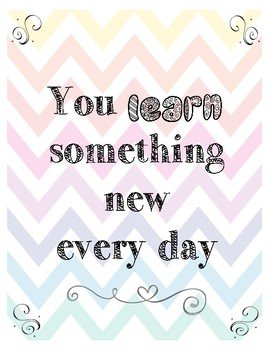I have an iphone 12 and the Apple Watch 6 series.
I often listen to podcasts via my phone - bluetooth headphones
when i then lift my watch to tell the time it is showing on the screen the podcast rather than the watch face.
I dont want to use the podcast via my watch
is there any way i can change a setting so that the apps on my phone don't then dominate the watch screen as i only want my watch to show the watch screen in situations like that.
I often listen to podcasts via my phone - bluetooth headphones
when i then lift my watch to tell the time it is showing on the screen the podcast rather than the watch face.
I dont want to use the podcast via my watch
is there any way i can change a setting so that the apps on my phone don't then dominate the watch screen as i only want my watch to show the watch screen in situations like that.