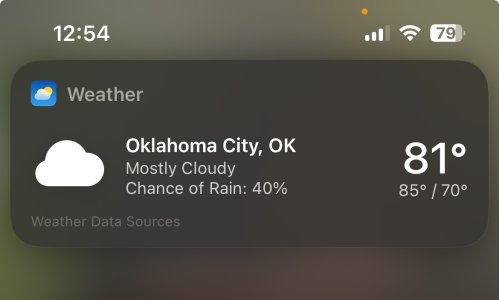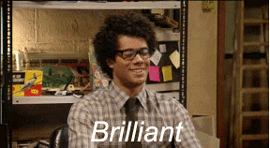I got my new watch series 9 yesterday. Does anyone know how to keep the weather on the Apple Watch face, for some reason it seems to only work when I turn it on and off along with my phone
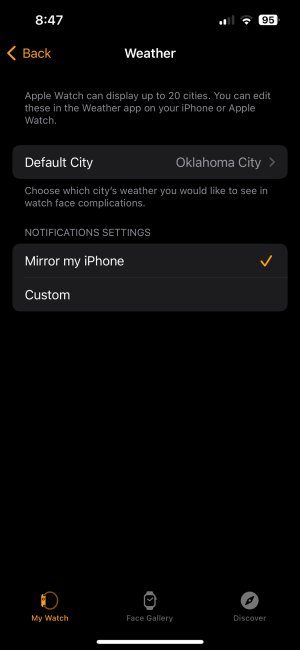

also, when I turned off my watch for the first time to test out the weather it gave me a pinkish screen as it was turning off but it hasn’t gave me one since. I was wondering if that was OK or somewhat normal

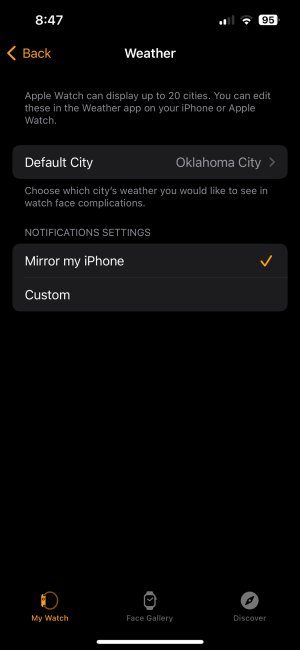

also, when I turned off my watch for the first time to test out the weather it gave me a pinkish screen as it was turning off but it hasn’t gave me one since. I was wondering if that was OK or somewhat normal
Last edited: