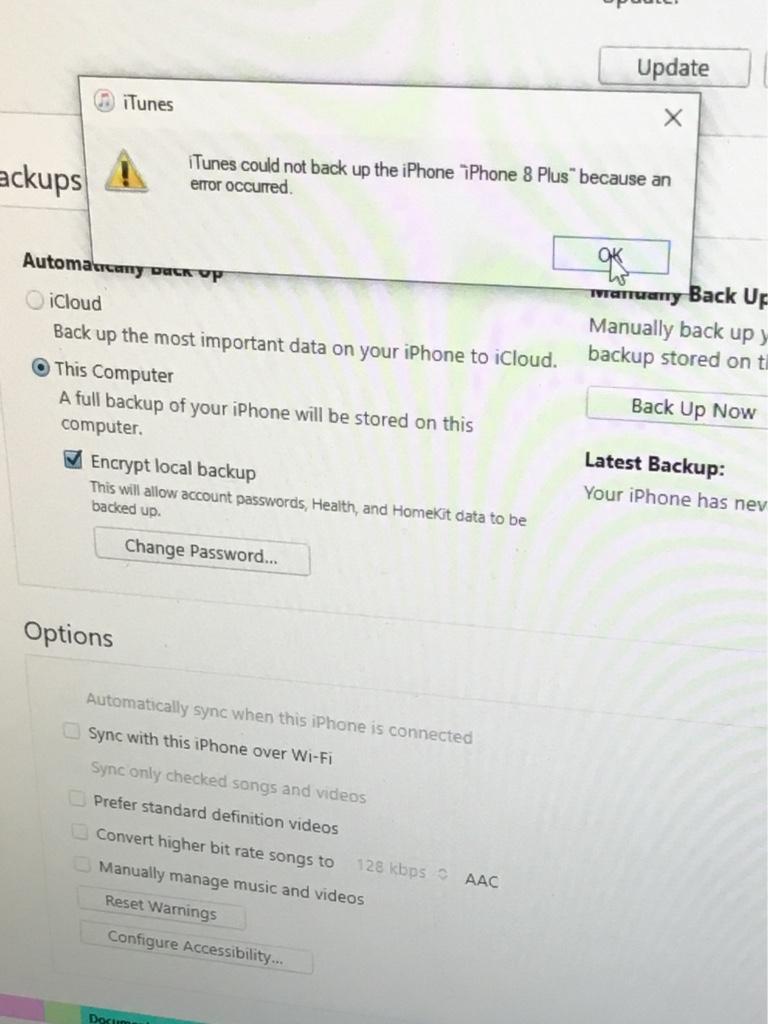I see this when wanting to back up my iPhone 8+.
This time has nothing to do with Imazing.
I also have enough space on the computer. I moved some thing to my external hard drive and made room.
Was able to sync the iPhone.
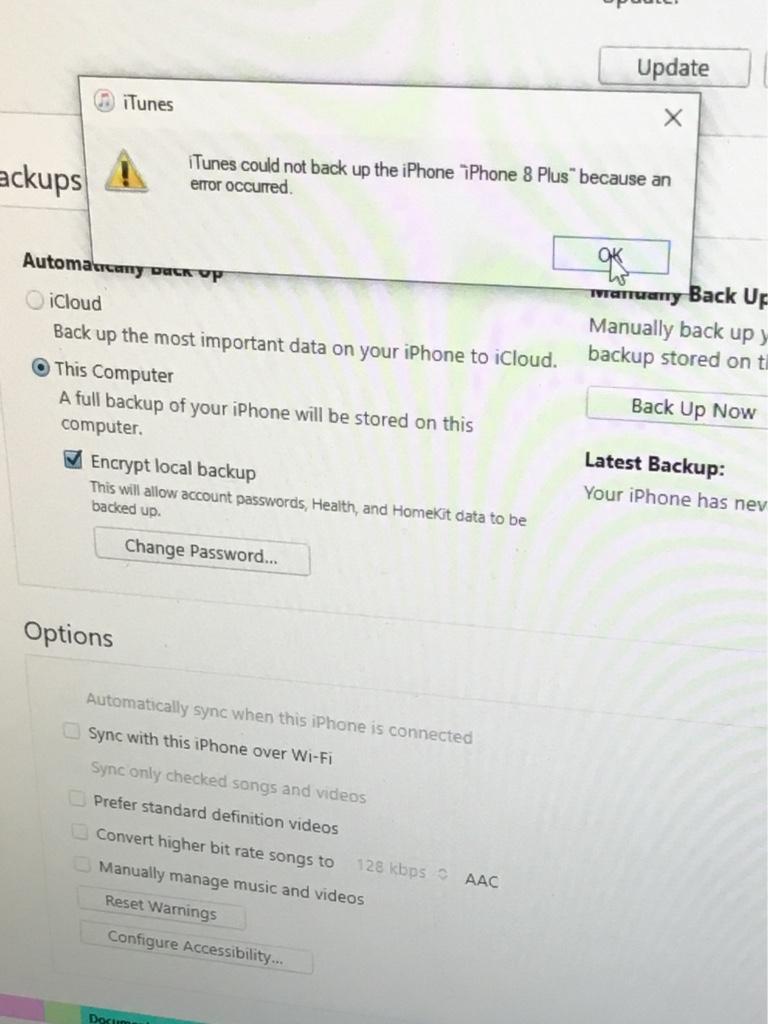
This time has nothing to do with Imazing.
I also have enough space on the computer. I moved some thing to my external hard drive and made room.
Was able to sync the iPhone.