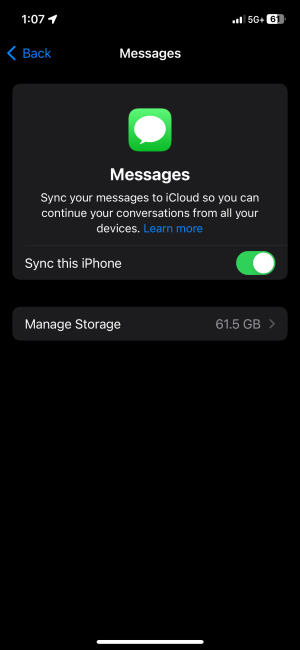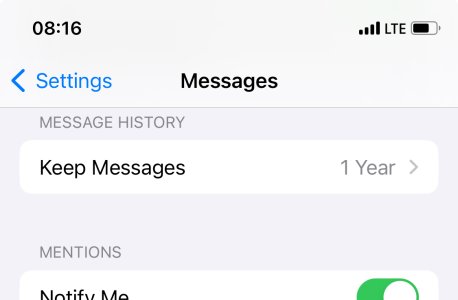Trying to free up storage on my iPhone & iCloud. Noticed that Messages is using up almost 62GB of my 200GB iCloud storage. I have “Sync this iPhone” enabled. I only have my iPhone, no iPad or Mac. Do I really need to have sync this iPhone enabled? What are the pros and cons of disabling it?
Also, when checking what’s using up storage on my iPhone, I see that Messages is using up less than 1GB of storage. Why the huge difference between what’s being used up in iCloud vs on my iPhone? I would think it’s should match?
Also, when checking what’s using up storage on my iPhone, I see that Messages is using up less than 1GB of storage. Why the huge difference between what’s being used up in iCloud vs on my iPhone? I would think it’s should match?