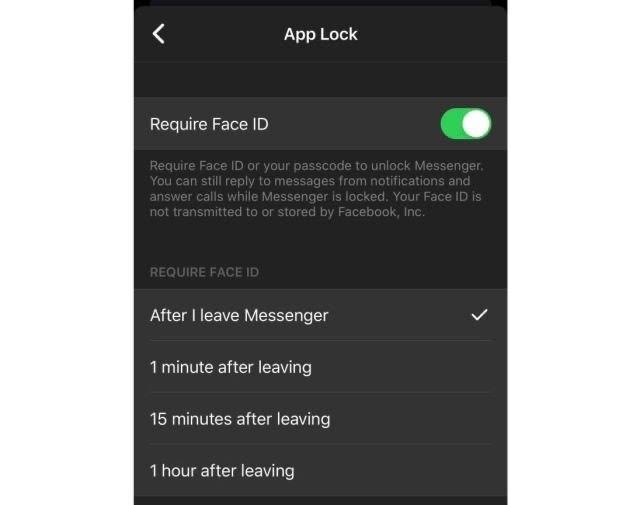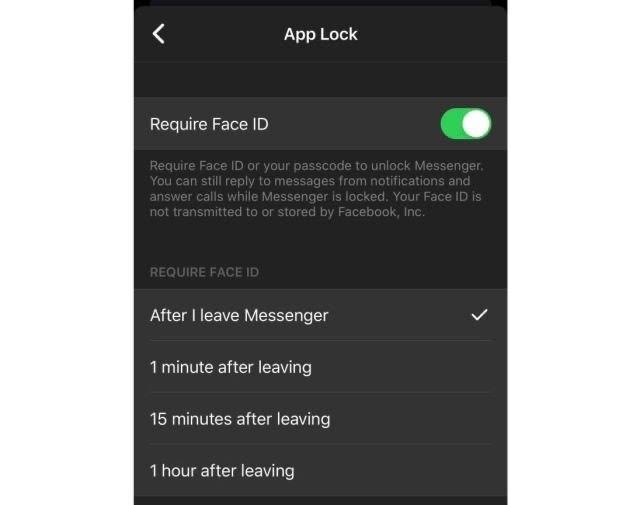I selected the new Messenger Face ID today and I don’t like it but I can’t seem to be able to get rid of it in Settings. There was also a screen called App Lock which I can’t seem to get to so I could at least change my selection. If anyone knows how I can get rid of this Face ID or Passcode completely or at least get to this App Lock screen so I could change it to the last option I would appreciate it please. I use messenger constantly and I now feel like all I’m doing is signing in and it’s annoying.