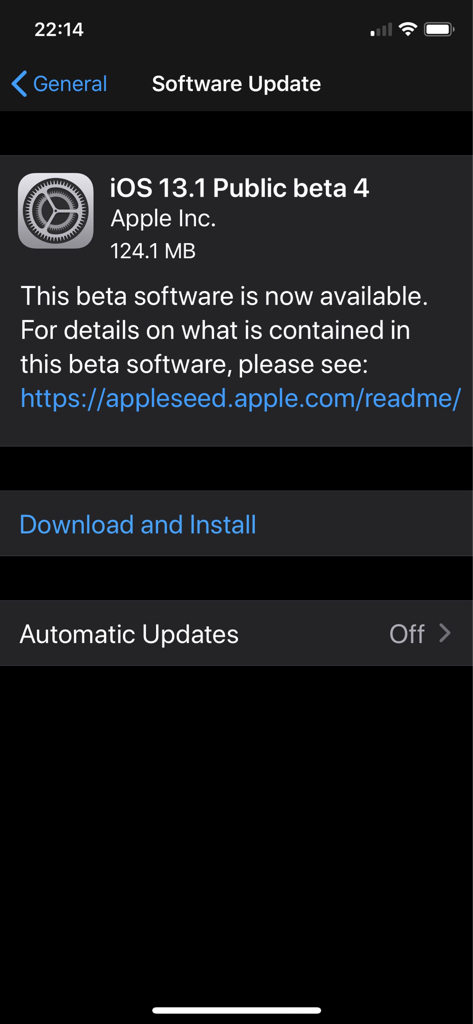iOS 13.1 Public Beta 4 Available
- Thread starter Phill_UK
- Start date
You are using an out of date browser. It may not display this or other websites correctly.
You should upgrade or use an alternative browser.
You should upgrade or use an alternative browser.
flyinion
Well-known member
Ugh, my vehicle music playing issue is still there. Takes two attempts to skip a track while plugged into the USB/iPod port (2012 era Jeep basic uConnect system). Time to go add an update to my bug report. It's the same one I opened when it first happened on 13.0 beta 2.
Not sure if I should open a new report or not. It occurred in beta 3 as well and I updated it to reflect that, then it was fixed in 13.0 beta 4. Updated it then as well. Since it came back in 13.1 beta 2 I've been adding an update for each beta version that it's still broken.
Not sure if I should open a new report or not. It occurred in beta 3 as well and I updated it to reflect that, then it was fixed in 13.0 beta 4. Updated it then as well. Since it came back in 13.1 beta 2 I've been adding an update for each beta version that it's still broken.
TechnologyTwitt
Well-known member
flyinion
Well-known member
Can someone post confirmation here when they have an iPhone 11 and there is a public beta profile released for it? Figure that might help a bunch of us out and keep questions in one area 
DarkKnight08
Well-known member
Can someone post confirmation here when they have an iPhone 11 and there is a public beta profile released for it? Figure that might help a bunch of us out and keep questions in one area
It’s there. I picked up my Pro Max at 8 am this morning, walked out of the store and downloaded the beta profile. It’s already installed on my phone and restoring from last night’s backup.
flyinion
Well-known member
It’s there. I picked up my Pro Max at 8 am this morning, walked out of the store and downloaded the beta profile. It’s already installed on my phone and restoring from last night’s backup.
Phew!!! That's great to hear I think I was seriously stressing over that lol. Mostly because with my long trip starting next week I had limited time to be able to get the new phone restored and running.
DarkKnight08
Well-known member
Phew!!! That's great to hear I think I was seriously stressing over that lol. Mostly because with my long trip starting next week I had limited time to be able to get the new phone restored and running.
No worries. You’ll be good to go.
BreakingKayfabe
Well-known member
Alex Rodriguez Jr.
Well-known member
It’s there. I picked up my Pro Max at 8 am this morning, walked out of the store and downloaded the beta profile. It’s already installed on my phone and restoring from last night’s backup.
I can’t get my phone to move past the spinning wheel on the black screen. iPhone 11 Pro here.
flyinion
Well-known member
I can’t get my phone to move past the spinning wheel on the black screen. iPhone 11 Pro here.
Huh, I just started trying to install on mine and getting the same thing. Did you ever fix this? I've never had this problem with a beta, not sure what to do.
flyinion
Well-known member
I can’t get my phone to move past the spinning wheel on the black screen. iPhone 11 Pro here.
Well, I fixed it. Not sure if you're still having problems, but if not maybe it will help someone else. I did the up/down volume and power button like a normal shutdown/restart the phone and when the screen went black released power. It actually just restarted it. Came back up to the lock screen. When I unlocked it popped up a message that an update was read. I skipped it and went straight back to the Settings screen where you check for updates. It wanted to download and prepare all over again and I let it do so. Then when I told it to install I got a "verifying update" popup which I did NOT get the first time. It's currently installing as I type this.
I think something happened with the download/preparing/verify process and it wasn't actually ready. The screen had locked the first time and I had that pop "update is ready to install" message when I unlocked but I know it still had a ways to go on the "preparing" bar when the screen locked so I think it wasn't actually ready.
patton4549
Well-known member
With Apple announcing iOS 13.1 coming out tomorrow September 24 is this the build that will be released?
Alex Rodriguez Jr.
Well-known member
Well, I fixed it. Not sure if you're still having problems, but if not maybe it will help someone else. I did the up/down volume and power button like a normal shutdown/restart the phone and when the screen went black released power. It actually just restarted it. Came back up to the lock screen. When I unlocked it popped up a message that an update was read. I skipped it and went straight back to the Settings screen where you check for updates. It wanted to download and prepare all over again and I let it do so. Then when I told it to install I got a "verifying update" popup which I did NOT get the first time. It's currently installing as I type this.
I think something happened with the download/preparing/verify process and it wasn't actually ready. The screen had locked the first time and I had that pop "update is ready to install" message when I unlocked but I know it still had a ways to go on the "preparing" bar when the screen locked so I think it wasn't actually ready.
I reset the phone and started over. It worked after. It’s a pain in the *** because I can’t restore a backup without that update. I wish they’d let you restore while disabling some of your features until you update OR, if you sign in to an Apple ID that was registered in the beta, ask if you want to update the phone to the beta before getting to that iCloud screen.
flyinion
Well-known member
I reset the phone and started over. It worked after. It’s a pain in the *** because I can’t restore a backup without that update. I wish they’d let you restore while disabling some of your features until you update OR, if you sign in to an Apple ID that was registered in the beta, ask if you want to update the phone to the beta before getting to that iCloud screen.
I understand, but I also look at it as just part of being on a beta. This year was also odd since they released a 13.1 beta before 13.0 and new phones came out. I'll definitely be remembering next year to NOT update if they do this again and stick with the .0 version unless it's ridiculously buggy (unless I'm not upgrading my phone then it won't matter).
Of course before I came to Apple I was on Android and did lots of flashing various ROM's on that so maybe I'm just more used to having to jump through hoops especially on non-release software to do things. The difference was at least I knew all the in's and outs of getting into recovery and fixing stuff like being stuck at boot screens. I was pretty lost with knowing what to do in this situation though and it was late and I was trying to get the "shiny new toy" up and running so I could go to bed so it was a bit frustrating as well for sure.
Alex Rodriguez Jr.
Well-known member
I understand, but I also look at it as just part of being on a beta. This year was also odd since they released a 13.1 beta before 13.0 and new phones came out. I'll definitely be remembering next year to NOT update if they do this again and stick with the .0 version unless it's ridiculously buggy (unless I'm not upgrading my phone then it won't matter).
Of course before I came to Apple I was on Android and did lots of flashing various ROM's on that so maybe I'm just more used to having to jump through hoops especially on non-release software to do things. The difference was at least I knew all the in's and outs of getting into recovery and fixing stuff like being stuck at boot screens. I was pretty lost with knowing what to do in this situation though and it was late and I was trying to get the "shiny new toy" up and running so I could go to bed so it was a bit frustrating as well for sure.
For some reason, I remember this being the same last year. I might be wrong. Understandable that this is part of the beta process, but they can’t expect users to use 3 month old backups. So, allow beta users to upgrade during set up or make sure the update process doesn’t break the phone. This is 13.1 GM, isn’t it? That should not have happened to us.
lightning8888
Well-known member
I understand, but I also look at it as just part of being on a beta. This year was also odd since they released a 13.1 beta before 13.0 and new phones came out. I'll definitely be remembering next year to NOT update if they do this again and stick with the .0 version unless it's ridiculously buggy (unless I'm not upgrading my phone then it won't matter).
Of course before I came to Apple I was on Android and did lots of flashing various ROM's on that so maybe I'm just more used to having to jump through hoops especially on non-release software to do things. The difference was at least I knew all the in's and outs of getting into recovery and fixing stuff like being stuck at boot screens. I was pretty lost with knowing what to do in this situation though and it was late and I was trying to get the "shiny new toy" up and running so I could go to bed so it was a bit frustrating as well for sure.
That update thing was a pain for me doing a retore from cloud. I have a 13.1 backup I can’t use until 13.1 gets released.
anon(2254645)
Well-known member
flyinion
Well-known member
Backing up to iCloud then downloading. I deleted the beta profile. Interestingly instead of download a few hundred MB like a typical "beta X to beta Y" version update it's downloading a full 3.9GB update like if I was coming from 12.x or 13.0.
anon(2254645)
Well-known member
Backing up to iCloud then downloading. I deleted the beta profile. Interestingly instead of download a few hundred MB like a typical "beta X to beta Y" version update it's downloading a full 3.9GB update like if I was coming from 12.x or 13.0.
I was surprised that mine was 3.67GB as well. So far the speed increase is very noticeable! I suspect the last beta was tweaked quite a bit (restoration of the live wave wallpapers, etc.). It's like they're erasing all traces of 13.0.
flyinion
Well-known member
I was surprised that mine was 3.67GB as well. So far the speed increase is very noticeable!
Well, looks like this is gonna take a while. New phone has knocked me out of the "special" group on the work wifi that gets faster speeds. Looking at 35 minutes left to download instead of like 5
Similar threads
- Replies
- 0
- Views
- 94
- Replies
- 0
- Views
- 456
- Replies
- 0
- Views
- 230
Trending Posts
-
-
The iMore 20K / 50K Post Challenge - Are you up for it?
- Started by Jaguarr40
- Replies: 31K
-
-
-
Forum statistics

iMore is part of Future plc, an international media group and leading digital publisher. Visit our corporate site.
© Future Publishing Limited Quay House, The Ambury, Bath BA1 1UA. All rights reserved. England and Wales company registration number 2008885.