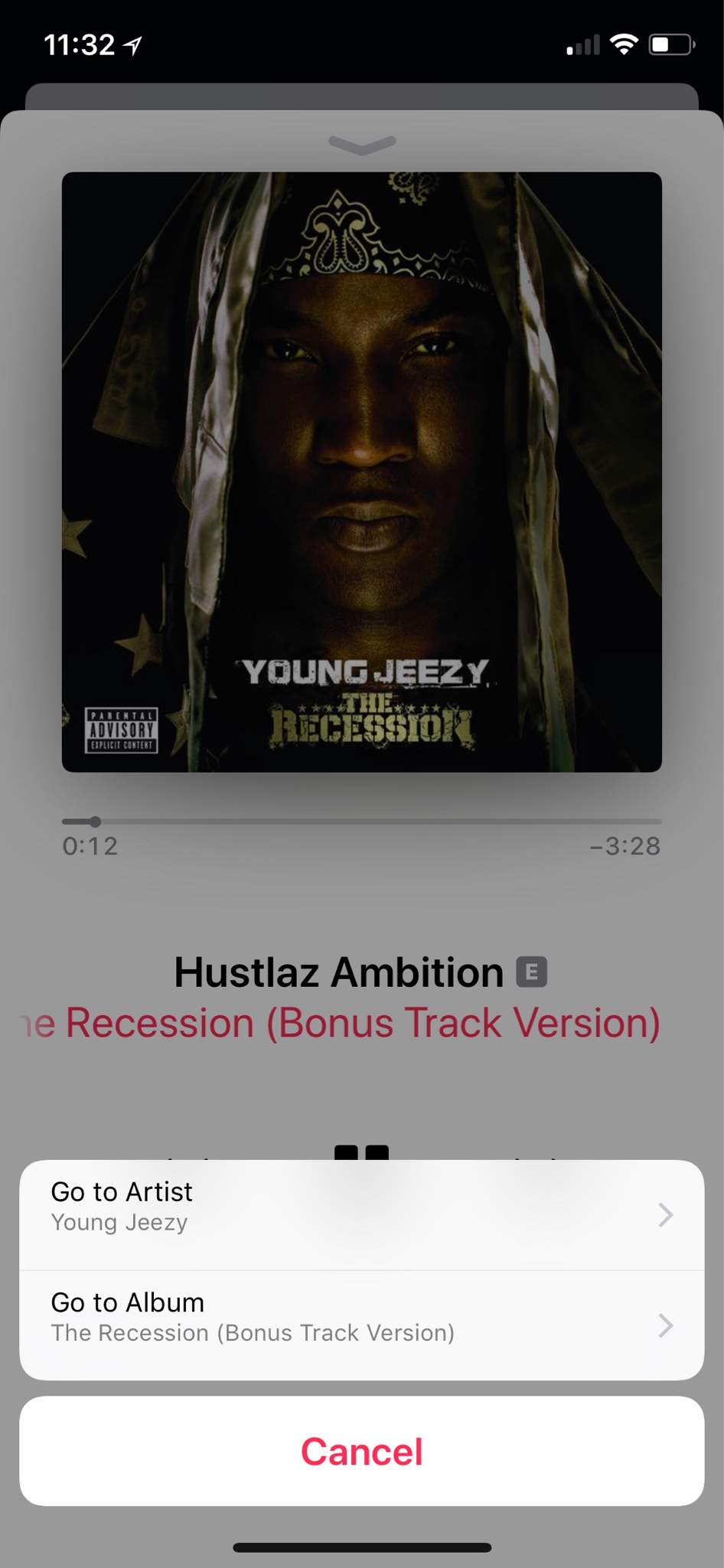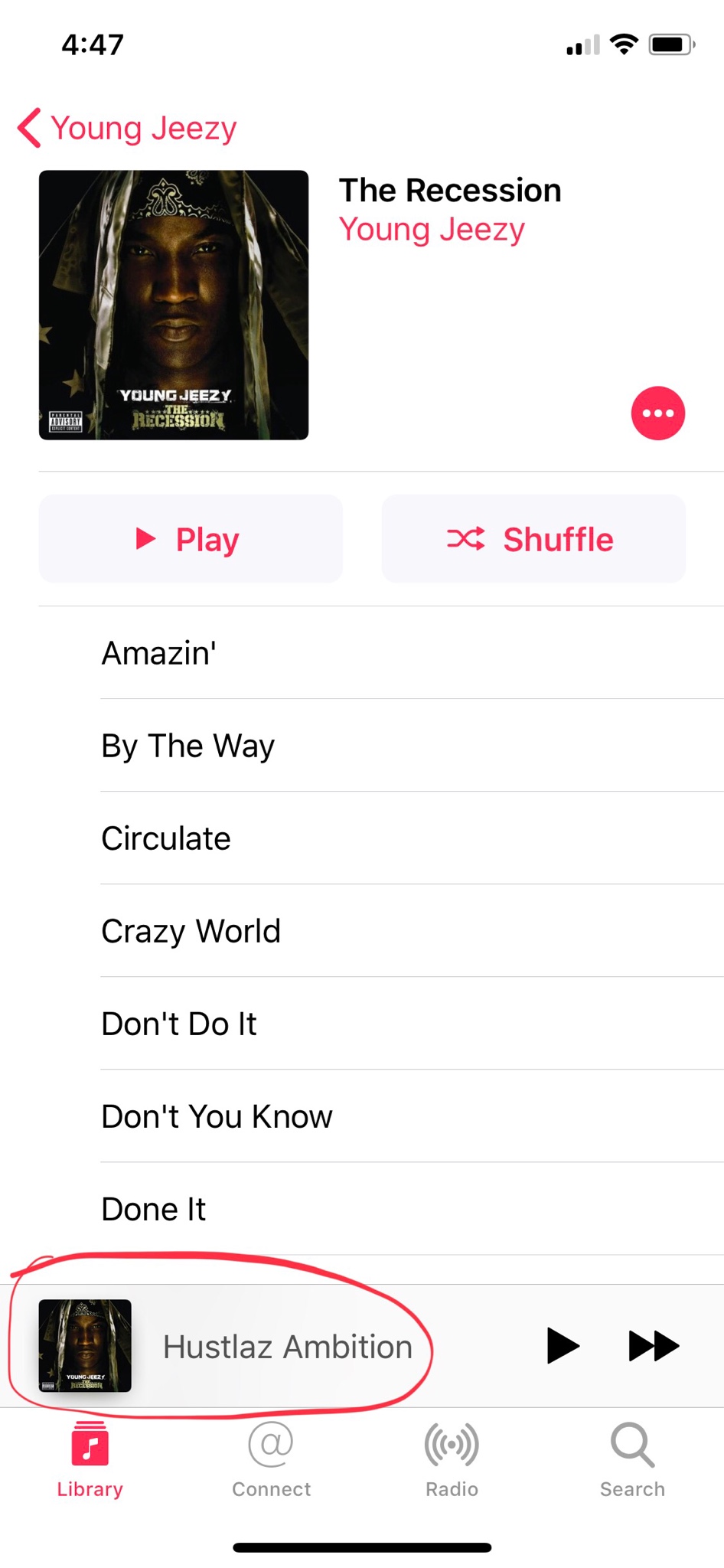Garz
Retired Moderator
Re: iOS 11.3 Dev beta 1
Loaded on my test iPhone X device. Haven’t played with it much. Likely won’t load it on my daily driver X until a later beta.
Loaded on my test iPhone X device. Haven’t played with it much. Likely won’t load it on my daily driver X until a later beta.