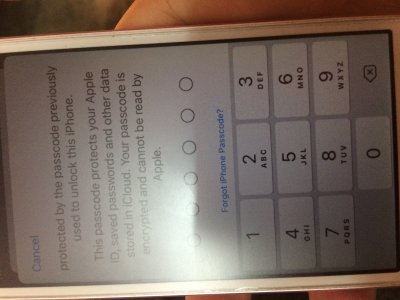I have three iPhones (2 SE and 1 5s) running with the same Apple ID. I forgot the passcode used in the SEs(common passcode) while the iPhone 5s passcode was different and I remember it. After exhausting all the chances of entering the passcode, I had to erase and reset one of the SE. Now, when I am setting up as a new phone, it is asking me to enter the passcode, I tried one more time but in vain. So, now I have the option to click forgot passcode and enter the passcode used in 5s. Should I just go for this option or again do trial and error to hit the right passcode. Are there any specific number of chances here eg 10 chances or now I can try for an unlimited number of times? Also, remember I still have to unlock my other iPhone SE which had the same passcode that I forgot so if I am able to get it right, I might just save the other SE from resetting and losing data.
Also, how can I recover data after resetting? Any softwares?
Also, how can I recover data after resetting? Any softwares?