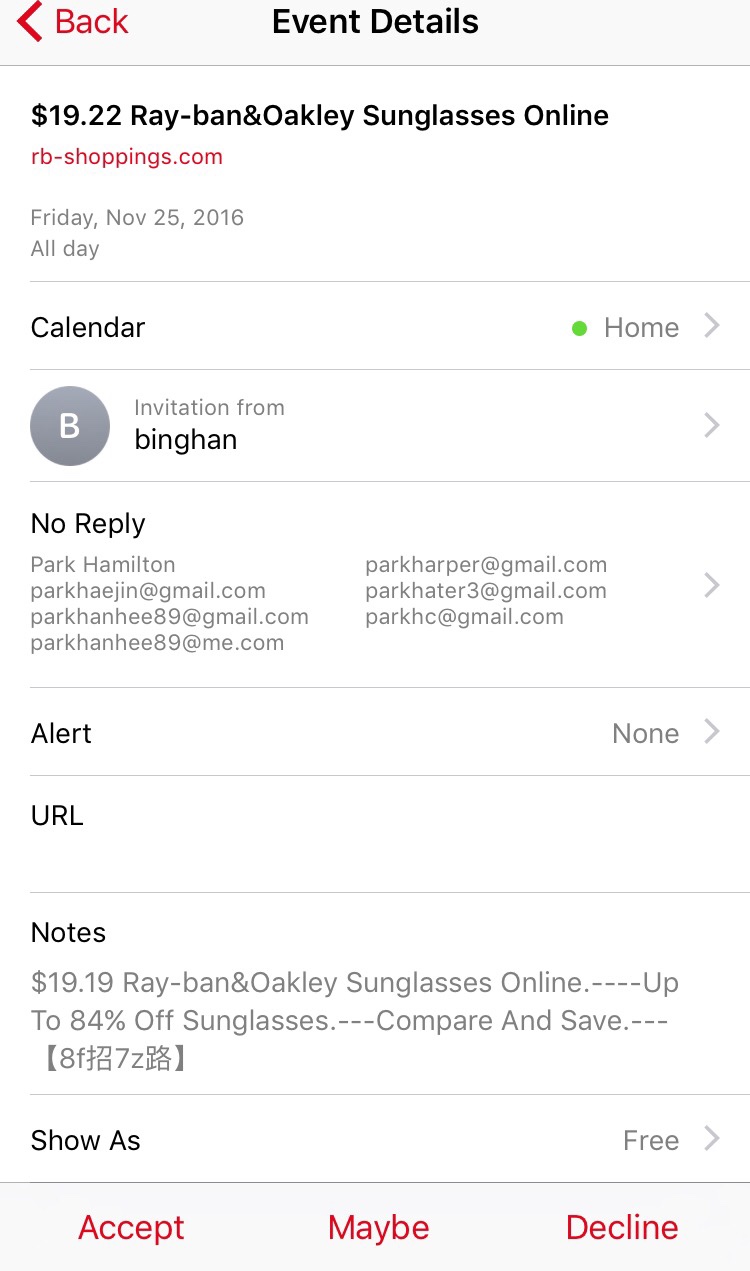Never seen this before.
But some stupid spam event magically appeared in my calendar. My calendar is tied to my Gmail account but there's no email in my inbox or junk mail folders.
Anyone experience this?
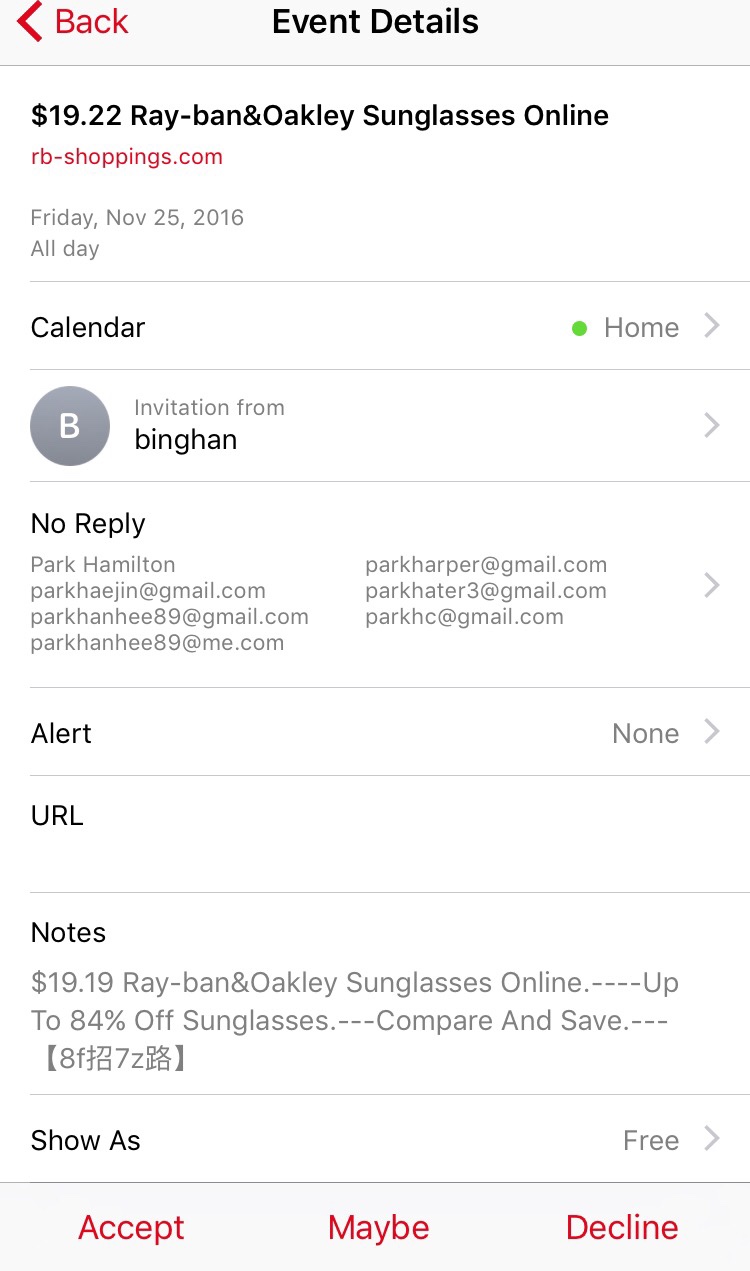
But some stupid spam event magically appeared in my calendar. My calendar is tied to my Gmail account but there's no email in my inbox or junk mail folders.
Anyone experience this?