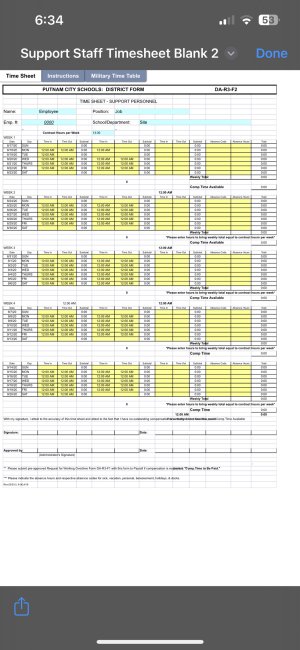I’m going to try to say this in hopes of you guys understand. I’m not too good with words sometimes. I work for local school district as support staff. I was sent this form that requires us to keep track of our time so we don’t get paid overtime. it was very buggy last year as I was told that. I ended up making it work. I like to figure this stuff out. it’s due monthly so I have time but I was like to figure it out so I don’t spend a lot of time on it. 
When I went to try to edit my time it wouldn’t “save” properly as I had to take screenshot of it. Do I have to have the actual spreadsheet app or use it on laptop/desktop or iPad to make it work properly. It’s a .XLSX document
Here’s an example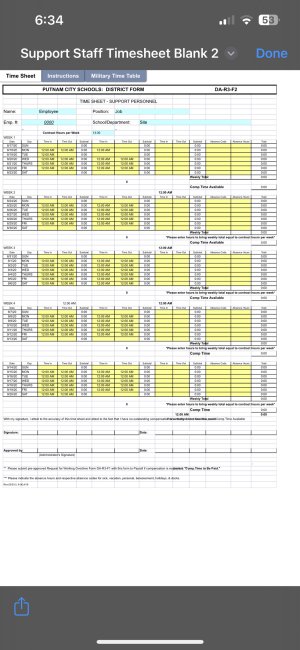

When I went to try to edit my time it wouldn’t “save” properly as I had to take screenshot of it. Do I have to have the actual spreadsheet app or use it on laptop/desktop or iPad to make it work properly. It’s a .XLSX document
Here’s an example