I was testing out the contact feature with my mom by touching the top of the phones and I guess it’s not instantaneously because they weren’t the contact she was trying to send me at that moment. We ended up trying it again and it ended up Another contact we were testing but not at the right time, if all this makes sense Has anybody else had that issue
contact feature
- Thread starter Chris Cook5
- Start date
You are using an out of date browser. It may not display this or other websites correctly.
You should upgrade or use an alternative browser.
You should upgrade or use an alternative browser.
FFR
Well-known member
FFR
Well-known member
Nope tested name drop this morning all went well for me and updates live whenever you change it.
Perhaps redo her contact card or yours. If you are sending someone else’s contact you have to hit airdrop then move both phones close to each other, they don’t have to touch each other
I even tested sending multiple photos using the airdrop feature and it worked pretty well.
Perhaps redo her contact card or yours. If you are sending someone else’s contact you have to hit airdrop then move both phones close to each other, they don’t have to touch each other

I even tested sending multiple photos using the airdrop feature and it worked pretty well.
Nope tested name drop this morning all went well for me and updates live whenever you change it.
Perhaps redo her contact card or yours. If you are sending someone else’s contact you have to hit airdrop then move both phones close to each other, they don’t have to touch each other
I even tested sending multiple photos using the airdrop feature and it worked pretty well.
oh, I didn’t know you had to hit AirDrop. do you have AirDrop like you usually do when sending pictures?
FFR
Well-known member
oh, I didn’t know you had to hit AirDrop. do you have AirDrop like you usually do when sending pictures?
If you don’t hit airdrop it will just NameDrop your contact which is the default for situational airdrop.
It’s super simple, if you want to airdrop, select the media, contact, document then hit airdrop, at that point you have two options:
1) Click the contact in the airdrop menu (the old way).
2) hold the top of your phone next to theirs (the new way.
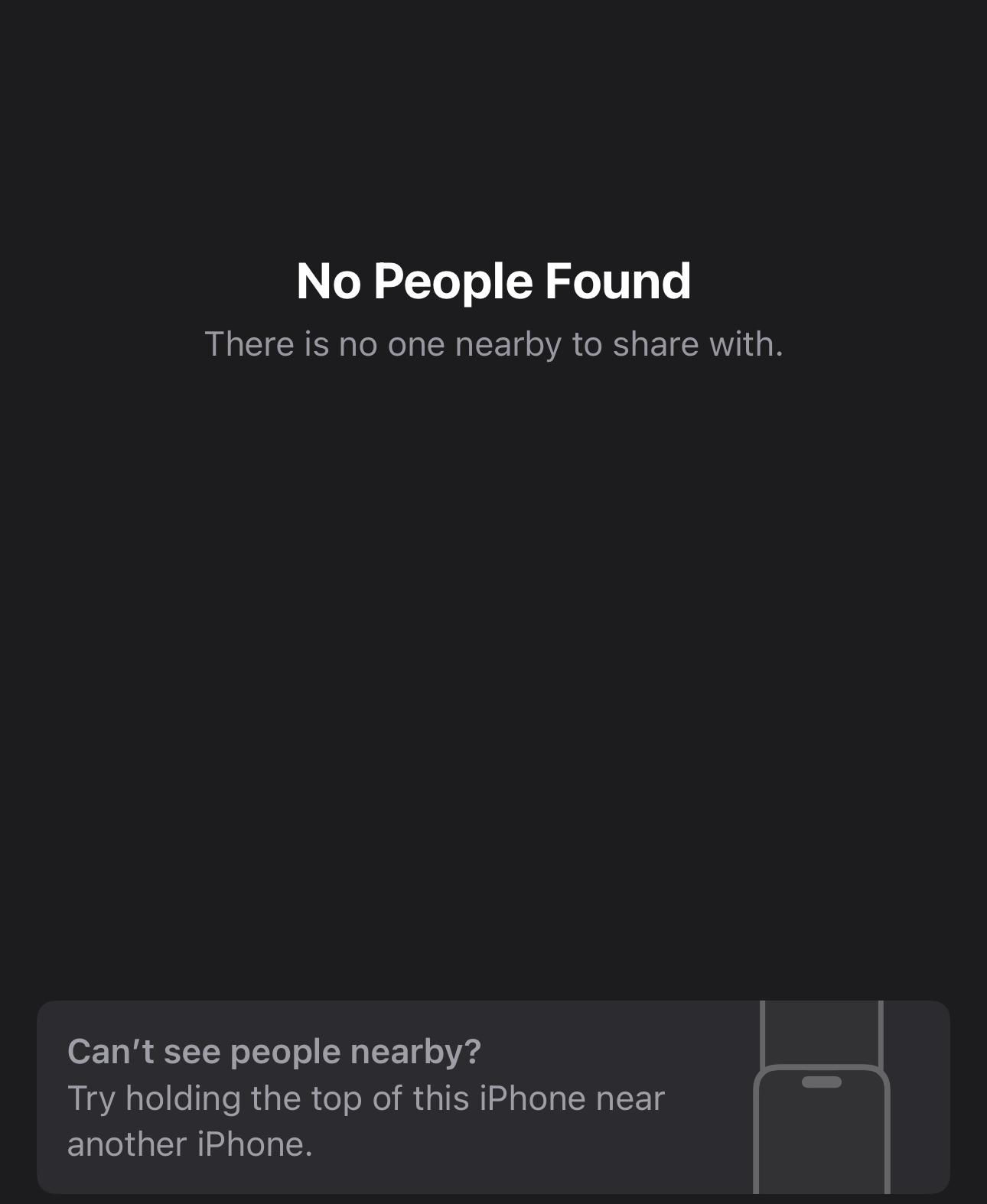
FFR
Well-known member
Exactly, it’s a setting under airdrop, how would the system know you want to airdrop it unless unless you hit airdrop first  .
.
 .
.FFR
Well-known member
Sorry to be difficult again, but shouldn’t it work automatically?
It does work automatically, as soon as you hit airdrop which lets the iPhone know you want to share media or a file, if not it defaults to NameDrop.
It’s pretty seamless and straight forward.
Similar threads
- Replies
- 6
- Views
- 2K
- Replies
- 11
- Views
- 4K
- Replies
- 5
- Views
- 1K
- Replies
- 0
- Views
- 8K
Trending Posts
-
-
The iMore 20K / 50K Post Challenge - Are you up for it?
- Started by Jaguarr40
- Replies: 31K
-
-
-
Forum statistics

iMore is part of Future plc, an international media group and leading digital publisher. Visit our corporate site.
© Future Publishing Limited Quay House, The Ambury, Bath BA1 1UA. All rights reserved. England and Wales company registration number 2008885.


