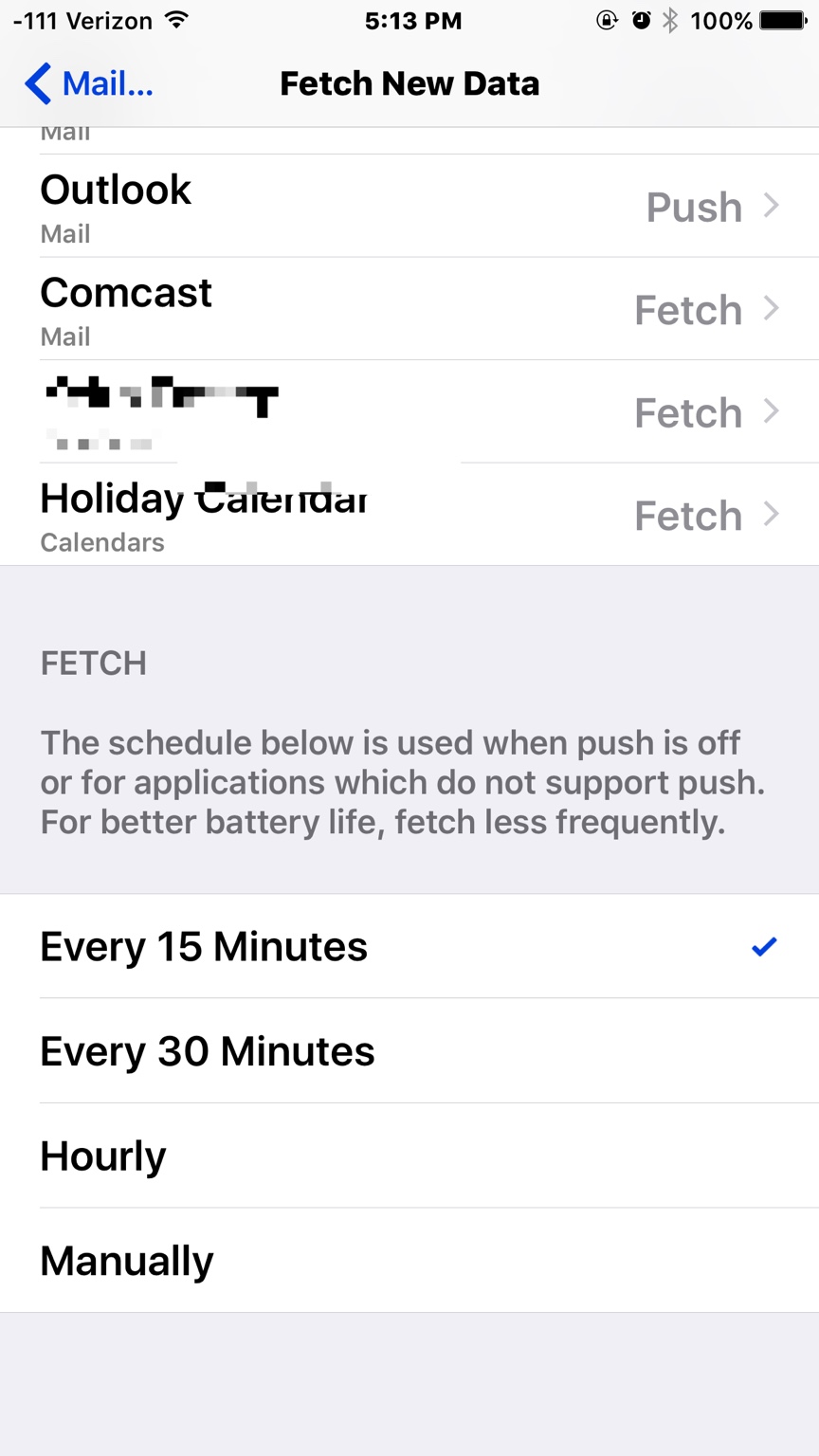I wonder is someone here can help a little. I was always a Blackberry guy and it took me a long time to change over to Apple. I have had an Apple 6s now for a while and its ok.
My question is that I have to get emails fast and respond quickly through work and I find my phone is slow. I am with Telus but find other phones seem to be quicker. Any suggestions will be much appreciated before I switch phones again? Thanks
My question is that I have to get emails fast and respond quickly through work and I find my phone is slow. I am with Telus but find other phones seem to be quicker. Any suggestions will be much appreciated before I switch phones again? Thanks