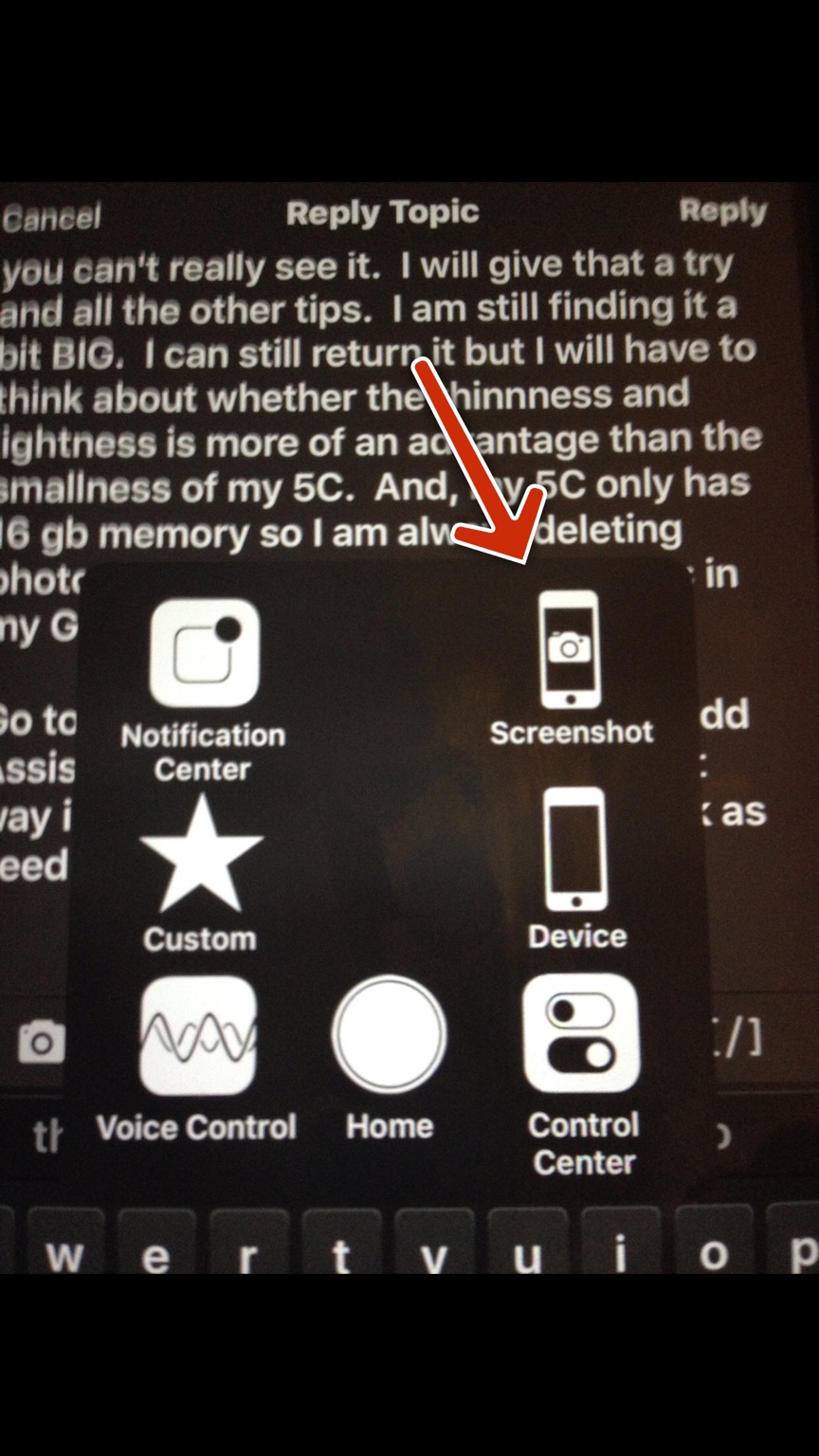I just got an iphone 6. The 6s is too expensive. I wonder if others think the power button is in a ridiculous place. Why didn't they leave it on the top where it should be? Every time I press the power button I press the volume button because - surprise, surprise - it's on the other side in the same place as the power button. I hold the phone in one hand and when my thumb is on the power button, my fingers are the other side on the volume button. I suppose if it really drives me nuts and I can reactivate my 5C. But I do like the lighter thinner phone and the bigger screen.
My son looked at the phone and before I could say anything, he said he thought Apple paid attention to stuff like that. Now I have a two year contract so I am going to have to put up with changing the volume every time I press the power button.
What were they thinking???
My son looked at the phone and before I could say anything, he said he thought Apple paid attention to stuff like that. Now I have a two year contract so I am going to have to put up with changing the volume every time I press the power button.
What were they thinking???