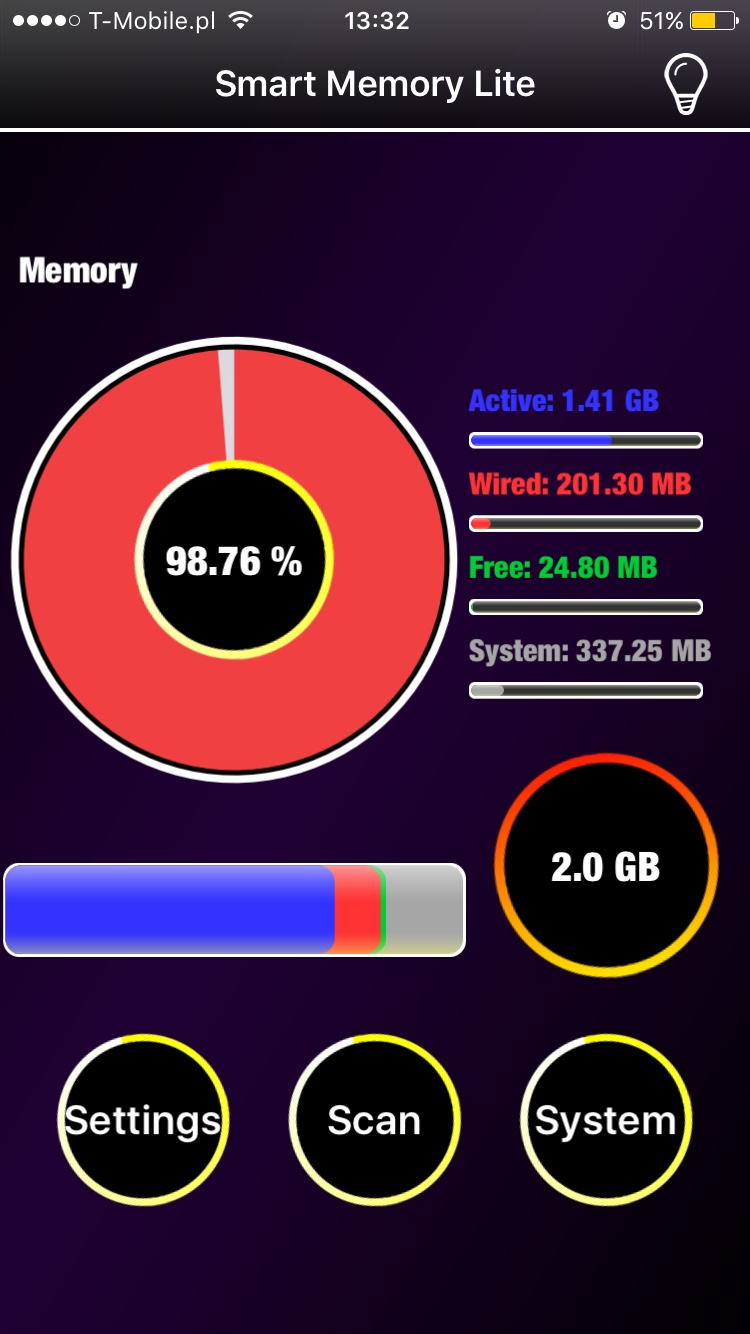Hi everyone
After clear install of IOS 10.2 on my iPhone 6s (5 months old phone) I've got a problem with battery drain.
Battery looks stabile (not a problem with 30% shut off) but drain very fast (compare to iOS 10.1.1).
I've got 16 apps already installed. I made hard rest, clear apps did everything what I found in internet and afterward install app called smart memory. As you can see on the picture it looks that my RAM is full. This is ok ? What can I do with this battery drain ?
Thank you very much for help.
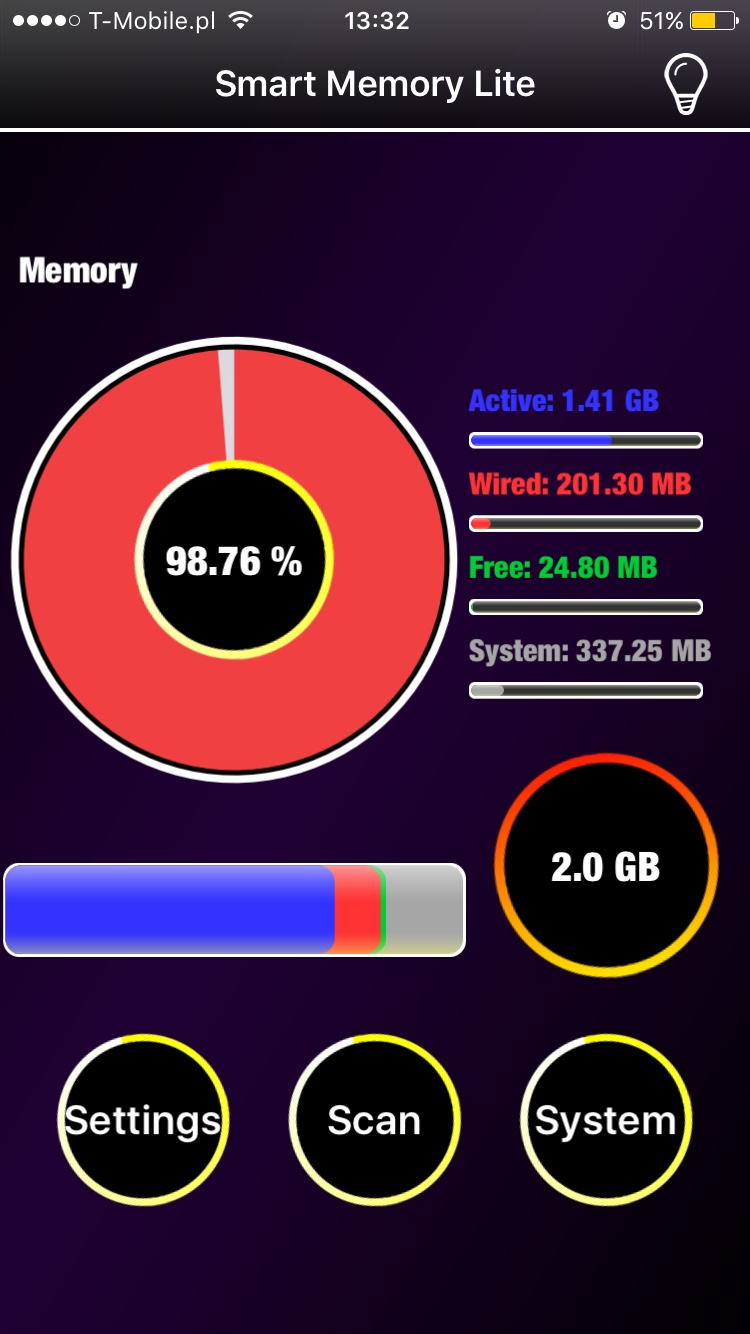
After clear install of IOS 10.2 on my iPhone 6s (5 months old phone) I've got a problem with battery drain.
Battery looks stabile (not a problem with 30% shut off) but drain very fast (compare to iOS 10.1.1).
I've got 16 apps already installed. I made hard rest, clear apps did everything what I found in internet and afterward install app called smart memory. As you can see on the picture it looks that my RAM is full. This is ok ? What can I do with this battery drain ?
Thank you very much for help.