Hi everyone, I’ve been looking around for help on turning off Auto-Capitalization on my IPhone 7. Everywhere I look just says to follow Settings —> General —> Keyboard and switch off the option, but my IPhone only has 4 options on the Keyboard page, none of which pertain to Auto-Capitalization. Any help on whether I can still disable this feature would be fantastic! Thank you
Can’t turn off Auto-Capitalization on my IPhone 7
- Thread starter dbsdb
- Start date
You are using an out of date browser. It may not display this or other websites correctly.
You should upgrade or use an alternative browser.
You should upgrade or use an alternative browser.
TwitchyPuppy
Moderator
Hi everyone, I’ve been looking around for help on turning off Auto-Capitalization on my IPhone 7. Everywhere I look just says to follow Settings —> General —> Keyboard and switch off the option, but my IPhone only has 4 options on the Keyboard page, none of which pertain to Auto-Capitalization. Any help on whether I can still disable this feature would be fantastic! Thank you
Hi!
Welcome to iMore
What options do you have?
Hi everyone, I’ve been looking around for help on turning off Auto-Capitalization on my IPhone 7. Everywhere I look just says to follow Settings —> General —> Keyboard and switch off the option, but my IPhone only has 4 options on the Keyboard page, none of which pertain to Auto-Capitalization. Any help on whether I can still disable this feature would be fantastic! Thank you
If you’re running iOS 11, you should see the options depicted in the screenshot not, choose the “reset all settings” options.
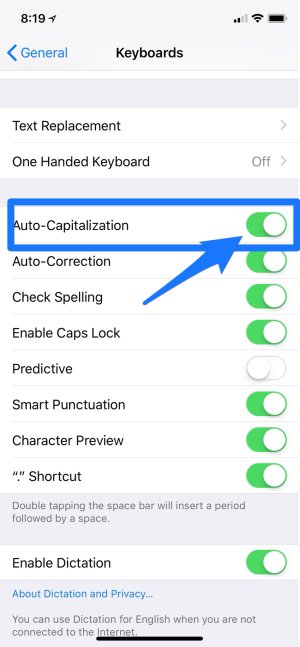
Wow I checked back to list the options and I have the options I’m supposed to have now. Totally weird, thank you for responding though!
Wow I checked back to list the options and I have the options I’m supposed to have now. Totally weird, thank you for responding though!
You're very welcome...
Similar threads
- Replies
- 0
- Views
- 2K
- Replies
- 0
- Views
- 4K
- Replies
- 3
- Views
- 11K
- Replies
- 6
- Views
- 11K
- Replies
- 1
- Views
- 28K
Trending Posts
-
-
The iMore 20K / 50K Post Challenge - Are you up for it?
- Started by Jaguarr40
- Replies: 31K
-
-
-
Forum statistics

iMore is part of Future plc, an international media group and leading digital publisher. Visit our corporate site.
© Future Publishing Limited Quay House, The Ambury, Bath BA1 1UA. All rights reserved. England and Wales company registration number 2008885.

