Isn't the point of iCloud sync between devices supposed to be ease of transition from one device to the other? Updating contacts, calendar, notes, etc...? With my iPhone 6 and iPad alr 2, I constantly have to force sync for the data to show up on the other device. Photos seem to do ok, but everything else just won't go without a forced sync. I've tried logging out of iCloud on both devices but nothing changed. Please help.
iCloud sync between devices
- Thread starter MikeF808
- Start date
You are using an out of date browser. It may not display this or other websites correctly.
You should upgrade or use an alternative browser.
You should upgrade or use an alternative browser.
Jeroen7
Well-known member
Sometimes it just needs patience, it should update but maybe it does only do that when certain conditions are met? Sometimes I also need to wait for contacts or photos, but usually after a few minutes it works.
TurboTiger
Well-known member
Sorry you're having that problem.
I have an VZ iPhone 6S, iPad Air (Wi-Fi), and a MacBook Air.
I am on Wi-Fi most of the time & My syncing is immediate.
Good Luck
I have an VZ iPhone 6S, iPad Air (Wi-Fi), and a MacBook Air.
I am on Wi-Fi most of the time & My syncing is immediate.
Good Luck
If I have both devices unlocked and contacts open on both, then yes, the new information syncs almost immediately. The problem is when i update on once device, then try to access the info later on the other device. I open contacts, thinking the new info will pop up, but then nothing happens, even after several minutes. That's when I have to force sync.
Shanii973
New member
I'm having the exact issue. I'm famous for dropping my phone and replacing them, so after 20+ iPhones this is the only time I've had this issue. It sucks!
colocolo
Well-known member
I have basically a question also related to iCloud....I opened it today in my Windows Laptop looking under notes for a Password (I have all my passwords updated and saved under noted in my iPh5s) and the Password in my iCloud is an old one plus I am missing tons of others I have added to the never ending list.
What needs to be done for all the info on the phone to be also part of the iCloud??
Txs
What needs to be done for all the info on the phone to be also part of the iCloud??
Txs
Tartarus
Ambassador
Make sure when you save the note you save it to iCloud.
Go to Settings > Notes and disable '"On My iPhone" Account'. That way your notes will not be stored locally but synced directly to iCloud. This prevents misunderstandings.
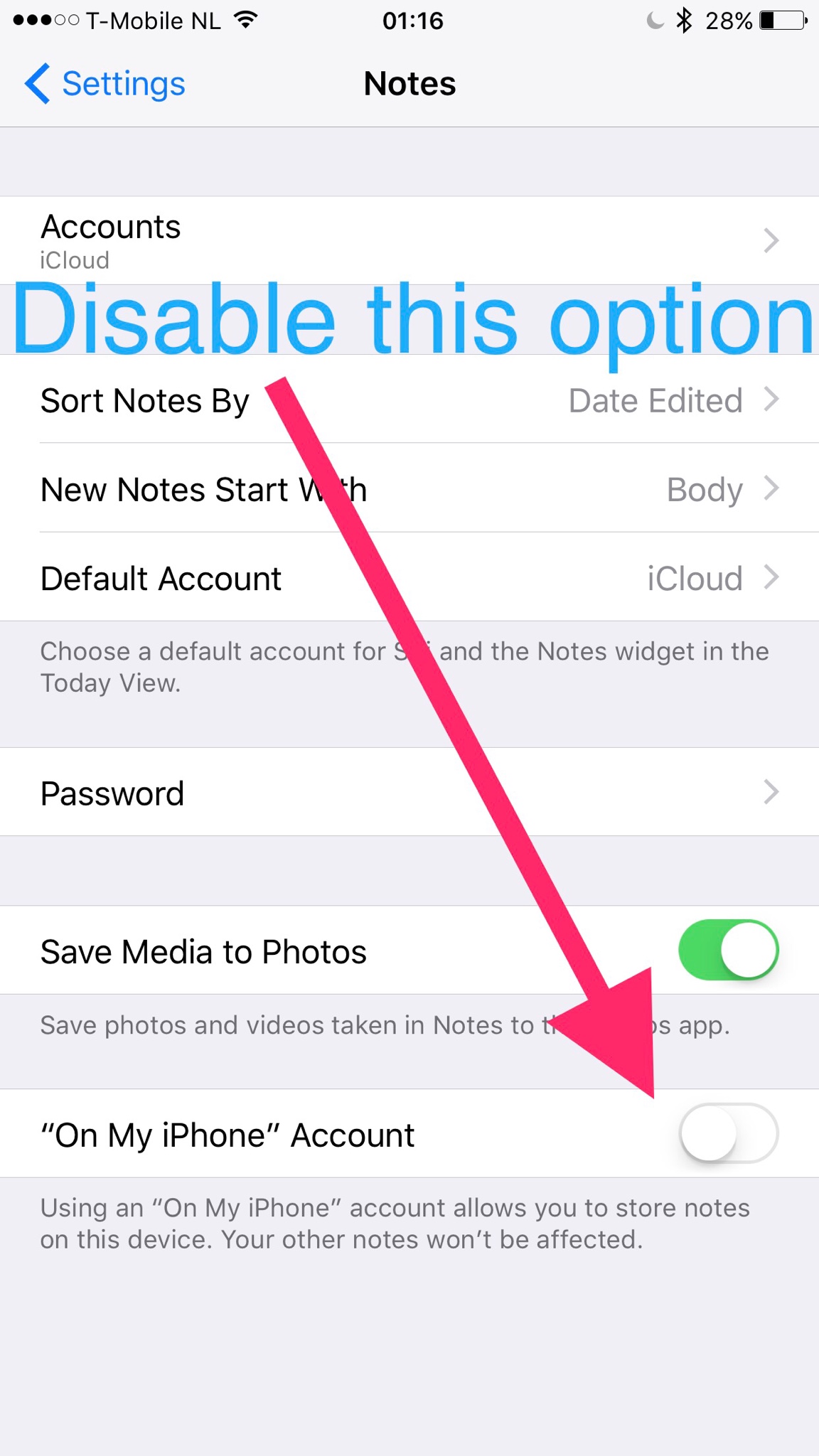
Go to Settings > Notes and disable '"On My iPhone" Account'. That way your notes will not be stored locally but synced directly to iCloud. This prevents misunderstandings.
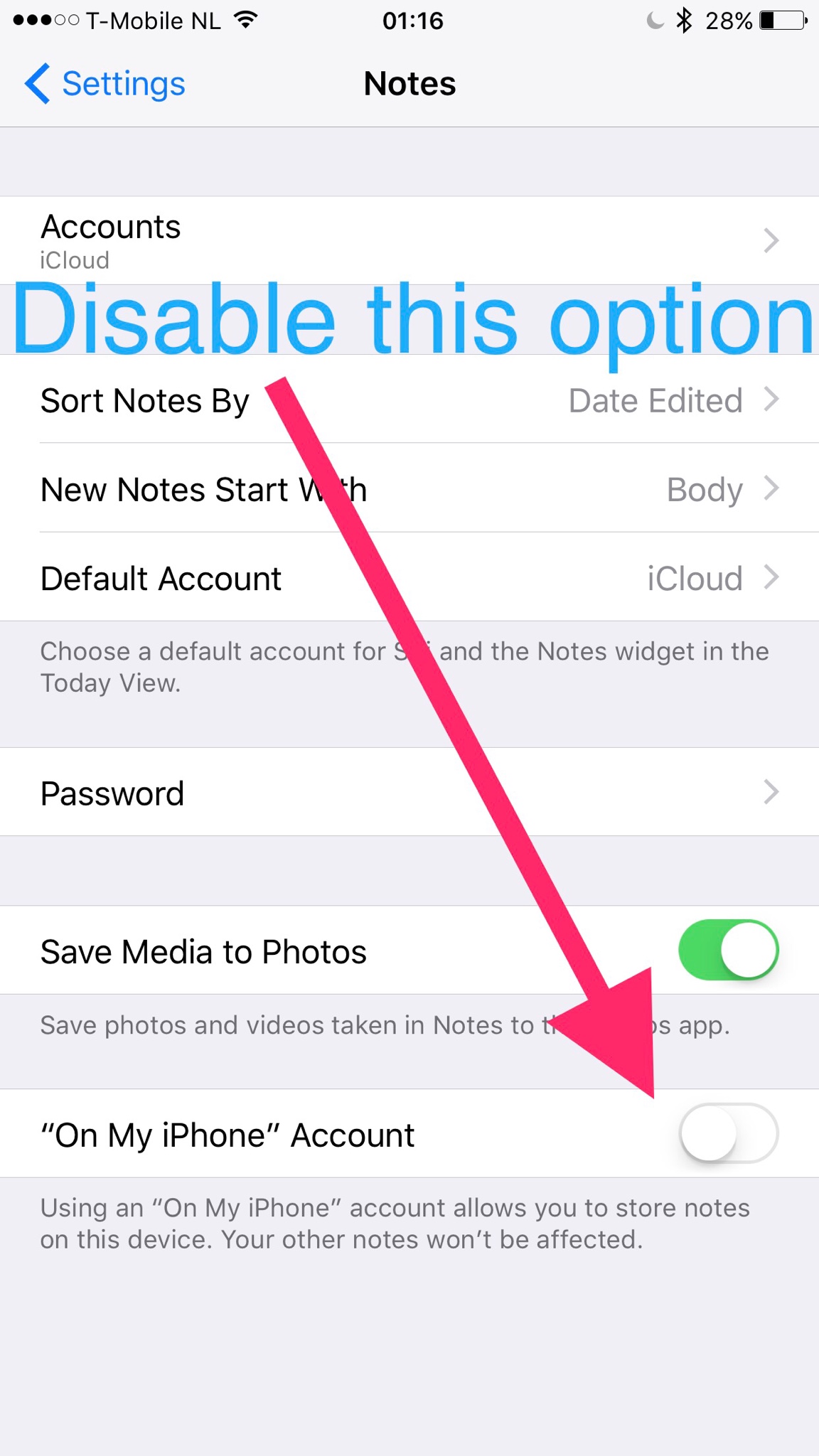
Similar threads
- Replies
- 1
- Views
- 2K
- Replies
- 4
- Views
- 1K
- Replies
- 2
- Views
- 1K
Trending Posts
-
-
The iMore 20K / 50K Post Challenge - Are you up for it?
- Started by Jaguarr40
- Replies: 31K
-
-
-
Forum statistics

iMore is part of Future plc, an international media group and leading digital publisher. Visit our corporate site.
© Future Publishing Limited Quay House, The Ambury, Bath BA1 1UA. All rights reserved. England and Wales company registration number 2008885.

