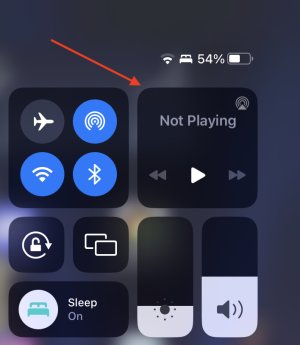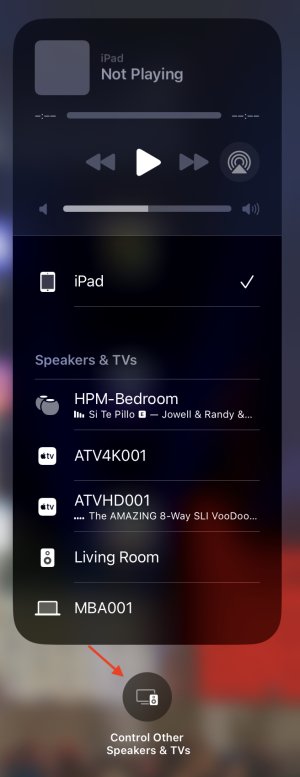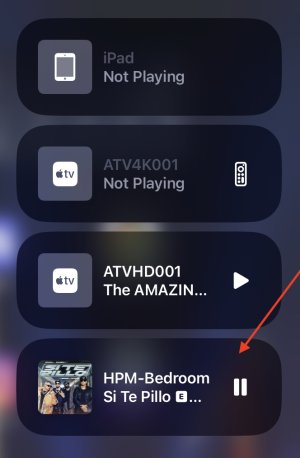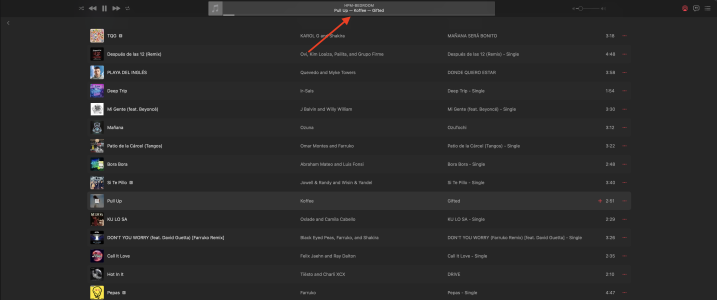A few weeks ago I thought it's time to buy me the new (big) Home Pod. I have most things Apple but never had a home pod.
I replaced a Sonos Play:5, which I liked from a handling & features perspective, but got increasingly dissatisfied with its sound (yes indeed!).
After 2 weeks with the home pod, I returned it, and here is why:
Sound was very good. Fully sufficient for my likes. Better than the Sonos Play:5.
But what's usually close to perfect with Apple products (system integration and product interoperability), turned out to be abysmal with the Home Pod. I started the 6 months trial period for Apple Music, to achieve the best possible integration/ease of use/Dolby Atmos support etc. (I used and still use Spotify, which doesn't offer Atmos yet). What I found was mostly disappointing:
Finally, I bought me the new Sonos Era 300, and besides all these outstanding convenience features, it sounds even better than the Home Pod!
I'm a fan, but this is not good enough, Apple.
I replaced a Sonos Play:5, which I liked from a handling & features perspective, but got increasingly dissatisfied with its sound (yes indeed!).
After 2 weeks with the home pod, I returned it, and here is why:
Sound was very good. Fully sufficient for my likes. Better than the Sonos Play:5.
But what's usually close to perfect with Apple products (system integration and product interoperability), turned out to be abysmal with the Home Pod. I started the 6 months trial period for Apple Music, to achieve the best possible integration/ease of use/Dolby Atmos support etc. (I used and still use Spotify, which doesn't offer Atmos yet). What I found was mostly disappointing:
- starting a song on e.g. the Mac to be played on the Home Pod does NOT show the song playing on other devices (iPhone, iPad). Sonos with Spotify and/or Apple Music connected does. WTF Apple? One Apple iD, one iCloud account, one Music subscription, one music server in the cloud.
- starting a playlist or album anywhere on an Apple device needs the device to continue being on and in reach. Eg. when starting a song on the Mac, and closing the lid, the music stops. When starting a playlist on the iPhone and then turning the phone off or leaving the wireless range will continue to play the current song but the rest of the playlist will not get played. Sonos with music services connected does that. I can start to play an album or playlist, and the Sonos will connect directly to the server, and continue to play, even if I turn off all devices. WTF Apple, how badly designed is this system, compared to Sonos?
Finally, I bought me the new Sonos Era 300, and besides all these outstanding convenience features, it sounds even better than the Home Pod!
I'm a fan, but this is not good enough, Apple.