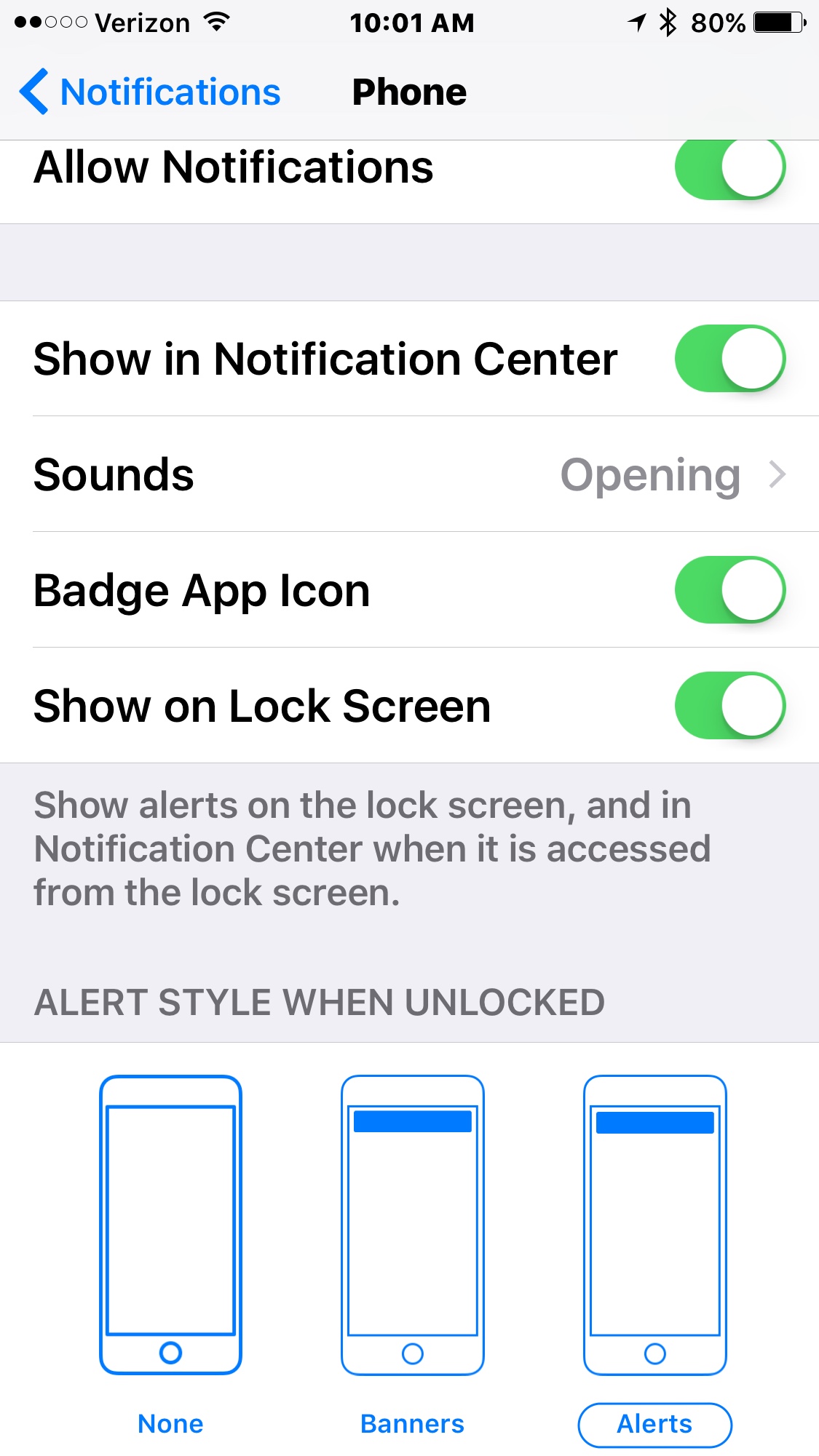I
iMore Question
Basically I came from using galaxy edge, on that mobile I used to have all of my incoming calls showing at the edge of the screen with small notification & no distraction, I set this option whenever I am busy using a phone application so I don't want the incoming calls to take up the whole screen and cut my work on that application instead it shows on the side, or top, then I can turn this option off easily whenever I am keeping the phone in the pocket, and even sometimes I let it stay with that option of showing the incoming calls to the side.
Now I am using the iphone and I went to notifications > phone > set to banner, but whenever a call is coming, it still cover up the whole screen, and it doesn't want to show up in the banner instead, ideally I want it to be a silenced call at the top and doesn't disturb or close up my current opened application, is there a way to that.
Now I am using the iphone and I went to notifications > phone > set to banner, but whenever a call is coming, it still cover up the whole screen, and it doesn't want to show up in the banner instead, ideally I want it to be a silenced call at the top and doesn't disturb or close up my current opened application, is there a way to that.