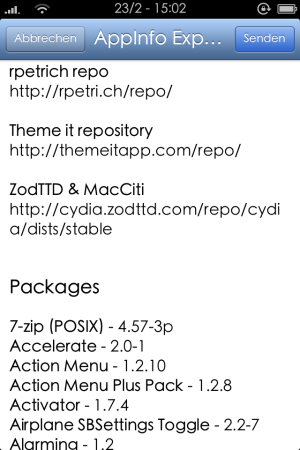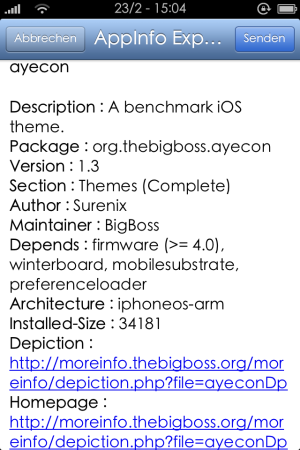Hey, everyone.
So I've never jailbroken any of my iPhones but have become really intrigued because of how easy and painless it has become with Evasion. I was wondering if any of you gurus can answer a couple of questions regarding the process...
1. What happens if you jailbreak, download a bunch of Cydia apps and then lose the jailbreak? Is there a mechanism for keeping track of what you downloaded and then reinstalling it upon jailbreaking again?
2. Let's say I jailbreak and decide that it's not for me...is the process of getting everything back a simple one? Would I have to basically wipe the phone start all over, downloading all my apps and music back onto the phone?
Thanks very much.
So I've never jailbroken any of my iPhones but have become really intrigued because of how easy and painless it has become with Evasion. I was wondering if any of you gurus can answer a couple of questions regarding the process...
1. What happens if you jailbreak, download a bunch of Cydia apps and then lose the jailbreak? Is there a mechanism for keeping track of what you downloaded and then reinstalling it upon jailbreaking again?
2. Let's say I jailbreak and decide that it's not for me...is the process of getting everything back a simple one? Would I have to basically wipe the phone start all over, downloading all my apps and music back onto the phone?
Thanks very much.