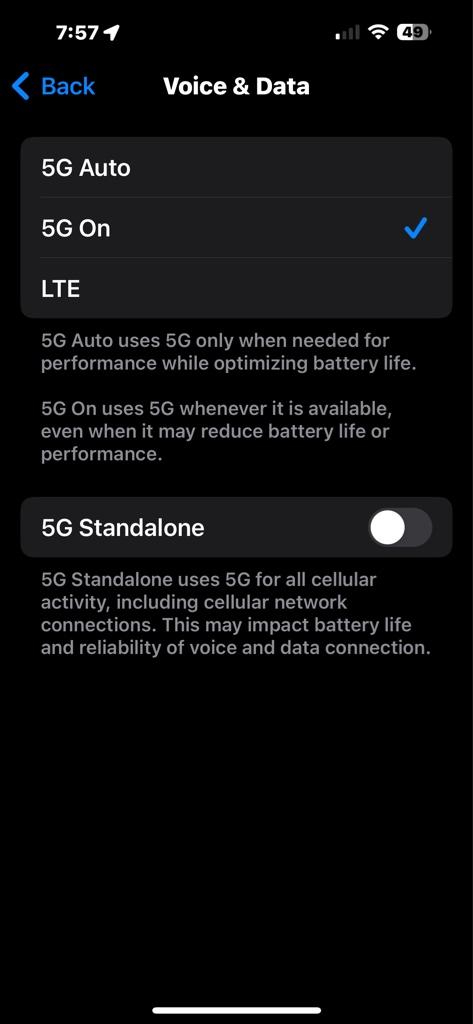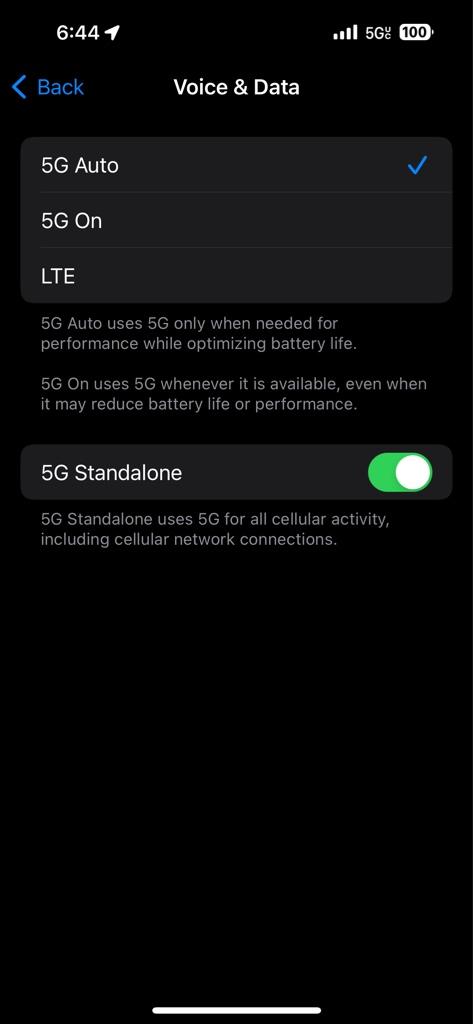After the update while on the phone it will randomly disconnect my call and hotspot go to airplane mode then shortly goes out of airplane mode to normal. Never did this until updating to 17 and I travel the same areas every day. I'm on the 17.0.2.
Any suggestions? I've restarted phone several times no fix. I've seen this has been a issue on past versions but none of those fixes are available on the 14. Right now the only fix I know of is go back to my Samsung phone till apple fixes this.
Any suggestions? I've restarted phone several times no fix. I've seen this has been a issue on past versions but none of those fixes are available on the 14. Right now the only fix I know of is go back to my Samsung phone till apple fixes this.