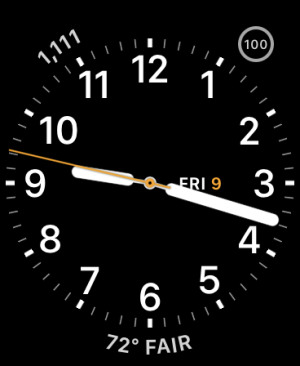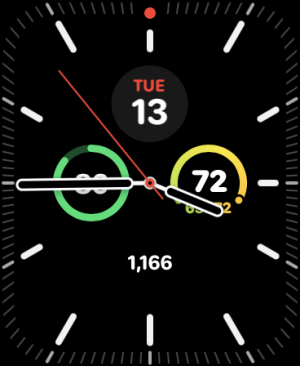After trying to figure out why battery life was not good on my Series 5, decided to get the 6. I know the 7 will be released sometime but that doesn’t bother me. I got a decent trade in value I was able to use on the series 6
I am getting much better battery life on the 6. I do have notifications limited as I don’t need everything mirrored to my phone.
While at work my hand motions are more active. I am on the computer with every patient. I am fitting frames. Taking measurements. So I am always busy. But at the end of the day I still have battery life and not at 26% or lower. I don’t know how people can get 18 hours as Apple states. But at least at end of my day 60% or a bit more. I have always charged every night.
Today being Sunday I have had my watch on since 9 am. It is just about 1pm. It’s at 98%.
I am happy thus far
I am getting much better battery life on the 6. I do have notifications limited as I don’t need everything mirrored to my phone.
While at work my hand motions are more active. I am on the computer with every patient. I am fitting frames. Taking measurements. So I am always busy. But at the end of the day I still have battery life and not at 26% or lower. I don’t know how people can get 18 hours as Apple states. But at least at end of my day 60% or a bit more. I have always charged every night.
Today being Sunday I have had my watch on since 9 am. It is just about 1pm. It’s at 98%.
I am happy thus far