It’s taken Apple 3 years to introduce this missing “feature”, since it first introduced the ability to reply to a message — which was also years behind its instant messaging competitors.
Does the Apple Messages/iMessage development team live inside an actual vacuum where it never tries out the competition!?
Next up please: join forces with the Photos department to fix the clunky and longwinded way of sharing from the Photos app to the Messages app? Why on Earth can’t you pick from recent conversations, rather than having to manually type the person or people you want to share the photos with?
And what about the even more cumbersome set of steps required to forward a message to another contact?
Quick-swipe in Photos to select multiple, consecutive photos/videos from your camera roll at the same time … ? Why, after literally several years, has this not been been replicated in Messages? Has the Photos team patented it for themselves!?!



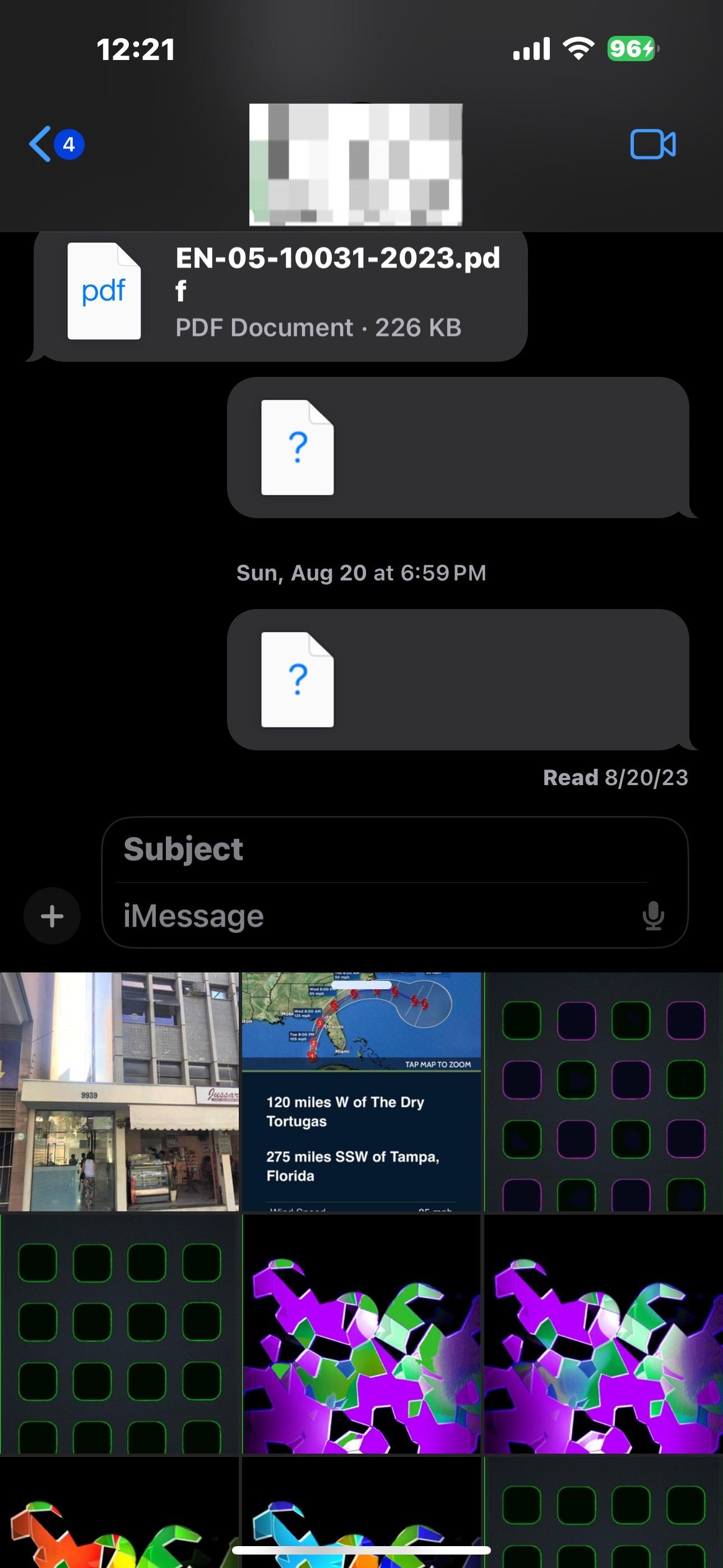
 .
. 