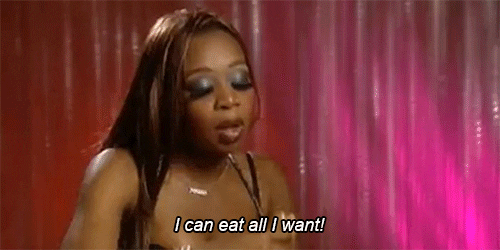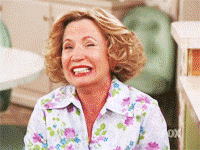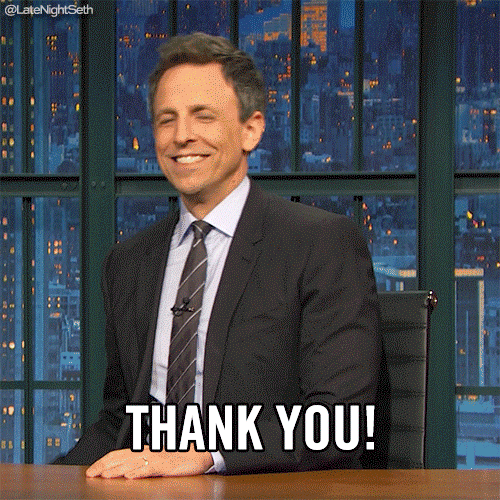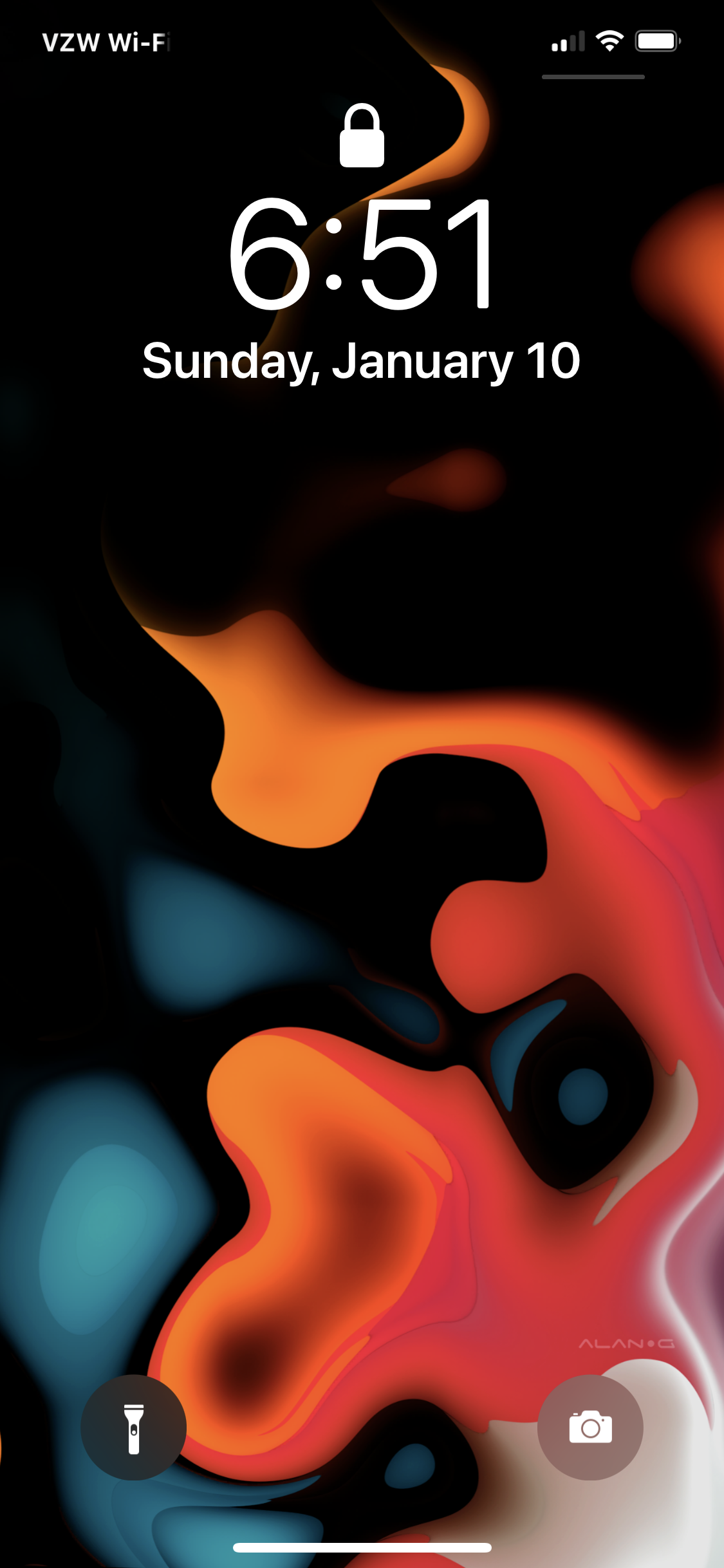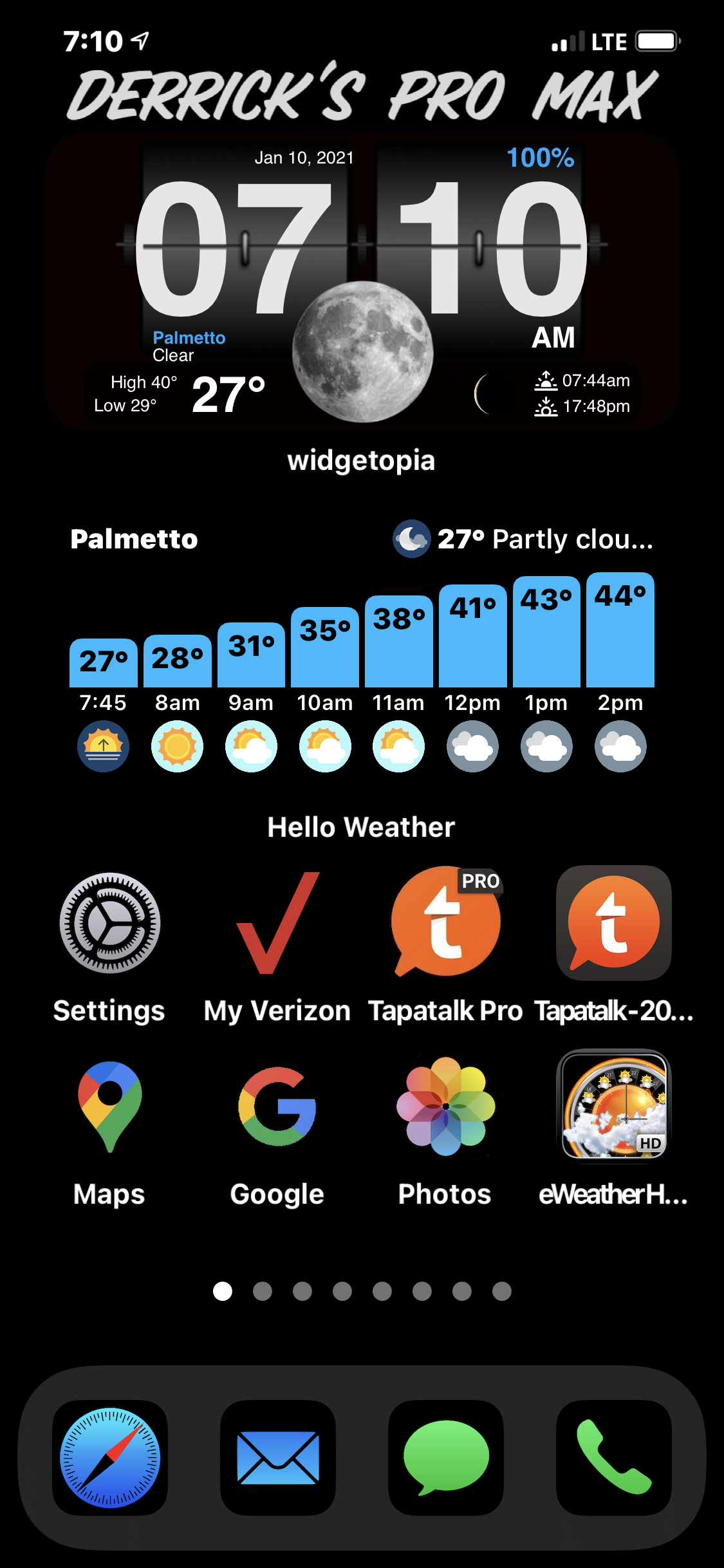I'm a very simple fellow - having 10 or more pages with some pages harboring multi depths of widgets would have me walking in circles talking to myself!! Remember, in my simplicity, I'm far from wanting to change the looks and am happy when stuff just works properly and looks good ( to me!) Once I achieve that balance I'll probably leave well enough alone for 6 months or more.



.....adding to that, many tropical islands ( in particular the more mountainous ones) have 'a few microclimates' even if the square area is small at first glance. Heck - our place (home) would be less than 1/4 acre all told, house more or less in the middle, and I've seen it raining on one side, but not the other - The Airport area, the West Coast, and the East coasts are quite different in temperature, wind, cloud cover. I think the tourist board sells 'airport weather'...some call its environ Bajan desert

 not sure how I feel about it. Honest opinions/suggestions please...I promise I won’t be insulted
not sure how I feel about it. Honest opinions/suggestions please...I promise I won’t be insulted  I have very thick skin
I have very thick skin  lol
lol 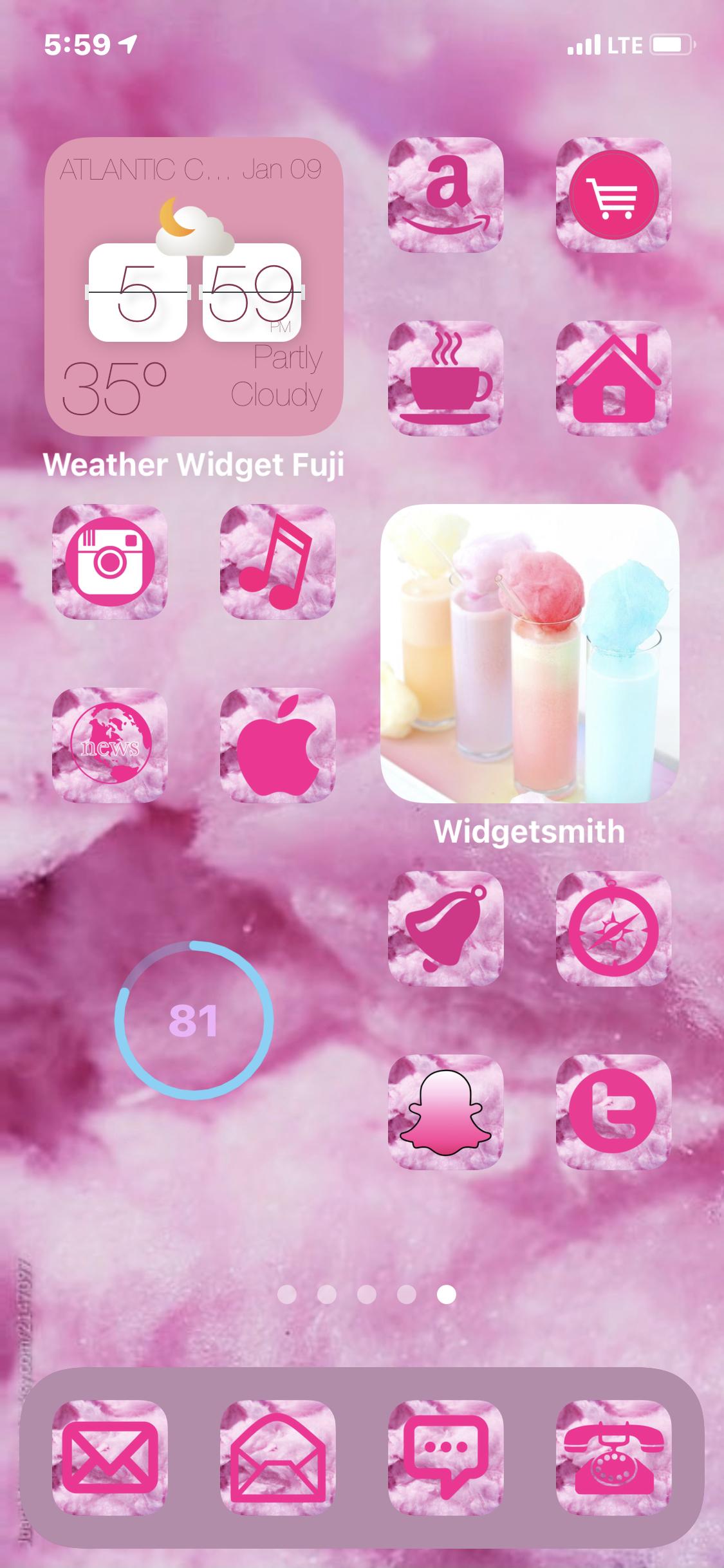
 not sure how I feel about it. Honest opinions/suggestions please...I promise I won’t be insulted
not sure how I feel about it. Honest opinions/suggestions please...I promise I won’t be insulted  I have very thick skin
I have very thick skin  lol
lol 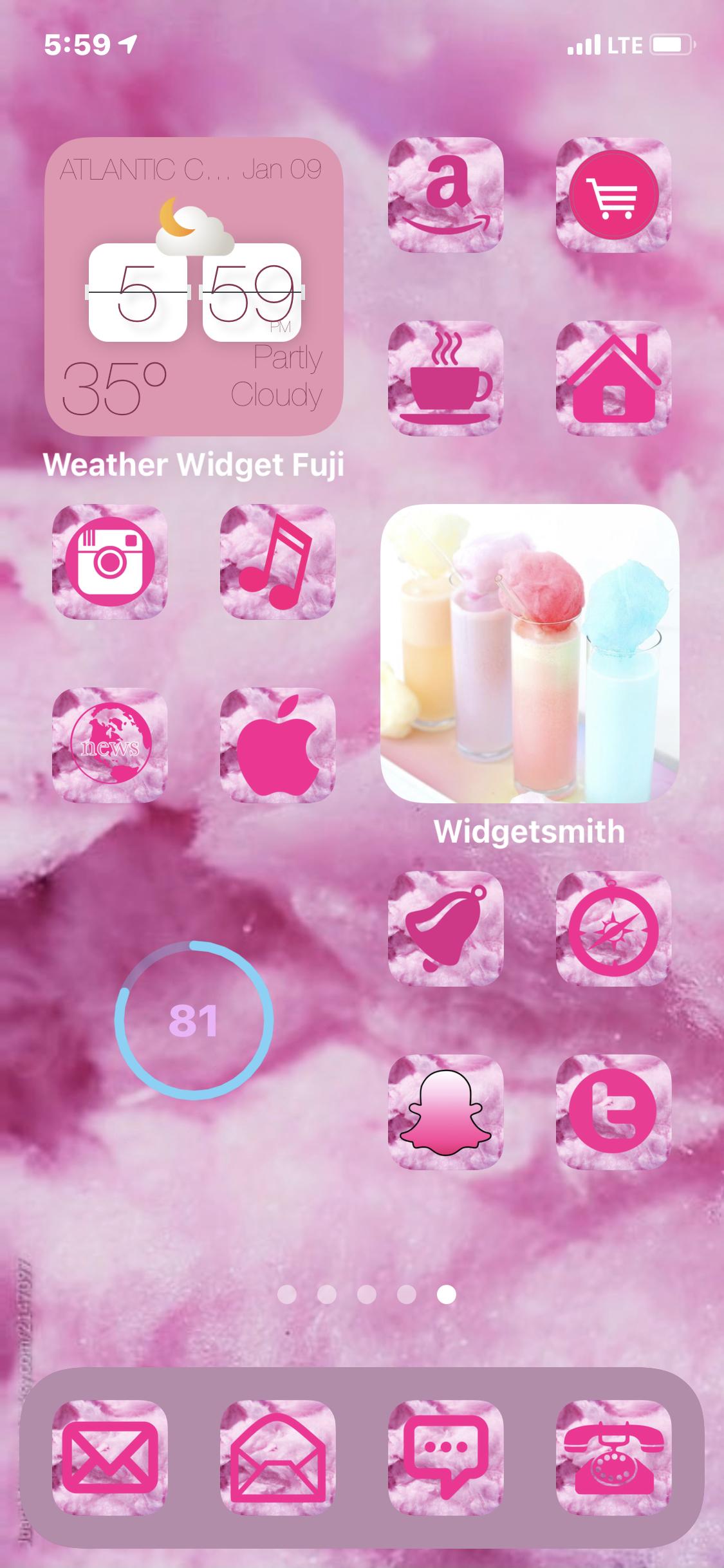




 ...your mailbox is full -can't get through
...your mailbox is full -can't get through