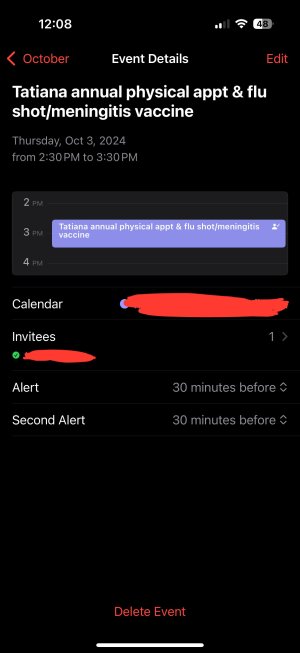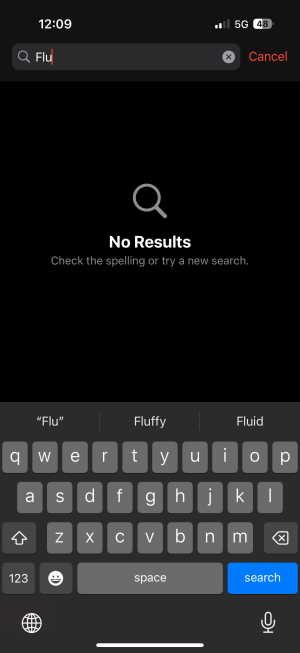Recently upgraded to the 16 Pro. Everything went great in setting it up and restoring all my data from iCloud backup. A few days later a new software update showed up so I went ahead and updated to the latest iOS 18.
I’ve now noticed that when doing a search on the calendar app, events are not showing up but they are in fact there, they just show up as No Results.
I’ve included two screen shots showing the even and then doing a search where it shows as no results. Not sure what’s going on or how to fix this. Anybody else experiencing this?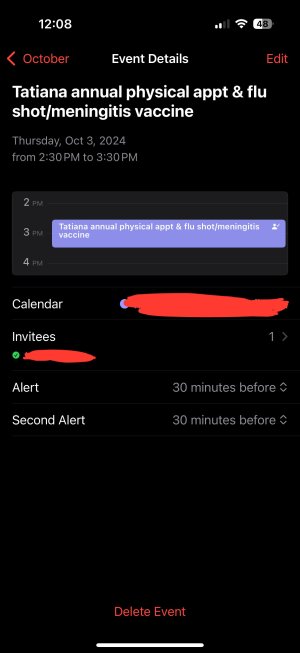
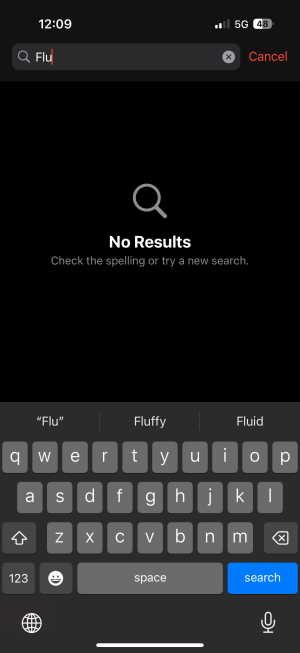
I’ve now noticed that when doing a search on the calendar app, events are not showing up but they are in fact there, they just show up as No Results.
I’ve included two screen shots showing the even and then doing a search where it shows as no results. Not sure what’s going on or how to fix this. Anybody else experiencing this?