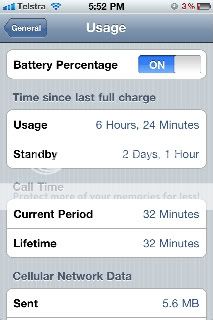I got this phone in April, 2011, and the battery life has always been impressive. As of the last few days, (today is 8/30/11) my battery life suddenly goes down much quicker than it used to, but without using the phone very much.
I know there are things I can do to keep this from happening (changing how often it checks for mail, wifi search, etc.), but I haven't recently changed any of those settings. Why would it be doing this now?
Could it be a new app that I've used? I was under the impression that with iPhone 4, the apps don't run in the background when you are not actively in them.
Am I missing something?
Thanks for any help!
I know there are things I can do to keep this from happening (changing how often it checks for mail, wifi search, etc.), but I haven't recently changed any of those settings. Why would it be doing this now?
Could it be a new app that I've used? I was under the impression that with iPhone 4, the apps don't run in the background when you are not actively in them.
Am I missing something?
Thanks for any help!