iPad app giveaway: Remarks by Readle!
- Thread starter Leanna Lofte
- Start date
You are using an out of date browser. It may not display this or other websites correctly.
You should upgrade or use an alternative browser.
You should upgrade or use an alternative browser.
- Status
- Not open for further replies.
alanspence
New member
Remarks
I would like to use Remarks with my family by creating editable PDFs in Dropbox which we can all share on our iPads, edit, and use together. It would be great to get a copy of this impressive app.
I would like to use Remarks with my family by creating editable PDFs in Dropbox which we can all share on our iPads, edit, and use together. It would be great to get a copy of this impressive app.
dsump
Member
This app would help my wife and I keep track of our daughter's daily status so that we could keep easier notes on her medical issues. We currently use evernote but would love to find alternatives.
Hogosha
Member
I'm constantly writing on my iPhone 4S and iPad via Notes/DayOne/Pages. Having this to sync with my dropbox would be much more efficient and I could use it for college!
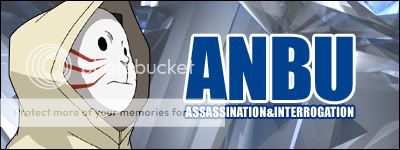
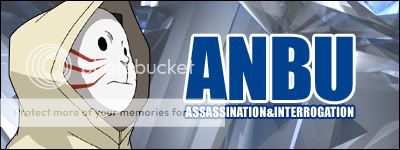
Last edited:
ffastffrank
New member
The ElderTechTutor
This app would be used in presentations at SmartPhone Club meetings (Over 125 Members) and at SFCC Continuing Education Workshops for Seniors. The Apple iPad 2, iPhone 3gs, HTC EVO 4G Android phone, HTC Flyer 7" Tablet, AppleTV 2 and PowePoint Presentations are utilized in teaching Features, Benefits, and Operation of Wireless Devices. There are a lot of questions from Seniors on Cloud computing in the various sessions, so Readle and non-game free apps of any kind would be helpful and most appreciated.
Returning to Michigan shortly for the Summer and continuing same. For details, see: Sharing geek wisdom: Retired Kettering professor teaches retirees how to use iPads, smart phones and YouTube | MLive.com
This app would be used in presentations at SmartPhone Club meetings (Over 125 Members) and at SFCC Continuing Education Workshops for Seniors. The Apple iPad 2, iPhone 3gs, HTC EVO 4G Android phone, HTC Flyer 7" Tablet, AppleTV 2 and PowePoint Presentations are utilized in teaching Features, Benefits, and Operation of Wireless Devices. There are a lot of questions from Seniors on Cloud computing in the various sessions, so Readle and non-game free apps of any kind would be helpful and most appreciated.
Returning to Michigan shortly for the Summer and continuing same. For details, see: Sharing geek wisdom: Retired Kettering professor teaches retirees how to use iPads, smart phones and YouTube | MLive.com
ur34
New member
Paper Free!
I'm on a quest to go paper free! I take a lot of notes at work...a lot. Remarks looks like a great tool to get me off the multi-notebook, 20 file folder, 2 hour a week merry-go-round of paper notes organization. Plus we use a lot of PDF forms that need to be printed, completed, scanned and then emailed. Only to trash the paper copy. What a waste of trees and time. It would be great upload, annotate and email!
I'm on a quest to go paper free! I take a lot of notes at work...a lot. Remarks looks like a great tool to get me off the multi-notebook, 20 file folder, 2 hour a week merry-go-round of paper notes organization. Plus we use a lot of PDF forms that need to be printed, completed, scanned and then emailed. Only to trash the paper copy. What a waste of trees and time. It would be great upload, annotate and email!
Dionte
Well-known member
badamsny
New member
Giveaway
I do a lot of editing of other documents, so having this available would be useful in my communications.
I do a lot of editing of other documents, so having this available would be useful in my communications.
walker023
Member
I would definitely like to try this out at work. I could use it to annotate vendor contracts without having to print them out, mark them, and then scan them back.
EmJack
New member
Sync is Good!
I have not yet found an App that I can use on all of my devices, iPhone, iPad, and my computer. Remarks will be a great choice!
I have not yet found an App that I can use on all of my devices, iPhone, iPad, and my computer. Remarks will be a great choice!
l.i bruce fan
Well-known member
While Evernote is a great place to keep notes and access them across platforms, the ability to annotate pdfs would be so useful in everyday life, and adobe's recent ipad app leaves much to be desired (like consistently working...)
so i'd love to try this app out...
so i'd love to try this app out...
triangleman
Member
This app looks really good for when I go out to job sites with a set of large printed plans like 36"x24" and have to make notes on them to take back to the office with me. With the two way dropbox sync it looks a lot easier to use than the other pdf supporting apps.
herooftimeloz
Member
Spdracer
Well-known member
I get a lot of PDF files that I like to write on at work and have been looking for an easy way to do my markups and save the files. this will help decrease the space used on my iPad
fish1856
Member
xharrybalsonia
New member
It's a beautiful annotating app and I would be very grateful to win it so that I can junk the subpar free app that I'm using now to annotate.
frankdjr
New member
Need this as well, already bought that painting app for $8 thinking I could write in that, fail. Thanks.
JTekt
Member
I just got my very first iPad (the New iPad) specifically for work and school. This will help me with note taking on pdf's and agendas, helping me cut down on the ridiculous amount of paper waste that goes on all around me.
mk3s
Active member
marcsimons
New member
Hi! Thank you for the giveaway!
I a law school student and a heavy iPad user. Most people think it's only a toy. But with the help of GoodReader, iStudiez Pro, iWork, iBook, Dropbox, and Evernote, iPad can be great for study. I can take notes, annotate PDFs and make keynotes right on my knees. I have tried Notability and GoodNotes, none of which supports automatic syncing with Dropbox. I think automatic syncing will save me a lot of time. Don't know if it also support Dropbox's history version feature.
I will use Remarks to read and annotate PDFs, of course. I will also use it to just create some new notes and share them with my classmates. That will be great!
I a law school student and a heavy iPad user. Most people think it's only a toy. But with the help of GoodReader, iStudiez Pro, iWork, iBook, Dropbox, and Evernote, iPad can be great for study. I can take notes, annotate PDFs and make keynotes right on my knees. I have tried Notability and GoodNotes, none of which supports automatic syncing with Dropbox. I think automatic syncing will save me a lot of time. Don't know if it also support Dropbox's history version feature.
I will use Remarks to read and annotate PDFs, of course. I will also use it to just create some new notes and share them with my classmates. That will be great!
- Status
- Not open for further replies.
Similar threads
- Replies
- 3
- Views
- 2K
- Replies
- 0
- Views
- 2K
- Replies
- 7
- Views
- 2K
- Replies
- 1
- Views
- 4K
- Replies
- 8
- Views
- 3K
Trending Posts
-
-
The iMore 20K / 50K Post Challenge - Are you up for it?
- Started by Jaguarr40
- Replies: 31K
-
-
-
Forum statistics

iMore is part of Future plc, an international media group and leading digital publisher. Visit our corporate site.
© Future Publishing Limited Quay House, The Ambury, Bath BA1 1UA. All rights reserved. England and Wales company registration number 2008885.

