I got a message that I was signed out. I saw this and I can’t get it to accept my phone number it’s just my email.
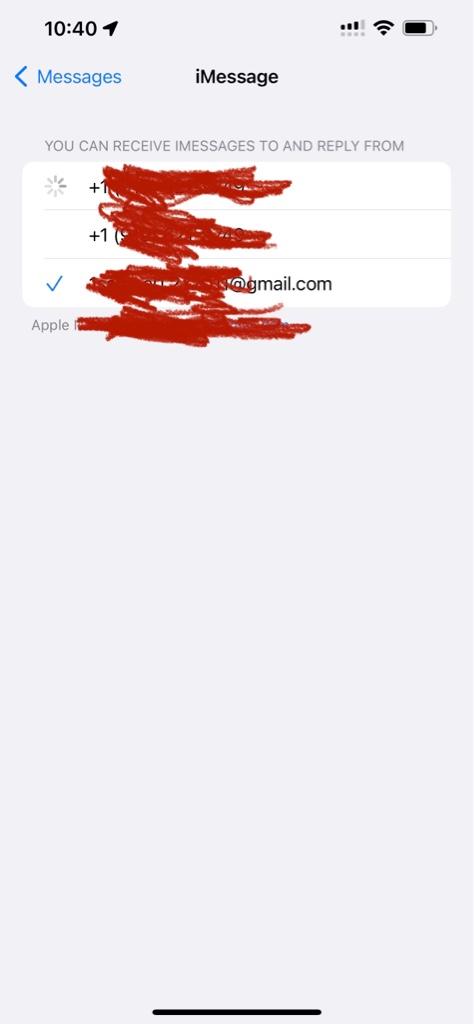
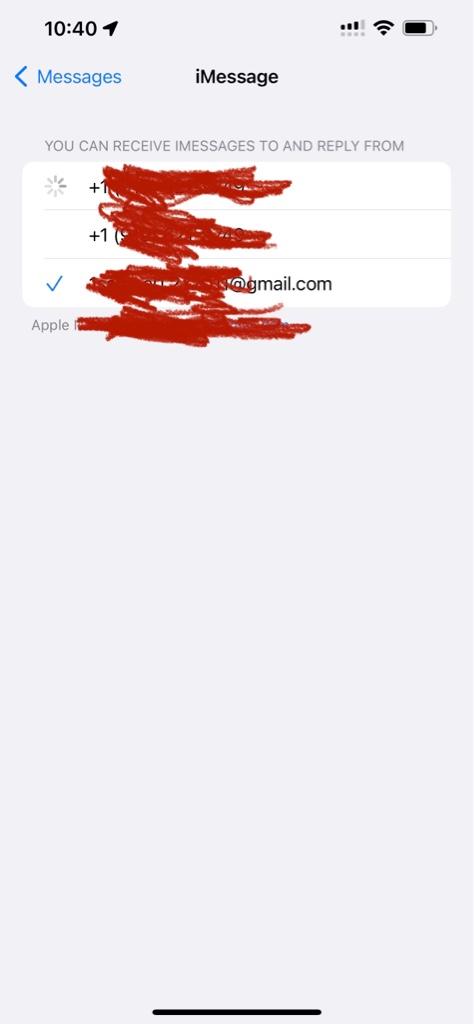
Last edited:
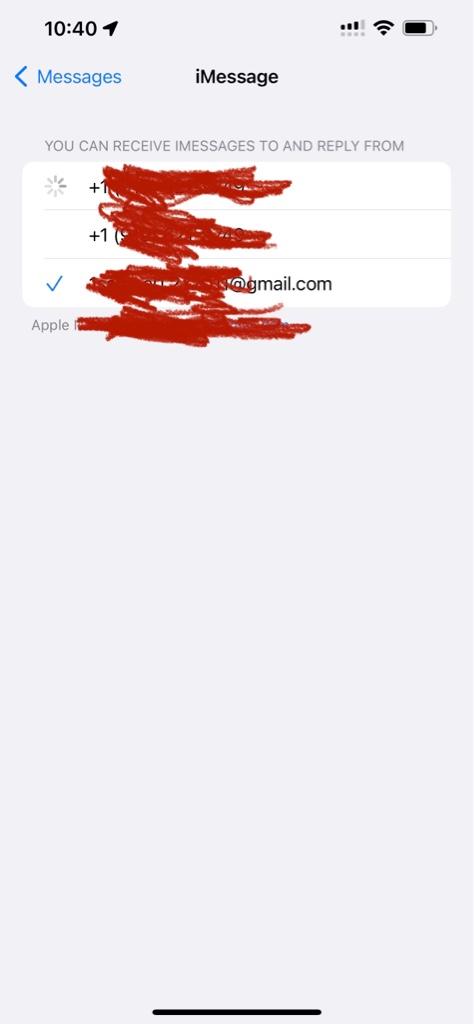
I would start by restarting my device, and then waiting 24 hours for it to resync its status at Apple.I got a message that I was signed out. I saw this and I can’t get it to accept my phone number it’s just my email.
I would start by restarting my device, and then waiting 24 hours for it to resync its status at Apple.
You should be able to send and receive regular SMS and MMS messages through your carrier. Those don’t go through Apple’s servers at all.Will I still get messages?
You should be able to send and receive regular SMS and MMS messages through your carrier. Those don’t go through Apple’s servers at all.
iMessage status should stay about the same until your device re-registers.
Restarting simply forces the whatever app that’s stuck in the background to start again.
Things should not change on that front.So I won’t get iMessages?
Try toggling iMessage off, in Settings - Messages, wait 5 minutes and toggle it on.It’s Monday….it’s still the same. What now?
If the above does not work, try Reset All Settings.
This resets everything in Settings. Afterwards, you would need to add your wallpapers back. Set up everything in Settings. Set up any alarms and Reminders.
Go to Settings > General > Transfer or Reset iPhone > Reset > Reset All Settings.
Didn’t. But it won’t wipe my phone?
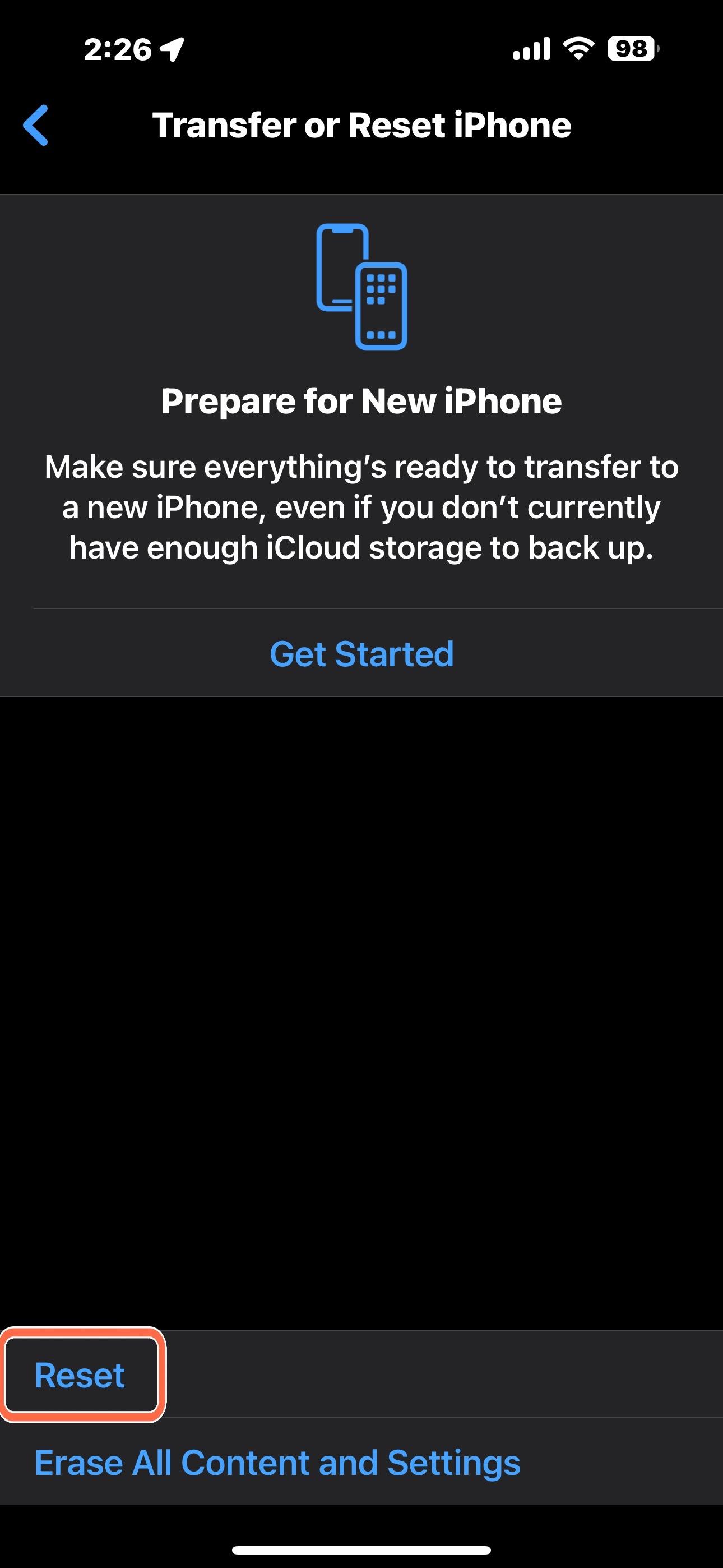
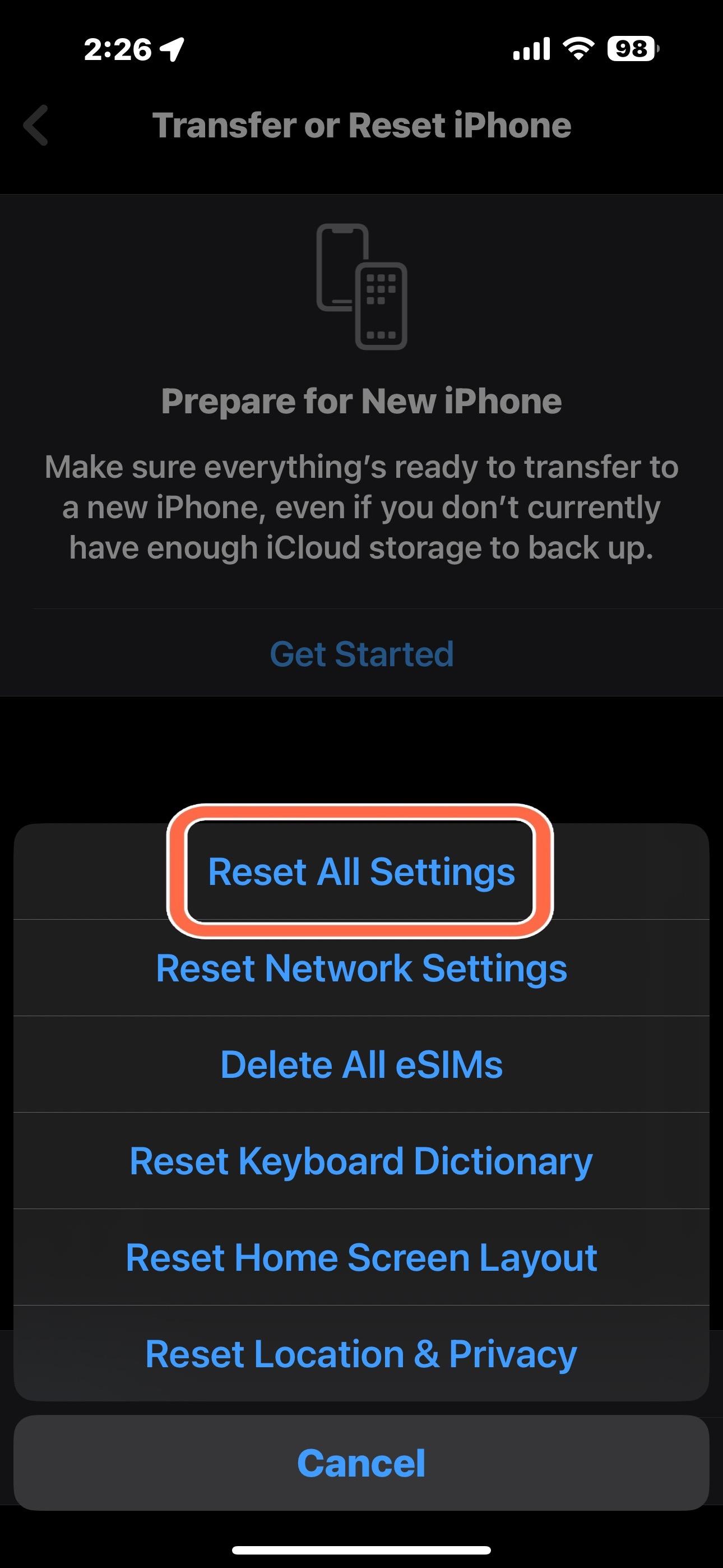
There's a huge difference between "Resetting all settings" and "Erase iPhone".
"Reset all Settings" as suggested by Ledsteplin does this "Reset All Settings: All settings—including network settings, the keyboard dictionary, location settings, privacy settings, and Apple Pay cards—are removed or reset to their defaults. No data or media are deleted"
In order to wipe your iPhone (which you clearly don't want to do at this point) you would need to choose "Erase iPhone".
Source link

I completely understand!!! I had to do this with my iPhone 5s and I was on the phone with Apple Support and was pretty freaked out. They were so nice and stayed on the phone with me why I did it.I like get triggered when I hear reset
I completely understand!!! I had to do this with my iPhone 5s and I was on the phone with Apple Support and was pretty freaked out. They were so nice and stayed on the phone with me why I did it.
We haven’t asked this, but is your iPhone up-to-date?
Currently, that’s iOS 17.4.
It may be worth trying to sign out of your Apple ID and sign back in again. But if you have two-factor turned on for your Apple ID (these days most people do), make sure that you have another device that is a trusted device that you can use to verify the log in, or make sure that your phone number is set as a trusted number in Settings / Apple ID (the top setting) Sign In & Security / Two-Factor Authentication Settings.
Once you are sure that's set, Settings / Apple ID and scroll down to "Sign out". Then try signing back in again. Hopefully if nothing else works, that will.
Otherwise honestly I might consider contacting AppleCare for help.


