Have marked up several photos . BUT if I want to delete a markup to correct it there seems to be no way to do so.
How do I delete a mark up on a Photo
- Thread starter chipsr
- Start date
You are using an out of date browser. It may not display this or other websites correctly.
You should upgrade or use an alternative browser.
You should upgrade or use an alternative browser.
SwitchBeach
Well-known member
Ledsteplin
Ambassador
I haven't used the mark up feature in a while. But I think there's a way to reset it. I'm assuming you refer to the mark up feature in Mail, notes and iMessage. I'll look and see.
Tartarus
Ambassador
Locate the marked up photo.
Tap on the equalizer icon on the bottom, choose revert on the lower right corner and you're good to go.
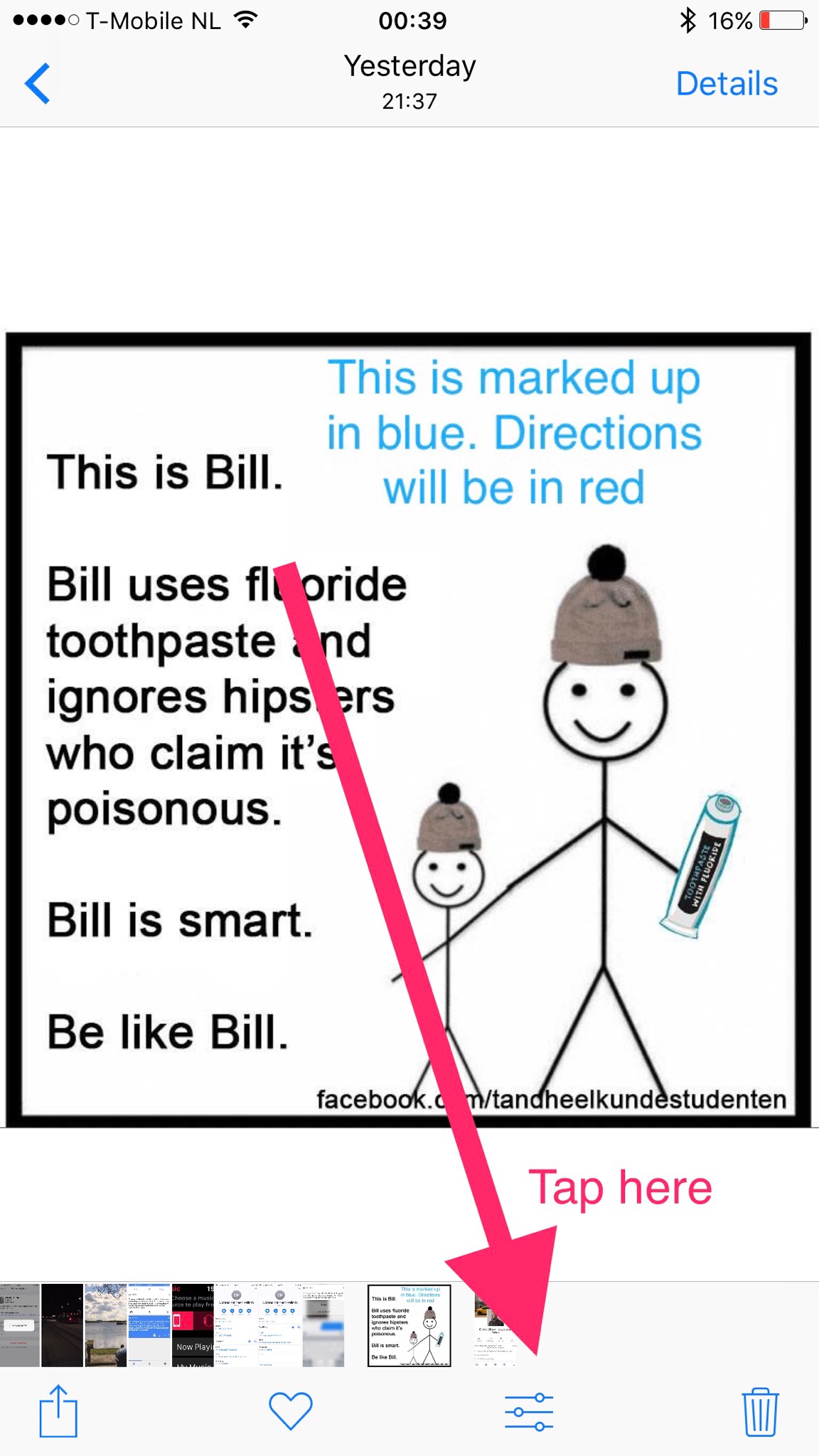 and then tap "Revert" next to the arrow.
and then tap "Revert" next to the arrow.
Tap on the equalizer icon on the bottom, choose revert on the lower right corner and you're good to go.
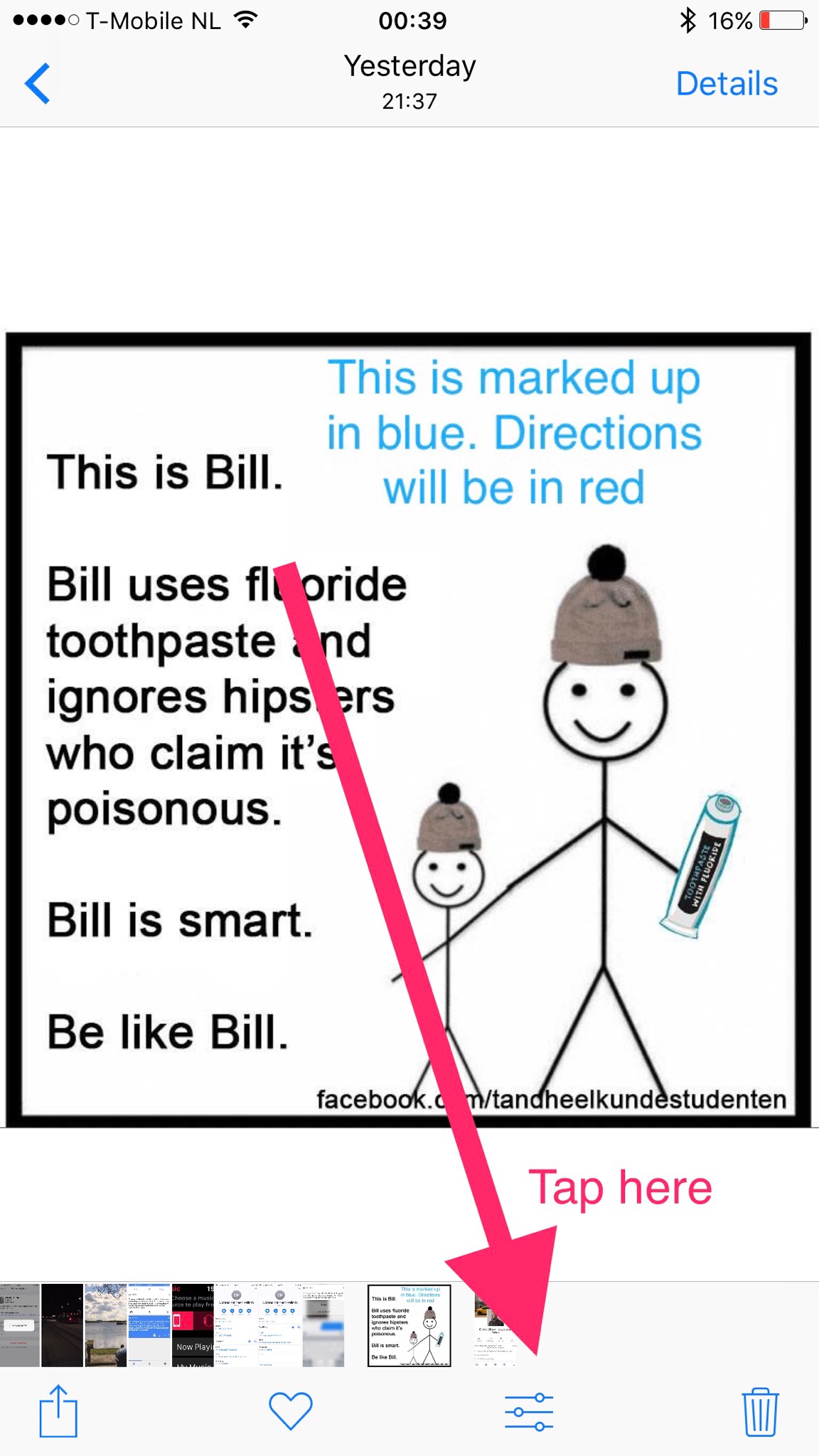
Ledsteplin
Ambassador
Similar threads
- Replies
- 2
- Views
- 633
- Replies
- 8
- Views
- 2K
- Replies
- 19
- Views
- 552
Trending Posts
-
-
The iMore 20K / 50K Post Challenge - Are you up for it?
- Started by Jaguarr40
- Replies: 31K
-
-
-
Forum statistics

iMore is part of Future plc, an international media group and leading digital publisher. Visit our corporate site.
© Future Publishing Limited Quay House, The Ambury, Bath BA1 1UA. All rights reserved. England and Wales company registration number 2008885.



