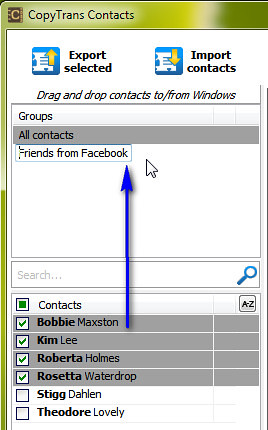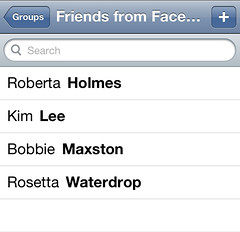My ultimate goal is to have my Google Contacts Groups, show up in my iPhone Contacts Groups.
I was using a hosted exchange email service for awhile.
I just switched to google apps gmail.
m.google.com/sync
Google even supports outlook now (with contacts/calendar sync)
google.com/apps/intl/en/business/outlook_sync.html
Google Apps Outlook Sync for Microsoft Outlook
Neither one seems to sync contact "groups" (just all the contacts)
It seems contacts groups show up on the iphone contacts if we sync via itunes (manually/wired, using outlook method above) The same is true if you manually sync via itunes with a mac address book with groups. (groups show up on the iphone contacts button goes back a page, shows groups)
If you use Google Sync, over the air, the google contacts groups dont show up on your iphone contacts groups. If you view your iPhone contacts main page, you'll see a Groups button in the upper left corner of the screen. If you sync your contacts to your iphone via itunes it seems to preserve your groups. If you use exchange or the new google sync (with exchange) it doesnt show your contacts groups at all on your iphone. Is this feature being worked on?
It seems nuevasync might have something in the works to support google contacts groups. If they can do it, google should be able to as well. They have a free version too. (paid version adds "push")
forum.nuevasync.com:8080/forum/posts/list/189.page
and
forum.nuevasync.com:8080/forum/posts/list/10.page
My ultimate goal is to have my Google Contacts Groups, show up in my iPhone Contacts Groups