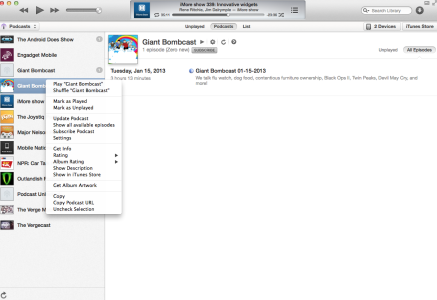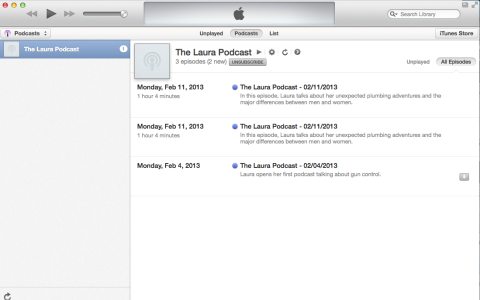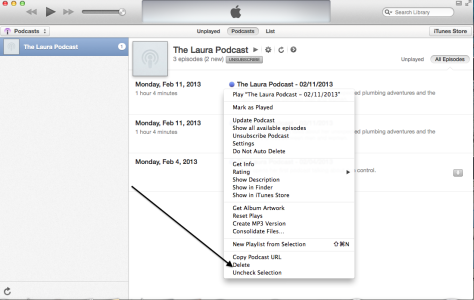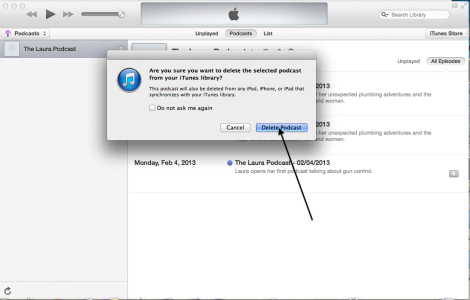Hey everyone, I am a newbie coming over from Android, and I have an iTunes question. Giant Bombcast recently changed its RSS feed and I can't get the old one to go away. In fact, in iTunes, I can't figure out how to delete a podcast feed at all. Any help would be appreciated.
Thanks!
Thanks!