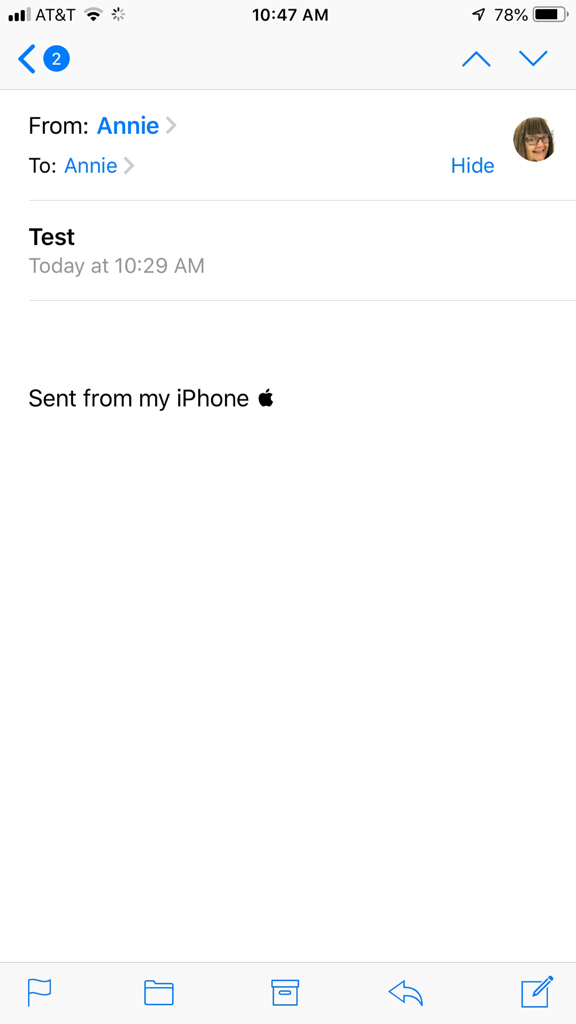I
iMore Question
Gday guys,
Recently purchased the new 12.9 iPad Pro for work which I love, however, I cant figure out how to add my work logo to my mail signature.
I can add a typical text sig but not my professional logo/pic.
Is this something that can be done and if so, how?
Thanks in advance guys
Recently purchased the new 12.9 iPad Pro for work which I love, however, I cant figure out how to add my work logo to my mail signature.
I can add a typical text sig but not my professional logo/pic.
Is this something that can be done and if so, how?
Thanks in advance guys