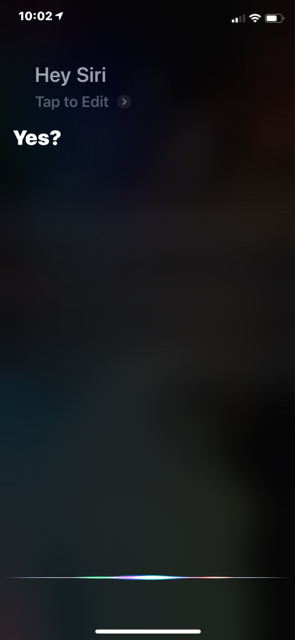I tried using Siri, like I do every day and now it just crashes. Every. Single. Time. Tried a soft reset, tried restarting. Man I really hope they come out with 12.1 soon I’m having way too many issues...
Hey Siri not working?
- Thread starter Carraser23
- Start date
You are using an out of date browser. It may not display this or other websites correctly.
You should upgrade or use an alternative browser.
You should upgrade or use an alternative browser.
maverick96
Well-known member
I tried using Siri, like I do every day and now it just crashes. Every. Single. Time. Tried a soft reset, tried restarting. Man I really hope they come out with 12.1 soon I’m having way too many issues...
I haven’t seen any issues like this yet.
Doug B
Well-known member
12.1 will probably be at least a month or two out as were still on the first beta of it. That being said, it sounds like a fresh iOS reinstall through iTunes is in order. My guess is the files that control Siri may be corrupt which would explain why it doesn’t fix when you try a reset. As long as you back up your data the only thing to lose is time doing it.
Doug B
Well-known member
It’s working fine on all of my devices as well. We have a plethora in this house. I’d still put money on he has a corrupt file somewhere in Siri’s package. No different that any other app closing unexpectedly. Delete the app and reinstall. Problem solved....... usually.
LCW
Well-known member
It's working on my Xs Max.
//uploads.tapatalk-cdn.com/20181001/39194e3f9f10539562a0228085b08ae7.png
Same here. Just tried.
Almeuit
Trusted Member
maverick96
Well-known member
LCW
Well-known member
Annie_M
Moderator
TripleOne
Trusted Member
shanghaichica
Well-known member
It’s working better than ever now which can sometimes be annoying if I wanted one of my HomePods to pick it up lol
Skiwis
Active member
"Hey Siri" works for me on iOS 12 but not if I have a headphone cable (not apple) plugged in. I really wanted it to work for my ski helmet to free up my hands and not to have to press the button on the cable to activate Siri.
LCW
Well-known member
“Hey Siri” works perfectly on my XS Max. Long press on sleep/wake button also works without issue.
anon(1733)
Well-known member
Hey Siri didn’t work on my phone. I just toggled it on and off a few times. It works fine now. Try that.
Similar threads
- Replies
- 10
- Views
- 3K
- Replies
- 11
- Views
- 4K
- Replies
- 13
- Views
- 8K
- Replies
- 0
- Views
- 4K
- Sticky
- Replies
- 115
- Views
- 14K
Trending Posts
-
-
The iMore 20K / 50K Post Challenge - Are you up for it?
- Started by Jaguarr40
- Replies: 31K
-
-
-
Forum statistics

iMore is part of Future plc, an international media group and leading digital publisher. Visit our corporate site.
© Future Publishing Limited Quay House, The Ambury, Bath BA1 1UA. All rights reserved. England and Wales company registration number 2008885.