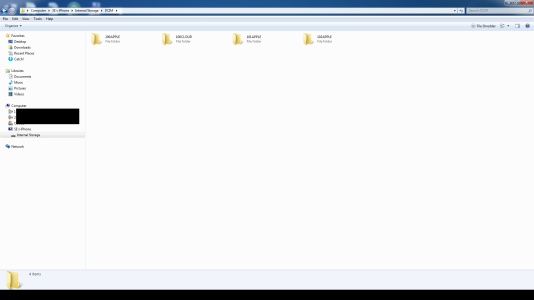Dear folks
On DCIM initially I had only one folder which is 100APPLE that contains all images.
Then I realized numbers of folders increased as in the snapshot below :
Is this default behavior of iPhone X ?
https://imgur.com/a/OyUtg
On DCIM initially I had only one folder which is 100APPLE that contains all images.
Then I realized numbers of folders increased as in the snapshot below :
Is this default behavior of iPhone X ?
https://imgur.com/a/OyUtg