Why do I have to create an email address for the Notes app to sync from my iPad to my phone and iCloud? Is it a one time thing for step only?
Notes app needs own email address?
- Thread starter JsGrandma
- Start date
You are using an out of date browser. It may not display this or other websites correctly.
You should upgrade or use an alternative browser.
You should upgrade or use an alternative browser.
Why do I have to create an email address for the Notes app to sync from my iPad to my phone and iCloud? Is it a one time thing for step only?
That's just how it is. The native Notes app is an Apple app and requires an iCloud account for backup & sync purposes. The good thing is that there are 3rd party Apps that could probably serve you better than the native Notes app. Evernote immediately comes to mind. Anyway, take care and have a great evening.
I set up the new @iCloud email for the native Notes app in iCloud on my iPad and did a backup. Nothing changed. None of the notes on my iPad show on my phone and vice versa. I thought by setting up the iCloud email address it would allow it to sync between my 2 devices. What else needs to be done to have them sync the info?
I just checked and Notes is "on" both on my phone and iPad and the last iCloud backup was about an hour ago. No changes at all. Still 2 notes on my phone and 10 notes on my iPad. Obviously I'm missing something but don't know what. Help!
If iCloud on both your devices are configured with the same Apple ID and is enabled on both with Notes turned 'on' then your devices should be in sync. Try creating a test note on one device and then exit out of the note. You do not have to do a backup. The test note should sync to your other device within seconds. I just checked the Apple System Status page and thus far, all services are working properly. You can check out the services page HERE.
Test note created on iPad and still not showing on iPhone. Checked settings/iCloud on both devices and Notes is "on". I only have one Apple ID and everything else syncs correctly so not sure what is happening with Notes. How does the iCloud email address I had to create figure in? It doesn't show anywhere in settings and when I click Notes in settings it shows iCloud as the default account on both devices. I like the Notes app and have tried other note taking apps but always come back to Notes but really need it to sync to both devices.
The iCloud email address has no relevance to the sync process. Creating one was necessary for iCloud syncing purposes. Anyway, reboot both your device and then login to www.icloud.com via a computer. After you've logged in, select the Notes icon and verify that the test note is listed.
Not sure why but when I go to www.icloud.com it says that I need to set up iCloud on my iPad, but all the steps it shows are already on and I did a backup frm settings/iCloud this morning on my iPad with no issues. (And I turned off both devices before checking iCloud.com and the test note created on the phone is still only on the phone.)
Not sure why but when I go to www.icloud.com it says that I need to set up iCloud on my iPad, but all the steps it shows are already on and I did a backup frm settings/iCloud this morning on my iPad with no issues. (And I turned off both devices before checking iCloud.com and the test note created on the phone is still only on the phone.)
That shouldn't happen. Logging onto the iCloud website using a computer should not tell you that it needs to be set up on your iPad. It is no different than logging into a gmail or yahoo account with a computer. If you attempt to access the iCloud website via your iPhone or iPad, you will not be able to and will see a message similar to the one in the below screenshot. By the way, are both devices connected to the Internet?
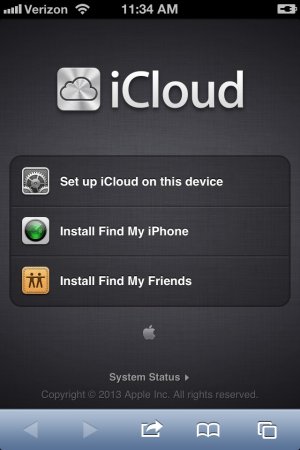
kch50428
Well-known member
Not sure why but when I go to www.icloud.com it says that I need to set up iCloud on my iPad, but all the steps it shows are already on and I did a backup frm settings/iCloud this morning on my iPad with no issues. (And I turned off both devices before checking iCloud.com and the test note created on the phone is still only on the phone.)
Are you using the same iCloud account on all devices & logging in via the Web?
darkoman4
Member
Similar threads
- Replies
- 6
- Views
- 2K
- Replies
- 2
- Views
- 564
- Replies
- 2
- Views
- 658
Trending Posts
-
-
The iMore 20K / 50K Post Challenge - Are you up for it?
- Started by Jaguarr40
- Replies: 31K
-
-
-
Forum statistics

iMore is part of Future plc, an international media group and leading digital publisher. Visit our corporate site.
© Future Publishing Limited Quay House, The Ambury, Bath BA1 1UA. All rights reserved. England and Wales company registration number 2008885.

