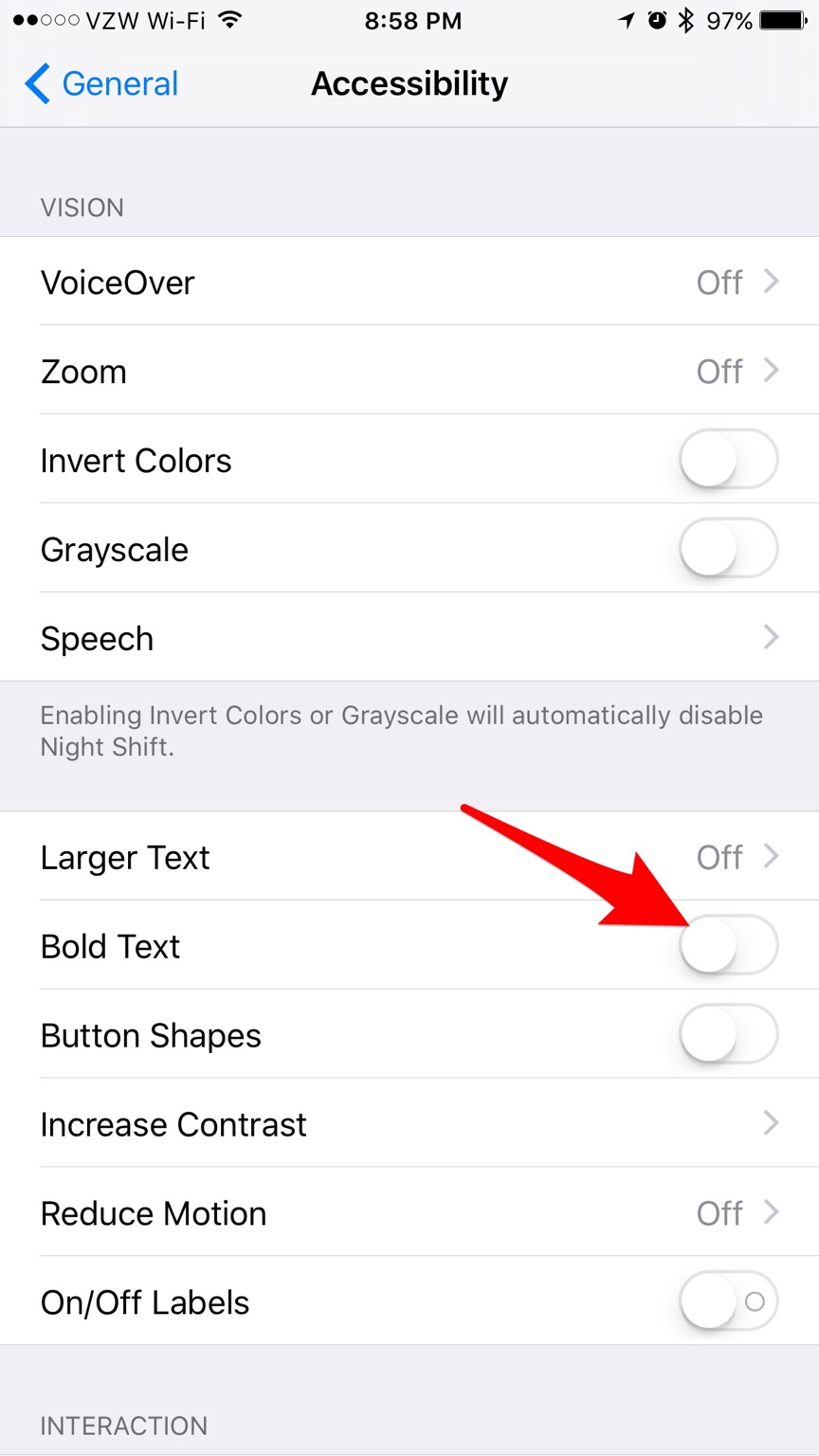I
iMore Question
Changing the size of date/time on lockscreen
I just updated my iPhone5 to ios 9.3, and now the date/time on the lockscreen is huge. How can I make it smaller so it doesn't cover 1/3 of my screen? I could change it when I had his 6. I've tried everything I could think of.
I just updated my iPhone5 to ios 9.3, and now the date/time on the lockscreen is huge. How can I make it smaller so it doesn't cover 1/3 of my screen? I could change it when I had his 6. I've tried everything I could think of.