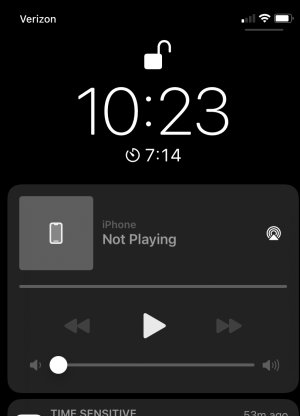Anyone found a solution for this? Just really annoying. I've googled it, done what they said, watched youtube videos (same stuff). I have youtube, music and a bunch more set for 'no notifications' at all, yet, everytime I watch a youtube video, this stupid giant not playing thing hogs up the top of my lockscreen. I have to restart the phone to get rid of it, then if I watch youtube again, it's back.
----------------
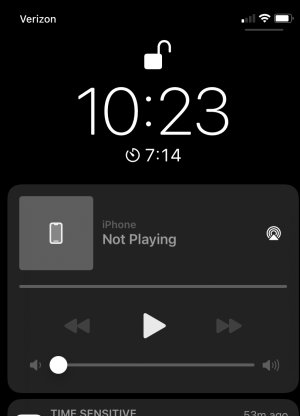
----------------