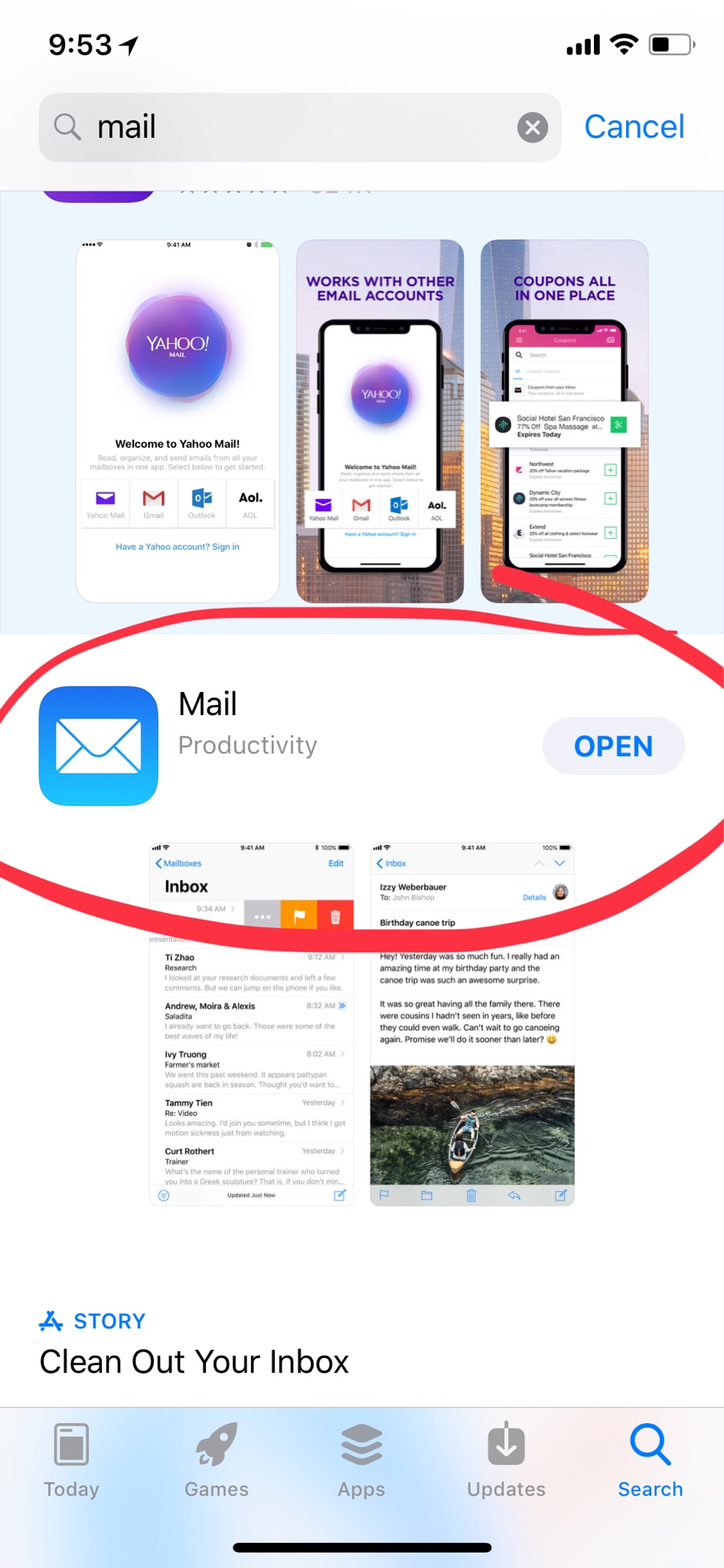My 85 year old Mom is fumbling with her new iPad. Unfortunately there is no one living close enough to pop in and help her regularly, so she gets it in really bad states and my sister and I are struggling to help her remotely. (She's so confused - even after 2 weeks of hands-on training before she was left alone with it.)
We will probably figure out how to restore her Inbox, eventually (still haven't because we can't walk her through much over the phone), but even when we do, I'd like to know what she did to delete it so we can help her avoid that kind of mistake in the future.
I have an iPad that I seldom use now that I have an iPhone, so I'm ready to set it up as a test platform (won't care if I mess it up). Can anyone give me any pointers on what I might do to delete the inbox that an 85 year old newbie might do to her iPad to get it into that state? And once I do, how do I get it back?
We will probably figure out how to restore her Inbox, eventually (still haven't because we can't walk her through much over the phone), but even when we do, I'd like to know what she did to delete it so we can help her avoid that kind of mistake in the future.
I have an iPad that I seldom use now that I have an iPhone, so I'm ready to set it up as a test platform (won't care if I mess it up). Can anyone give me any pointers on what I might do to delete the inbox that an 85 year old newbie might do to her iPad to get it into that state? And once I do, how do I get it back?