Oh no! This is a security breach in my opinion. I picked up my iPhone 7 and without unlocking it (I pressed the power button to turn on the screen, not using the fingerprint sensor) my notifications on the widgets, like my Evernote app, calendar, credit card balance, etc. are completely visible. Is there no way to lock that so someone can't just pick up my phone and view that info.?
Widgets/notification center
- Thread starter bluesqueen23
- Start date
You are using an out of date browser. It may not display this or other websites correctly.
You should upgrade or use an alternative browser.
You should upgrade or use an alternative browser.
Tartarus
Ambassador
It’s a feature you can disable.
Go to Notifications in Settings and disable per app Show on Lockscreen.
In iOS 11 that’s called Show on Cover Sheet.
Go to Notifications in Settings and disable per app Show on Lockscreen.
In iOS 11 that’s called Show on Cover Sheet.
It’s a feature you can disable.
Go to Notifications in Settings and disable per app Show on Lockscreen.
In iOS 11 that’s called Show on Cover Sheet.
Oh, thank you so much. I almost always have my phone on me. However, there are occasions where I will lay it down at work. Don't want my info. compromised from nosy people.
It’s a feature you can disable.
Go to Notifications in Settings and disable per app Show on Lockscreen.
In iOS 11 that’s called Show on Cover Sheet.
Still showing and I've turned everything off that I can find.
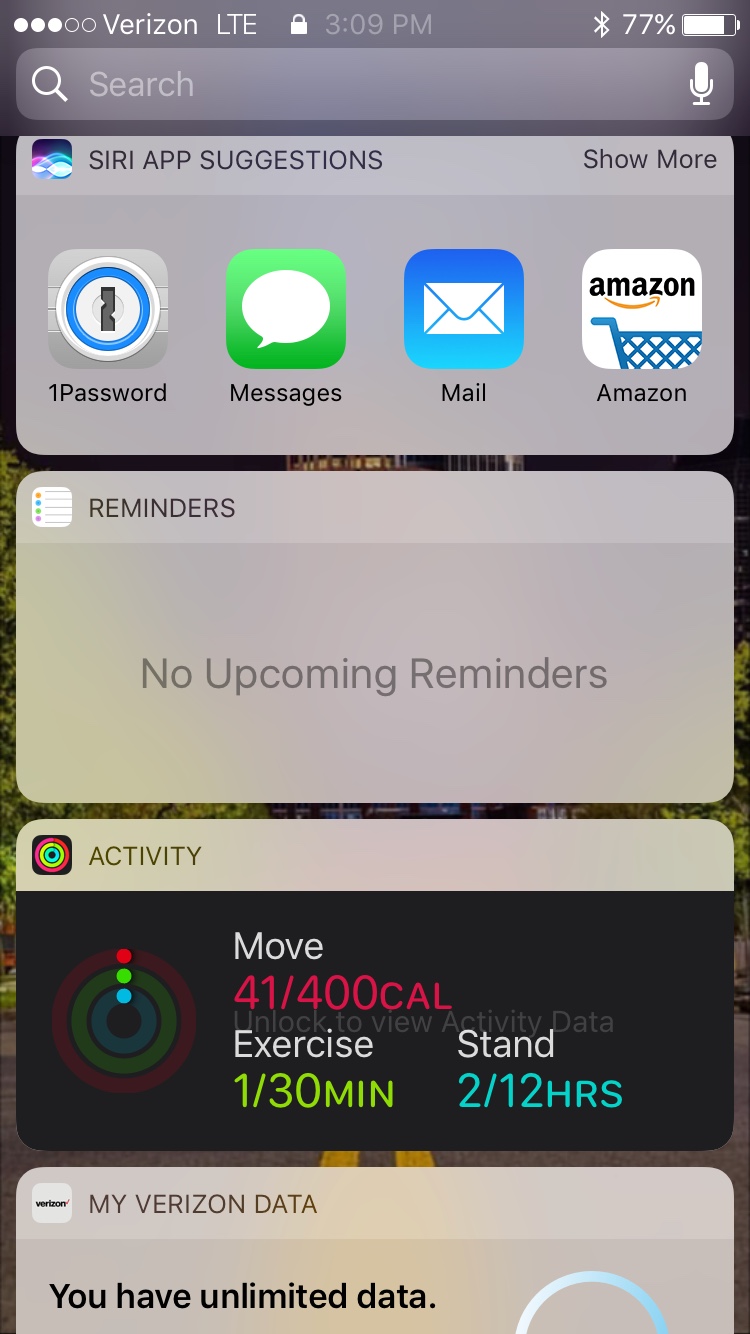
Tartarus
Ambassador
I don’t see any personal information showed there. Only which apps are suggested. You can scroll down in that screen and edit the displayed widgets.
https://youtu.be/r-RPKmm38Vo
https://youtu.be/r-RPKmm38Vo
Last edited:
I don’t see any personal information showed there. Only which apps are suggested. You can scroll down in that screen and edit the displayed widgets.
http://www.youtube.com/watch?v=zi2noxZ-IOg
That's because I edited the screenshot. Thanks for the tip. I removed those things I don't want showing.
Tartarus
Ambassador
That's because I edited the screenshot. Thanks for the tip. I removed those things I don't want showing.
I’m glad I could help.
I’m glad I could help.
I still don't understand why any of that info is available without the phone being locked. Maybe this will change in an update.
Similar threads
- Replies
- 1
- Views
- 3K
- Replies
- 5
- Views
- 18K
- Replies
- 2
- Views
- 5K
Trending Posts
-
-
The iMore 20K / 50K Post Challenge - Are you up for it?
- Started by Jaguarr40
- Replies: 31K
-
-
-
Forum statistics

iMore is part of Future plc, an international media group and leading digital publisher. Visit our corporate site.
© Future Publishing Limited Quay House, The Ambury, Bath BA1 1UA. All rights reserved. England and Wales company registration number 2008885.

