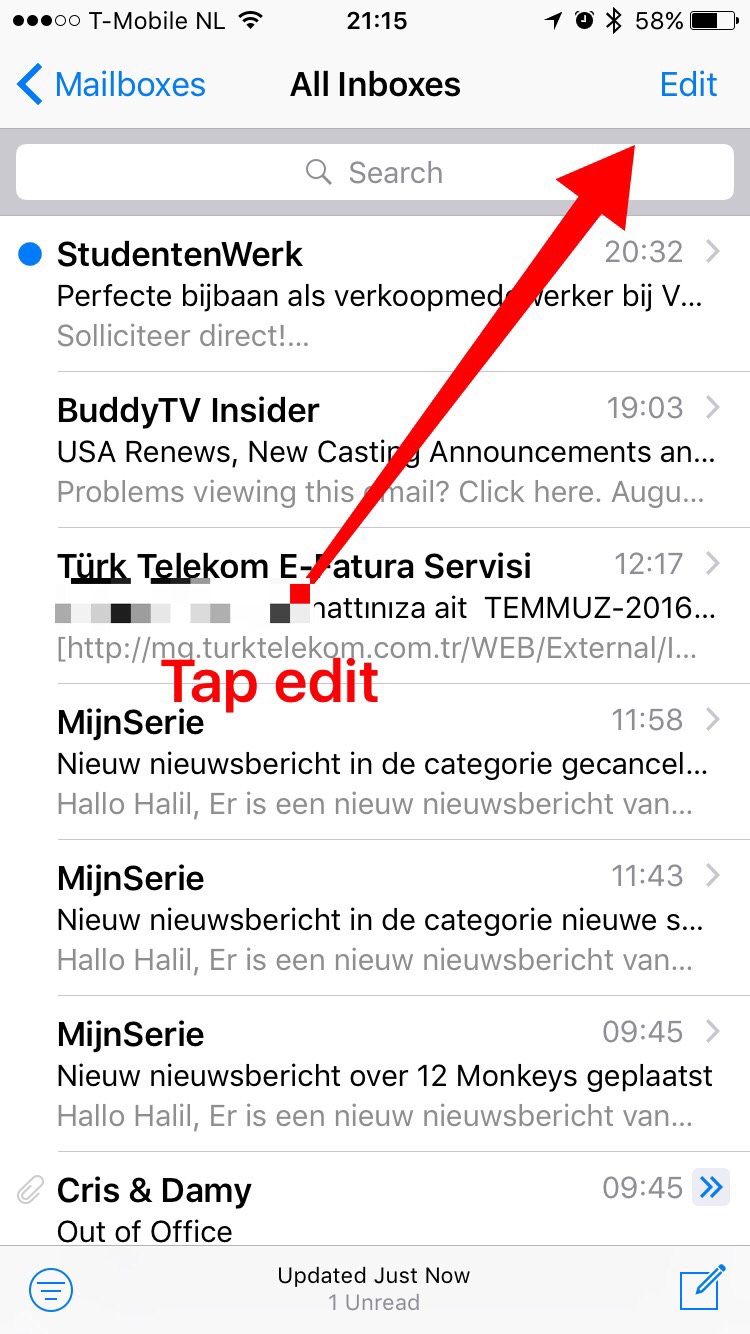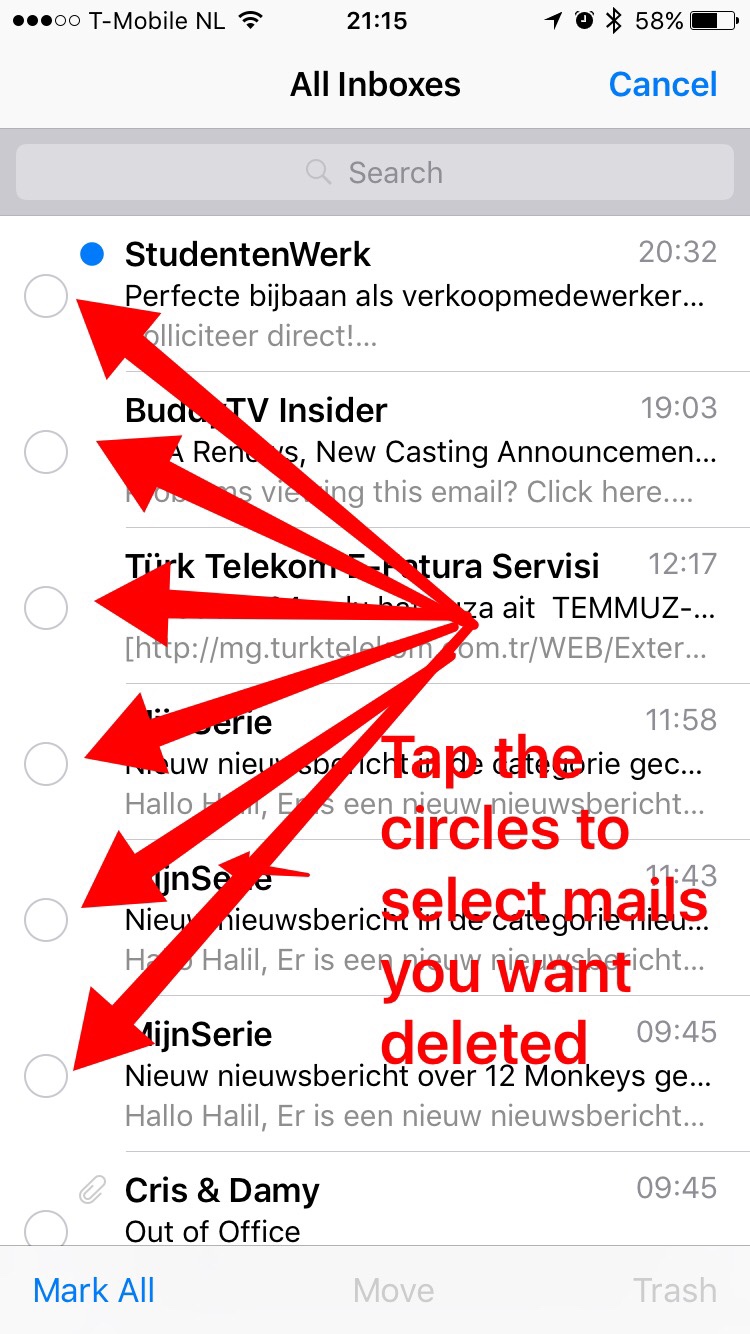Mail app
- Thread starter paulxxwall
- Start date
You are using an out of date browser. It may not display this or other websites correctly.
You should upgrade or use an alternative browser.
You should upgrade or use an alternative browser.
Tartarus
Ambassador
Ledsteplin
Ambassador
We're the select all option instead of deleting dozens of emails at a time??
In iOS 9.3.4, you can tap "edit" in the upper right, then "trash all" in the lower right. That seems to be gone in the iOS 10 public beta 3.
OZsMac
Well-known member
Just out of interest, have you looked at any of the third party email apps. I was a focused mail.app user for many years, however Spark from Readdle delivers so much more that I only use mail.app for system integration type stuff (rarely).
I was hoping for a bit of a bump in iOS 10 mail.app, specifically snoozing, sharesheet, better reminders integration and improved calendar integration (especially with Exchange).....sadly none of these things made it through. Fingers crossed for iOS 11.
I was hoping for a bit of a bump in iOS 10 mail.app, specifically snoozing, sharesheet, better reminders integration and improved calendar integration (especially with Exchange).....sadly none of these things made it through. Fingers crossed for iOS 11.
Honey Beagle
Well-known member
Cannot multi select emails to delete can only delete one at a time. Anyone else with this ?
Use the MyMail application. You can choose all emails to be deleted by hitting the "select all" option.
Gabebcn
Active member
Just out of interest, have you looked at any of the third party email apps. I was a focused mail.app user for many years, however Spark from Readdle delivers so much more that I only use mail.app for system integration type stuff (rarely).
I was hoping for a bit of a bump in iOS 10 mail.app, specifically snoozing, sharesheet, better reminders integration and improved calendar integration (especially with Exchange).....sadly none of these things made it through. Fingers crossed for iOS 11.
I'm also waiting for apple to make mail.app bigger and better. There are a lot of third party apps like spark, and some more, that are way better. Outlook is great for me but It doesn't have push notifications por specific folders and this is very important for me as I have rules to move important work mails to a folder and I need notifications which I get with native mail app
Similar threads
- Replies
- 1
- Views
- 294
- Replies
- 8
- Views
- 2K
Trending Posts
-
-
The iMore 20K / 50K Post Challenge - Are you up for it?
- Started by Jaguarr40
- Replies: 31K
-
-
-
Members online
Total: 935 (members: 6, guests: 929)
Forum statistics

iMore is part of Future plc, an international media group and leading digital publisher. Visit our corporate site.
© Future Publishing Limited Quay House, The Ambury, Bath BA1 1UA. All rights reserved. England and Wales company registration number 2008885.