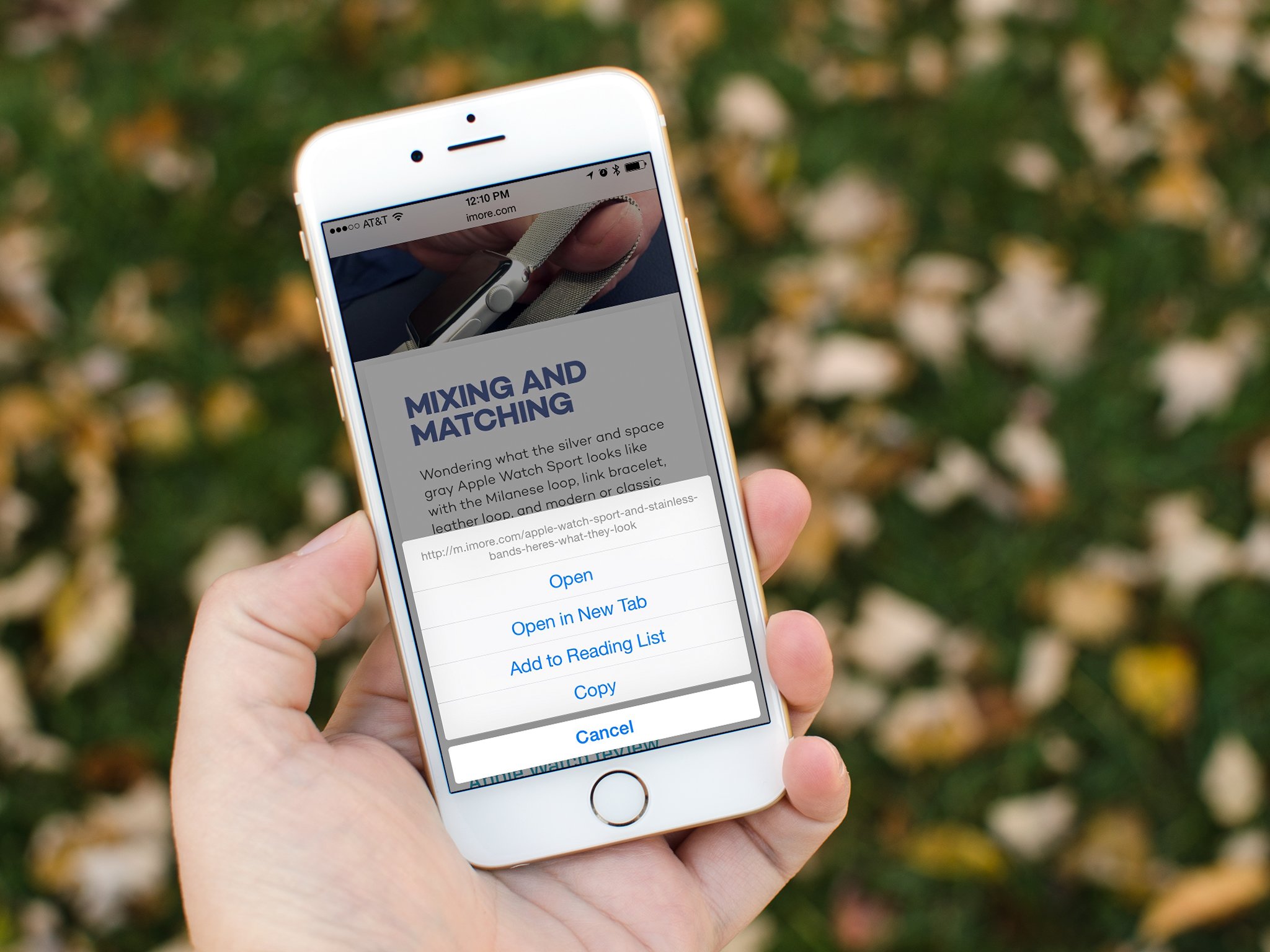
Opening Safari links in the background lets you open links without losing your place.
You're reading a lengthy article on Safari for iPhone or iPad and you've found a link that you want to check out later. If you tap it, you'll load it and navigate away from the current page, even if you aren't finished reading. To get around this, you can open a new tab by pressing and holding on the link. You can even set this as a default behavior in Safari's preferences to make it easy for next time. Here's how!
Full story from the iMore Blog...


