hi everyone, can someone please help me with this - training app is not counting calories as well as it should. I mean before an update to a new version of watchOS calories burnt while training were quiet same in both of apps - health and training but now it's like training is not counting them as well. It shows always much smaller number than this in health app. And before an update everything was fine. And for example for one period of time I would spend 600cal but now for the same time it counts only 400cal. Btw everything else is synced - number of steps, time period, only calories are different in health and training app. Has anyone had experience with this?
training/fitness bug after updating
- Thread starter Ar J
- Start date
You are using an out of date browser. It may not display this or other websites correctly.
You should upgrade or use an alternative browser.
You should upgrade or use an alternative browser.
doogald
Trusted Member
No. Are your data in Watch app, Health, Health Details correct? (E.g., gender, age, height, weight, etc.)
You can also try Watch app, Privacy, Reset Fitness Calibration Data to see if that helps.
You can also try Watch app, Privacy, Reset Fitness Calibration Data to see if that helps.
No. Are your data in Watch app, Health, Health Details correct? (E.g., gender, age, height, weight, etc.)
You can also try Watch app, Privacy, Reset Fitness Calibration Data to see if that helps.
Everything is same. I have already tried with fitness calibration reset but nothing is happening. Here are some screenshots where you can see:


doogald
Trusted Member
EdwinG
Ambassador
Everything is same. I have already tried with fitness calibration reset but nothing is happening. Here are some screenshots where you can see:


Could you tap on that Active Energy one, then at the bottom tap on Data Sources & Access and look at the devices listed under Data Sources. You might have multiple sources of data creating duplicates.
Could you tap on that Active Energy one, then at the bottom tap on Data Sources & Access and look at the devices listed under Data Sources. You might have multiple sources of data creating duplicates.
Nothing has been added or disabled and it’s like as been before. And here are scrshts when it was quite the same. I just can’t believe that for that time of activity is only this number of calories.
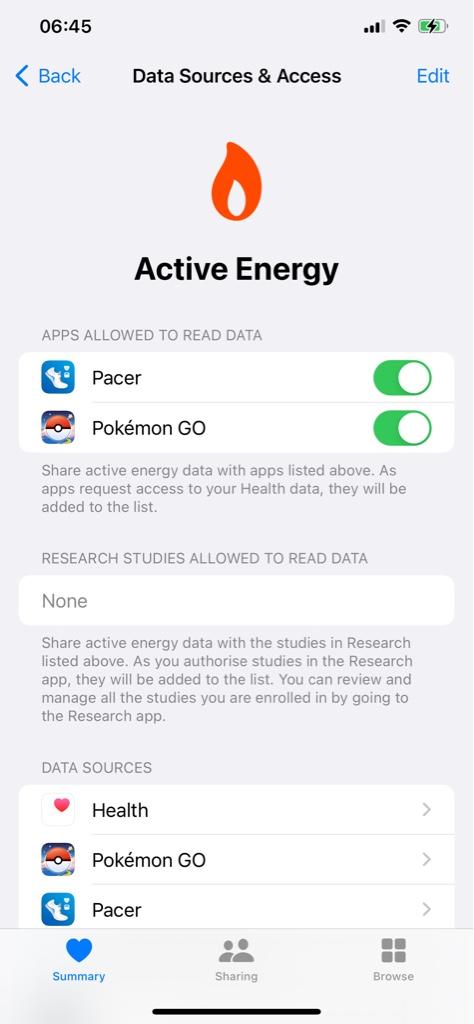

You see what I’m talking about. You spent much less hours of activity than me like you can see on a screenshot before and spent about 700cal, and it’s like my number of calories should be bigger.
Could you tap on that Active Energy one, then at the bottom tap on Data Sources & Access and look at the devices listed under Data Sources. You might have multiple sources of data creating duplicates.
Btw I think that number of calories in fitness app is wrong because for this period of activity time number of burnt calories should be bigger.
Similar threads
- Replies
- 25
- Views
- 2K
- Replies
- 0
- Views
- 392
- Replies
- 0
- Views
- 545
Trending Posts
-
-
The iMore 20K / 50K Post Challenge - Are you up for it?
- Started by Jaguarr40
- Replies: 31K
-
-
-
Forum statistics

iMore is part of Future plc, an international media group and leading digital publisher. Visit our corporate site.
© Future Publishing Limited Quay House, The Ambury, Bath BA1 1UA. All rights reserved. England and Wales company registration number 2008885.



