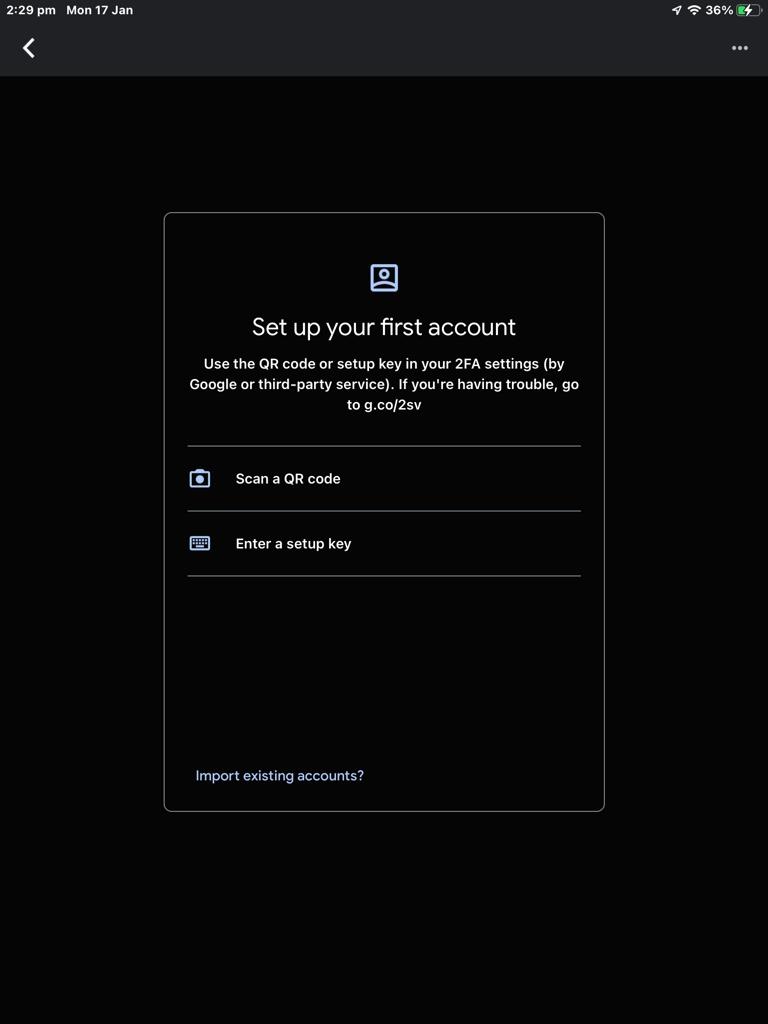I want to sign into this messenger programme. I enter my name and password then I am brought to this weird looking screen.
Where do I access this code from?
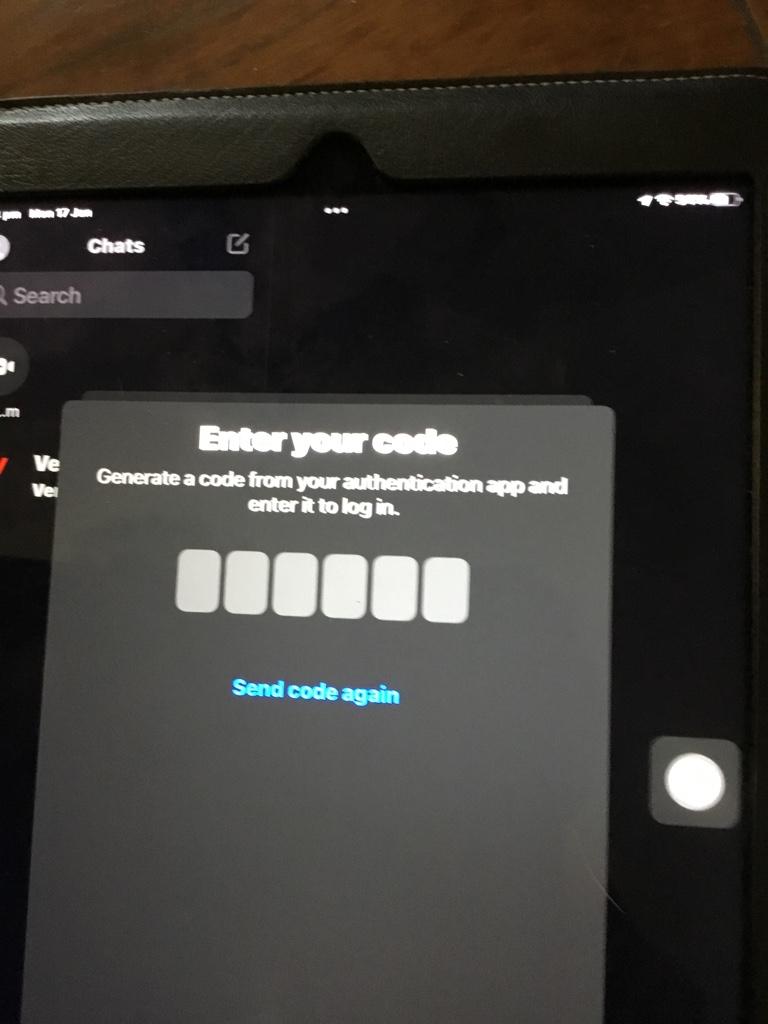
Below is the programme I am using.

Where do I access this code from?
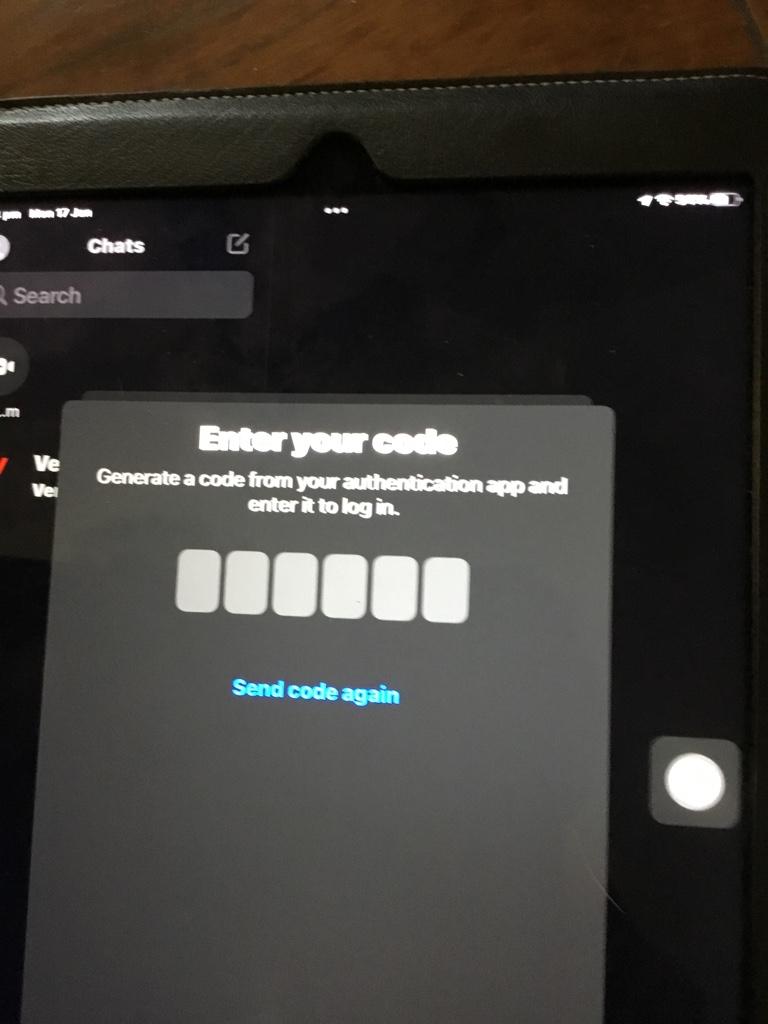
Below is the programme I am using.