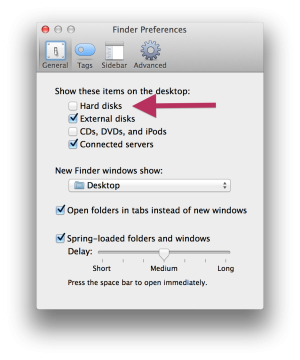I updated my mac mini yesterday and now have a new icon on my screen. Not in the dock. It is the image of the hard drive. I can move it anywhere on the screen. Wont go in the dock or trash. Any ideas on how to remove this?
The update went fine. No other problems. I have searched the web and have found no help there. So here I am to pick the brains of the forum.
Any ideas would be appreciated.
Pam.
The update went fine. No other problems. I have searched the web and have found no help there. So here I am to pick the brains of the forum.
Any ideas would be appreciated.
Pam.