Many of us have more than 1 Calendar in our stock Calendar app. We may have one that's private, but one we can share with family or friends. Those using the Family Sharing features can still use this guide. Cousin Joe's not on your Family Sharing plan, right? So here's how it's done:
1. Go to the Calendar app and tap "Calendars" at the bottom.
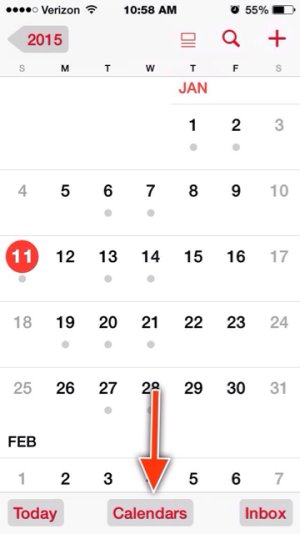
2. Pick the Calendar you wish to share and tap the circled "i".
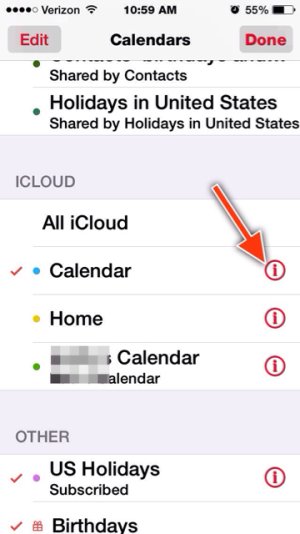
3. Tap "add person".
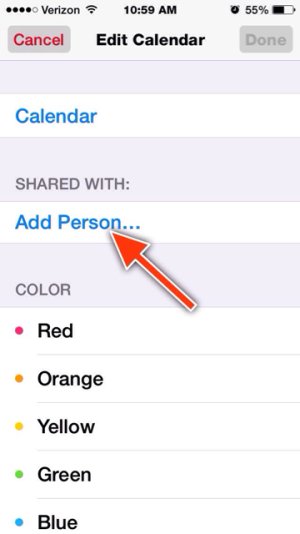
4. Input a contact name or names or email addresses. More than one can be added.
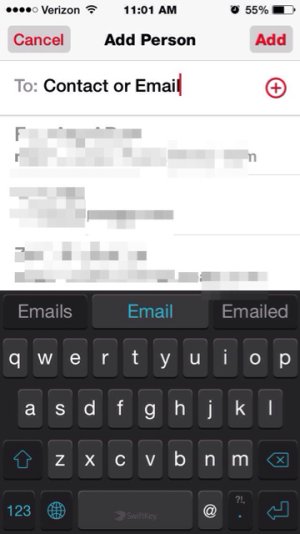
5. Tap "add" in the top right corner.
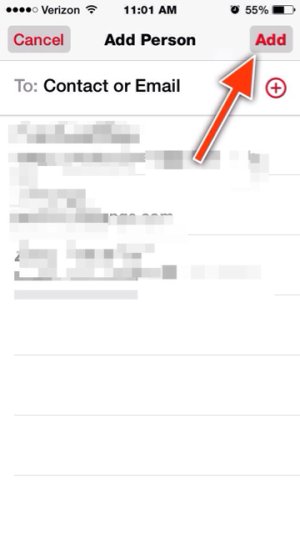
Now cousin Joe will have a calendar with all the scheduled family events for the year!
Sent from my ancient but trustworthy iPhone 5.
1. Go to the Calendar app and tap "Calendars" at the bottom.
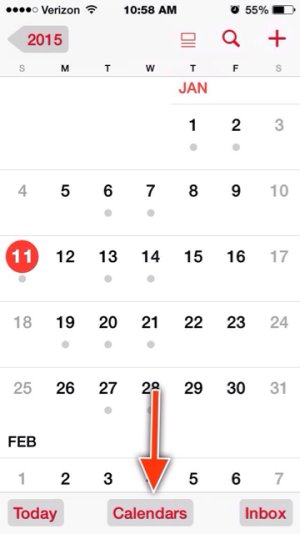
2. Pick the Calendar you wish to share and tap the circled "i".
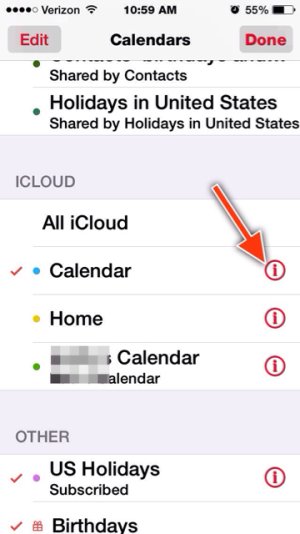
3. Tap "add person".
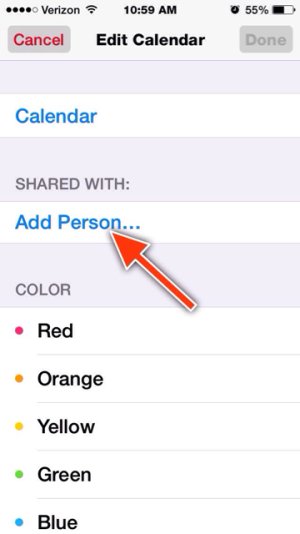
4. Input a contact name or names or email addresses. More than one can be added.
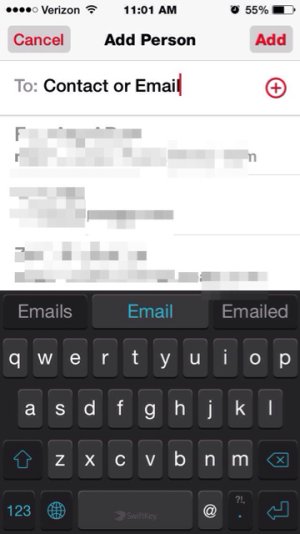
5. Tap "add" in the top right corner.
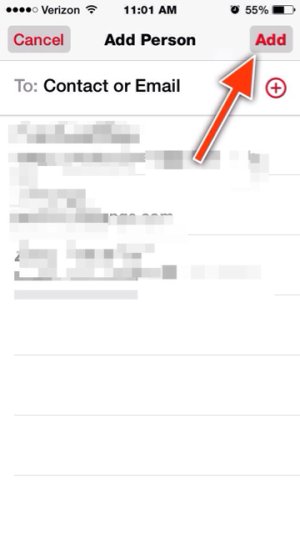
Now cousin Joe will have a calendar with all the scheduled family events for the year!
Sent from my ancient but trustworthy iPhone 5.


